Unable to find the wrapper ”https” - did youforget to enable it when you configured PHP?
Unable to find the wrapper ”https” - did youforget to enable it when you configured PHP?
一、总结
一句话总结:在配置文件中打开php_openssl即可。
二、Unable to find the wrapper ”https” - did youforget to enable it when you configured PHP?
这是在Windows的命令行下用php symfony new myproject命令创建一个新的工程出现的,网上查的全部都是到php.ini中把extension=php_openssl.dll前面的“;”删掉就行了
去掉;以后是否重启php。
2、打印phpinfo() 查看openssl模块是否存在。
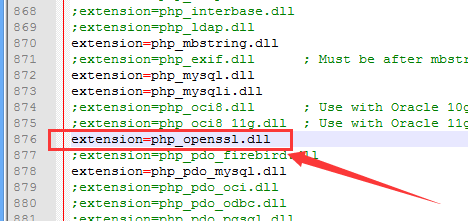
然后就正常读取页面了
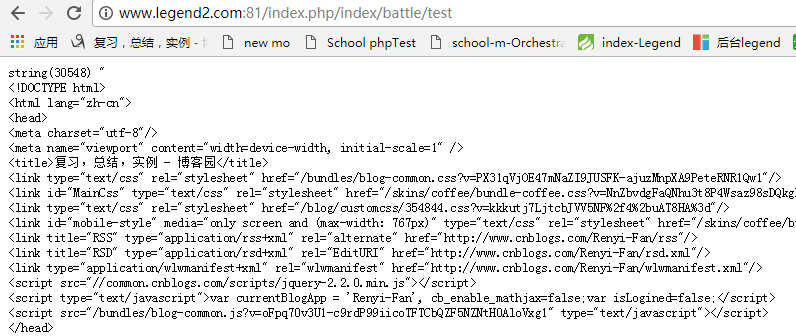




 浙公网安备 33010602011771号
浙公网安备 33010602011771号