红心点赞效果的实现
一、总结
一句话总结:
css的动画效果有时候也蛮好用的,比如红心的闪烁效果
1、css实现红心闪烁效果?
这个用css实现比用原生js实现方便太多了
.heart1{
...
animation: test 1s linear 1;
filter:drop-shadow(0px 0px 4px rgb(255,20,20));
}
@keyframes test{
0%{
transform: scale(0.8,0.8);
opacity: 1;
}
25%{
transform: scale(1,1);
opacity: 0.8;
}
100%{
transform: scale(0.8,0.8);
opacity: 1;
}
}
2、红心的外溅效果?
filter:drop-shadow(0px 0px 4px rgb(255,20,20));
3、js中addEventListener的使用?
document.getElementById("heart").addEventListener("click", function(){ });
4、原生js中修改css样式?
document.getElementById("heart").style.display = "block";
5、html字符集中还有蛮多的图案,比如红心?
稍微知道下就好:比如<span>♥♥</span>
6、html字符集(比如♥的红心)如何修改大小?
通过font-size属性,因为本身就是字符
二、css画红心
1、效果图
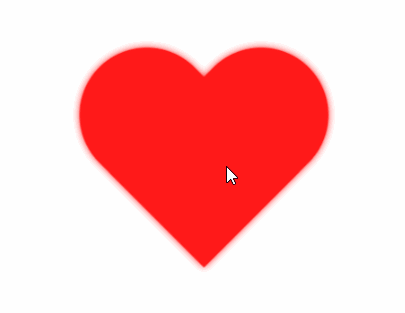
2、代码
1 <!DOCTYPE html>
2 <html lang="en">
3 <head>
4 <meta charset="UTF-8">
5 <title>微信点赞</title>
6 <style>
7 *{
8 padding: 0;
9 margin: 0;
10 }
11 .heart{
12 position:absolute;
13 left: 50%;
14 top:50%;
15 margin-left: -150px;
16 margin-top: -135px;
17 width: 300px;
18 height:270px;
19 background: transparent;
20 animation: test 1s linear 1;
21 filter:drop-shadow(0px 0px 4px rgb(192,192,192));
22 }
23 .heart1{
24 position:absolute;
25 left: 50%;
26 top:50%;
27 margin-left: -150px;
28 margin-top: -135px;
29 width: 300px;
30 height:270px;
31 background: transparent;
32 animation: test 1s linear 1;
33 filter:drop-shadow(0px 0px 4px rgb(255,20,20));
34 }
35 .heart:before,
36 .heart:after{
37 content: "";
38 position: absolute;
39 left: 150px;
40 width: 150px;
41 height: 240px;
42 background: rgb(192,192,192);
43 border-radius: 150px 150px 0 0;
44 transform:rotate(-45deg);
45 transform-origin: 0 100%;
46 }
47 .heart1:before,.heart1:after{
48 content: "";
49 position: absolute;
50 left: 150px;
51 width: 150px;
52 height: 240px;
53 background: rgb(255,0,0);
54 border-radius: 150px 150px 0 0;
55 transform:rotate(-45deg);
56 transform-origin: 0 100%;
57 }
58 .heart:after,.heart1:after{
59 left: 0;
60 transform:rotate(45deg);
61 transform-origin: 100% 100%;
62 }
63 @keyframes test{
64 0%{
65 transform: scale(0.8,0.8);
66 opacity: 1;
67 }
68 25%{
69 transform: scale(1,1);
70 opacity: 0.8;
71 }
72 100%{
73 transform: scale(0.8,0.8);
74 opacity: 1;
75 }
76 }
77 </style>
78 </head>
79 <body>
80 <div id="heart" class="heart" >
81
82 </div>
83 <div id="heart1" class="heart1" style="display: none;">
84
85 </div>
86 <script>
87 document.getElementById("heart").addEventListener("click", function()
88 {
89 document.getElementById("heart1").style.display = "block";
90 this.style.display = "none";
91 });
92 document.getElementById("heart1").addEventListener("click", function()
93 {
94 document.getElementById("heart").style.display = "block";
95 this.style.display = "none";
96 });
97 </script>
98 </body>
99 </html>
三、html字符集 红心
1、效果图

2、代码
1 <!DOCTYPE html>
2 <html lang="en">
3 <head>
4 <meta charset="UTF-8">
5 <title>Document</title>
6 </head>
7 <style>
8 span{color:#999;}
9 p{color:#D00;}
10 .heart{
11 animation: test 1s linear 1;
12 filter:drop-shadow(0px 0px 4px rgb(192,192,192));
13 }
14 .heart1{
15 animation: test 1s linear 1;
16 filter:drop-shadow(0px 0px 4px rgb(255,20,20));
17 }
18 @keyframes test{
19 0%{
20 transform: scale(0.8,0.8);
21 opacity: 0.8;
22 }
23 100%{
24 transform: scale(1,1);
25 opacity: 1.0;
26 }
27 }
28 </style>
29 <body>
30 <span>
31 ♥♥
32 </span>
33 <p>
34 ♥♥
35 </p>
36
37 <div style="position: relative;width: 500px;height: 500px;">
38 <div id="heart" class="heart" style="width: 500px;height: 500px;font-size: 200px;line-height:200px;color:#999;position: absolute;left: 30px;top: 30px;cursor: pointer;">
39 ♥
40 </div>
41 <div id="heart1" class="heart1" style="width: 500px;height: 500px;font-size: 200px;line-height:200px;color:#D00;position: absolute;left: 30px;top: 30px;display: none;cursor: pointer;">
42 ♥
43 </div>
44 </div>
45
46 <script>
47 document.getElementById("heart").addEventListener("click", function()
48 {
49 document.getElementById("heart1").style.display = "block";
50 this.style.display = "none";
51 });
52 document.getElementById("heart1").addEventListener("click", function()
53 {
54 document.getElementById("heart").style.display = "block";
55 this.style.display = "none";
56 });
57 </script>
58
59
60 </body>
61 </html>
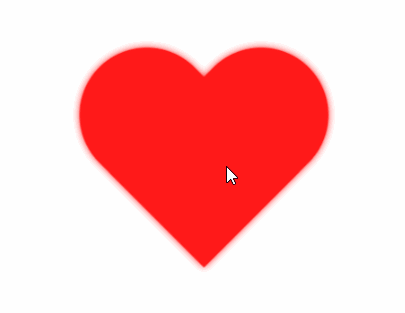




 浙公网安备 33010602011771号
浙公网安备 33010602011771号