nlog学习使用
最近有不少朋友推荐我用NLog。我以前都是自己写txt的文本输出log,以前别人用log4net的时候看那个配置文件,看得我一阵烦,我比较喜欢约定胜于配置的组件。这次玩了一波NLog,,相当不错。一下就写个使用方法。
1.使用命令行下载NLog
Install-Package NLog -Pre
https://www.nuget.org/packages/NLog/
源码:https://github.com/NLog/NLog
文档:https://github.com/NLog/NLog/wiki
2.在web.config或者app.config的地方加入配置(不是很多)
<configSections>
<section name="nlog" type="NLog.Config.ConfigSectionHandler, NLog"/>
</configSections>
<nlog configSource="NLog.config"></nlog>
这里有个NLog.config,就是具体的配置
3.NLog.config配置
<nlog xmlns="http://www.nlog-project.org/schemas/NLog.xsd" xmlns:xsi="http://www.w3.org/2001/XMLSchema-instance">
<targets>
<target name="file" xsi:type="File" fileName="${basedir}/log_${shortdate}/${longdate}.log" encoding="utf-8" layout="${longdate} [${level}]: ${message}"/>
<target name="coloredConsole" xsi:type="ColoredConsole" encoding="utf-8" layout="${longdate} [${level}]:${message}"/>
<!--<target name="debugger" xsi:type="Debugger" encoding="utf-8" layout="${longdate} [${level}]:${message}"/>-->
<target name="network" xsi:type="Network" address="tcp4://127.0.0.1:10100" encoding="utf-8" keepConnection="true" onOverflow="Split" newLine="false" maxMessageSize="4096">
<layout xsi:type="SimpleLayout">
<text>${longdate} [${level:uppercase=true}] (${logger}): ${message}</text>
</layout>
</target>
</targets>
<rules>
<logger name="*" writeTo="coloredConsole"/>
<logger name="*" writeTo="file"/>
<logger name="*" minlevel="Trace" writeTo="network" />
<!--<logger name="*" writeTo="debugger"/>-->
</rules>
</nlog>
<!--文档:https://github.com/NLog/NLog/wiki -->
配置中我设置了File,ColoredConsole,debugger,Network,一般本地调试前三者足够使用,当集群部署系统需要集中log显示(或者也可以用来做监控,嘿嘿)使用Network传递信息。
不过我在使用4.4.5的版本,使用的时候遇到一个问题,当我type是Network的时候,type为debugger要注释,不然Nlog会失效
4.Demo测试如下
声明
private static Logger logger = LogManager.GetCurrentClassLogger();
使用
logger.Debug("1111");
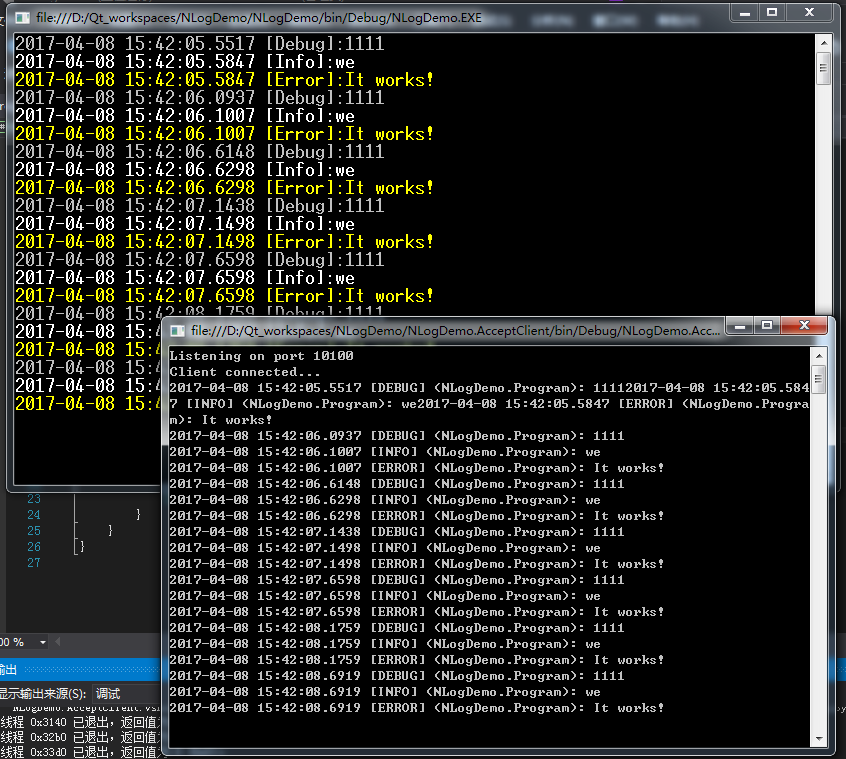
DEMO下载地址
因缘际会的相遇,自当有非同寻常的结局
QQ交流群:110826636




 浙公网安备 33010602011771号
浙公网安备 33010602011771号