dll动态链接库导出函数方法 -- 静态导出(__declspec前缀导出)
简介
在之前已经笔者已经写过利用.def文件进行dll函数动态导出的文章,那么今天就给大家介绍一下,如何利用__declspec函数前缀进行简单的静态函数导出。
要点
大家阅读过动态导出的文章后,只需要将原文导出函数的前缀加上extern"C" __declspec(dllexport)前缀,然后删除原项目中的.def文件即可。
附上DLL源码与测试源码
- dll源码
// dllmain.cpp : 定义 DLL 应用程序的入口点。
#include "stdafx.h"
BOOL APIENTRY DllMain(HMODULE hModule,
DWORD ul_reason_for_call,
LPVOID lpReserved
)
{
switch (ul_reason_for_call)
{
case DLL_PROCESS_ATTACH:
case DLL_THREAD_ATTACH:
case DLL_THREAD_DETACH:
case DLL_PROCESS_DETACH:
break;
}
return TRUE;
}
extern"C" __declspec(dllexport) int ShowMessageBox(const WCHAR* lpText, const WCHAR* lpCaption)
{
MessageBox(NULL, lpText, lpCaption, 0);
return 0;
}
- 测试源码
#include <cstdio>
#include <iostream>
#include <cstdlib>
#include <Windows.h>
using namespace std;
typedef int(*ShowMessageBox)(const WCHAR* lpText, const WCHAR* lpCaption); //声明函数指针,告诉程序从动态链接库导入的地址是什么类型的函数
int main(void)
{
HMODULE hm = LoadLibrary("DemoDLL.dll"); //加载动态链接库
if (hm == NULL)
{
printf("Library Error !\n");
system("pause");
return 0;
}
ShowMessageBox SMessageBox = (ShowMessageBox)GetProcAddress(hm, "ShowMessageBox"); //查找函数地址
if (SMessageBox == NULL)
{
cout << GetLastError() << endl;
printf("GetProcAddress error \n");
system("pause");
return 0;
}
SMessageBox(L"HelloWorld", L"Tip"); //使用dll中导出的函数
FreeLibrary(hm);
return 0;
}
测试截图
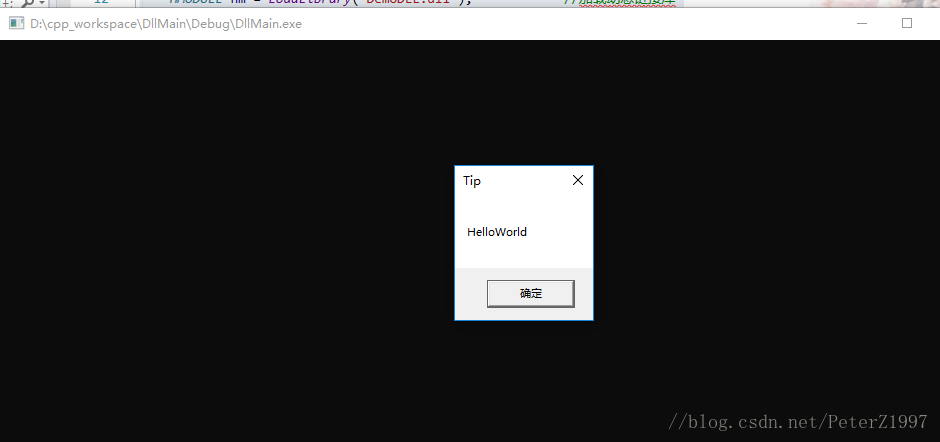
本文为博主总结文章,欢迎转载,请注明出处。


 浙公网安备 33010602011771号
浙公网安备 33010602011771号