前端开发过程小知识点记录(开发过程实时更新)
1.#main div 距离页面顶部和左边有间距,但是并没有人为设置
出现现象图:
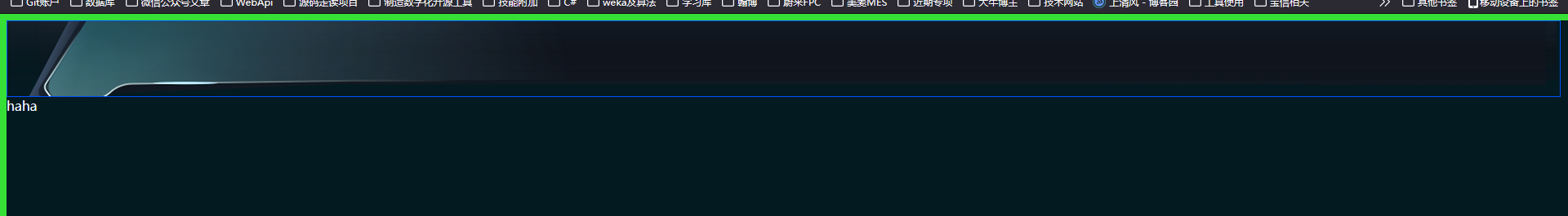
原因:大多数浏览器会为 body 和 html 元素添加默认的外边距。可以通过重置这些样式来解决此问题。
解决办法:在css中清除浏览器的默认样式
html, body { margin: 0; /* 清除默认外边距 */ padding: 0; /* 清除默认填充 */ }
2.div 的flex 样式编写
如果要让一个父div内部的多个子div能水平排布,则:
1 <div id="top"> 2 <div id="top_left"> 3 <div id="top_left_content"> 4 </div> 5 </div> 6 <div id="top_middle"> 7 <div id="top_middle_content"> 8 </div> 9 </div> 10 <div id="top_right"> 11 <div id="top_right_content"></div> 12 </div> 13 </div>
1 #top { 2 /* border: 0.5px solid rgb(0, 81, 255); */ 3 width: 99.8%; 4 height: 14%; 5 6 background-image: url("../images/01_top_background.png"); 7 background-size: cover; 8 background-repeat: no-repeat; 9 /* background-position: center; */ 10 background-position: top left; 11 12 display: flex; 13 /* 设置为 Flexbox 容器 */ 14 align-items: center; 15 /* 在交叉轴(垂直方向)上居中对齐子元素 */ 16 17 } 18 #top_left { 19 flex: 0 0 25%; 20 /* 不增长, 不缩小, 基础宽度为 30% */ 21 height: 100%; 22 /* 高度与父元素相同 */ 23 /* background-color: rgba(255, 0, 0, 0.5); /* 红色背景 */ 24 border: 1px solid red; 25 } 26 27 #top_middle { 28 flex: 0 0 45%; 29 /* 不增长, 不缩小, 基础宽度为 40% */ 30 height: 100%; 31 /* 高度与父元素相同 */ 32 background-color: rgba(0, 255, 0, 0.5); 33 /* 绿色背景 */ 34 } 35 36 #top_right { 37 flex: 0 0 30%; 38 /* 不增长, 不缩小, 基础宽度为 30% */ 39 height: 100%; 40 /* 高度与父元素相同 */ 41 background-color: rgba(0, 0, 255, 0.5); 42 /* 蓝色背景 */ 43 border: 1px solid red; 44 }
3.一个div内的背景图,正常浏览器访问正常,当浏览器全屏显示时左侧部分图片超出不显示问题解决
将background-position: center;修改为:background-position: top left;
完整代码:
1 #top { 2 width: 99.8%; 3 height: 14%; 4 5 background-image: url("../images/01_top_background.png"); 6 background-size: cover; /* 保持覆盖 */ 7 background-repeat: no-repeat; 8 background-position: top left; /* 从左上角开始显示 */ 9 10 display: flex; 11 align-items: center; 12 }




 浙公网安备 33010602011771号
浙公网安备 33010602011771号