Spring Boot MyBatis注解:@MapperScan和@Mapper
最近参与公司的新项目架构搭建,在使用mybatis的注解时,和同时有了不同意见,同事认为使用@Mapper注解简单明了,而我建议使用@MapperScan,直接将mapper所在的目录扫描进去就行,而且@Mapper需要在每一个mapper上都添加,繁琐。同事又说--我们可以用逆向工程自动生产entity,mapper,service时,将注解加上,很方便的,于是各执一词。
下面是我整理的这两种方法的比较:
使用@Mapper注解
为了让DemoMapper能够让别的类进行引用,我们可以在DemMapper类上添加@Mapper注解:
@Mapper public interface DemoMapper { @Insert("insert into Demo(name) values(#{name})") @Options(keyProperty="id",keyColumn="id",useGeneratedKeys=true) public void save(Demo demo); }
直接在Mapper类上面添加注解@Mapper,但是这种方式要求每一个mapper类都需要添加此注解,麻烦。
使用@MapperScan注解
通过使用@MapperScan可以指定要扫描的Mapper类的包的路径,比如:
@SpringBootApplication @MapperScan("com.kfit.*.mapper") public class App {
public static void main(String[] args) {
SpringApplication.run(App.class, args);
}
}
或者:
@SpringBootApplication @MapperScan("com.kfit.mapper") public class App { public static void main(String[] args) { SpringApplication.run(App.class, args); } }
可以根据包的结构指定不同的表达式。
使用@MapperScan注解多个包
可以使用如下的方式指定多个包:
@SpringBootApplication @MapperScan({"com.kfit.demo","com.kfit.user"})
public class App {
public static void main(String[] args) {
SpringApplication.run(App.class, args);
}
}
如果mapper类没有在Spring Boot主程序可以扫描的包或者子包下面,可以使用如下方式进行配置:
@SpringBootApplication @MapperScan({"com.kfit.*.mapper","org.kfit.*.mapper"})
public class App {
public static void main(String[] args) {
SpringApplication.run(App.class, args);
}
}
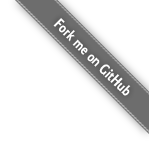


 浙公网安备 33010602011771号
浙公网安备 33010602011771号