配置nginx-rtmp流媒体服务器(宝塔面板配置教程)
1.在宝塔面板中安装带nginx的服务器
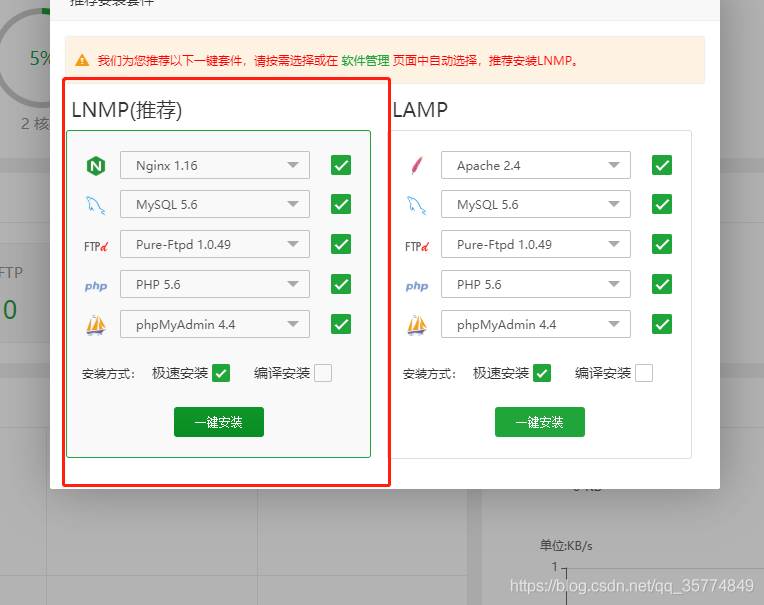
2.在宝塔面板中卸载nginx(因为nginx-rtmp和nginx的配置不同,并且宝塔面板中不支持安装nginx-rtmp)

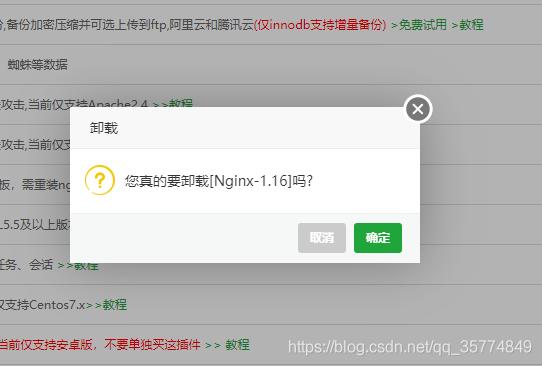
3.开始预下载nginx
(1)进入~,输入命令cd ~

(1.5)没有git请输入以下命令
yum -y install git
(2)开始下载nginx-rtmp
git clone https://github.com/arut/nginx-rtmp-module.git
(3)开始修改下载配置文件
vim /www/server/panel/install/nginx.sh
(4)在./configure后添加如下内容

--add-module=/root/nginx-rtmp-module
(5) wq 保存退出

(6)使用sh命令安装

4推流配置
(1)新建网址

(2)在nginx.conf中填入以下配置
rtmp { server { listen 1935; application live { live on; hls on; hls_path /www/wwwroot/test.sshouxin.xyz; } } }
location /stat { rtmp_stat all; rtmp_stat_stylesheet stat.xsl; } location /stat.xsl { root /root/nginx-rtmp-module/; } location /live { types { application/vnd.apple.mpegurl m3u8; video/mp2t ts; } root /www/wwwroot/test.sshouxin.xyz; add_header Cache-Control no-cache; add_header Access-Control-Allow-Origin *; }


(2)重载配置和重启

(3)使用推流软件(推拉流过程省略,如有需要,可以评论联系我,我可以再补个博文)
往rtmp://192.168.0.1.104:1935里面推流,就可以在test.sshouxin.xyz的网址目录找到文件,



 浙公网安备 33010602011771号
浙公网安备 33010602011771号