使用Travis-CI自动化部署Hexo博客
使用 Travis-CI 自动化部署 Hexo 博客
Travis CI 是开源的持续集成构建项目,用来构建托管在GitHub上的代码。
架构图如下:
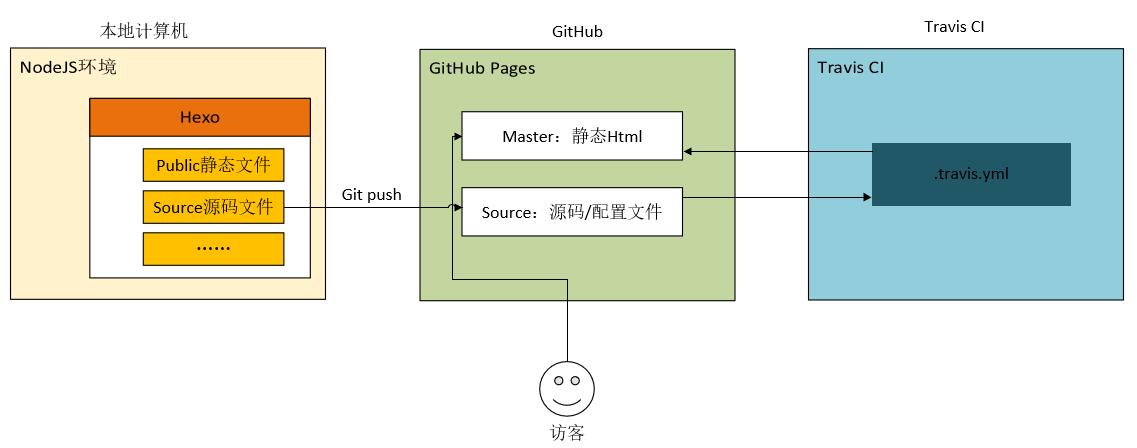
整个流程就是本地编辑*.md文件,然后push到github中source分支,Travis-CI检测到分支更新从而根据配置文件建立虚拟机进行测试/构建,并将结果部署到github中master分支,实现github pages访问。
1. 配置Hexo+GitHub
配置方法省略,参见"使用Hexo+Github搭建个人网站"。
GitHub 仓库分支架构:
master分支:提供Pages服务
存放 Hexo 生成的静态文件
source分支:建议私有仓库
存放 Hexo 项目文件以及构建配置文件{blog/source/.travis.yml}
更改本地环境配置
cd blog #进入Hexo项目/博客目录
git init #初始化为git仓库
git checkout -b source #创建并切换到 source 分支
git add .
git commit -m "xxx"
git remote add origin git@github.com:yourname/yourname.github.io.git #关联远程仓库
git push origin source:source #提交本地source分支到远程仓库source分支
2. Travis CI配置
使用GitHub账户登陆Travis CI,它会自动发现GitHub上的已有仓,选择需要执行持续集成的仓库。
本教程为:yourname/yourname.github.io。
A. General设置
进入设置选项,开启以下服务:
Build only if .travis.yml is present 表示“只有当 .travis.yml 存在时才构建”
Build branch updates 表示“当分支更新时构建” 两个选项
B. 配置 Acess Token
还是设置选项,增加一条环境变量{Enviroment Variables}:
name:与github开发者设置中 Personal access tokens 设置一致。
value:在github开发者设置中 Personal access tokens 页面,新建token,并勾选相应权限。
权限:{这里只需要 repo 下全部和 user 下的 user:email 即可}。
不勾选后面的 Display value in build log。
Travis可通过调用此变量获得github的权限,从而将构建后的静态文件push到github。
3. 配置 .travis.yml
在本地环境的源码分支{这里是source分支}的根目录下新增一个 .travis.yml 配置文件,内容如下:
language: node_js
node_js: stable
cache:
directories:
- node_modules
before_install:
- npm install -g hexo-cli
install:
- npm install
- npm install hexo-deployer-git --save
before_script:
- git config --global user.name "user_name"
- git config --global user.email "user_email"
script:
- hexo clean
- hexo generate
after_script:
- sed -i "s/gh_token/${token_name}/g" ./_config.yml
# token_name 为上一步中Travis环境变量中设置的name
- hexo deploy
branches:
only:
- source
修改_config.yml
deploy:
type: git
repo: https://gh_token@github.com/yourname/yourname.github.io.git
branch: master
4. 日常使用
A.使用 hexo new 新建并编辑文章,或者手动编写md文档放入 source/_post 文件夹
B.使用命令:git push origin source:source 提交
特别说明:
可以使用两个不同仓库进行部署,如:将source部署在一个私有仓库中确保源码安全。
如果使用Coding Pages服务,其自带集成功能,配置方法类似。
如果使用VPS自建Pages服务,可搭建Jenkins实现。


 浙公网安备 33010602011771号
浙公网安备 33010602011771号