[CSS] min-content/max-content (尺寸局限)
Brwoser support: https://caniuse.com/?search=width%3Amin-content
https://caniuse.com/?search=width%3Amax-content
<!DOCTYPE html>
<html lang="en">
<head>
<meta charset="UTF-8" />
<meta name="viewport" content="width=device-width, initial-scale=1.0" />
<title>Document</title>
<style>
.box1 {
width: 200px;
background-color: red;
color: white;
}
.box2 {
width: max-content;
background-color: blue;
color: white;
}
.box3 {
width: min-content;
background-color: green;
color: white;
}
</style>
</head>
<body>
<h2>min-content/max-content (尺寸局限)</h2>
<div class="box1">测试文字</div>
<div class="box2">测试文字</div>
<div class="box3">测试文字</div>
</body>
</html>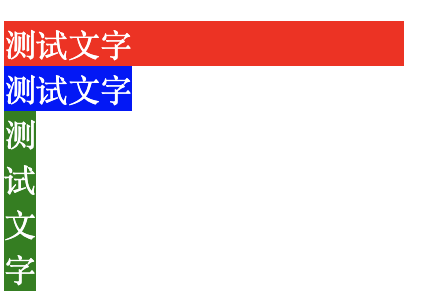
Usecase:
Let say we want to achieve this style:
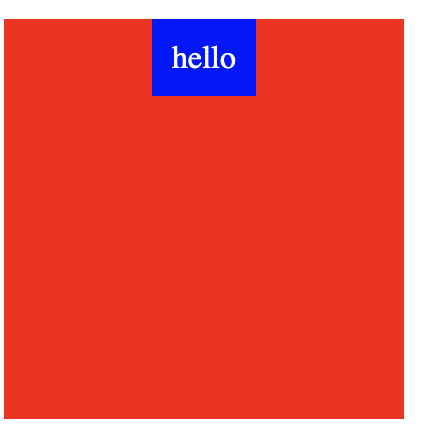
Normal approach using flex box:
<!DOCTYPE html>
<html lang="en">
<head>
<meta charset="UTF-8" />
<meta name="viewport" content="width=device-width, initial-scale=1.0" />
<title>Document</title>
<style>
.box {
width: 200px;
height: 200px;
background-color: red;
display: flex;
justify-content: center;
}
.text {
align-self: flex-start;
background-color: blue;
color: white;
padding: 10px;
margin-inline: auto;
}
</style>
</head>
<body>
<h2>min-content/max-content (尺寸局限)</h2>
<div class="box">
<div class="text">hello</div>
</div>
</body>
</html>
By using new approach:
<!DOCTYPE html>
<html lang="en">
<head>
<meta charset="UTF-8" />
<meta name="viewport" content="width=device-width, initial-scale=1.0" />
<title>Document</title>
<style>
.box {
width: 200px;
height: 200px;
background-color: red;
}
.text {
width: max-content;
background-color: blue;
color: white;
padding: 10px;
margin-inline: auto;
}
</style>
</head>
<body>
<h2>min-content/max-content (尺寸局限)</h2>
<div class="box">
<div class="text">hello</div>
</div>
</body>
</html>As you can see, it is much easier by using width: max-conetent




 浙公网安备 33010602011771号
浙公网安备 33010602011771号