使用JSXGraph模拟机械臂运动

<!DOCTYPE html> <html> <head> <link href="https://cdn.bootcdn.net/ajax/libs/jsxgraph/1.4.0/jsxgraph.css" rel="stylesheet"> <script src="https://cdn.bootcdn.net/ajax/libs/jsxgraph/1.4.0/jsxgraphcore.js"></script> <style> .collapsible { background-color: #777; color: white; cursor: pointer; padding: 18px; width: 100%; border: none; text-align: left; outline: none; font-size: 15px; } .active, .collapsible:hover { background-color: #555; } .collapsible:after { content: '\002B'; color: white; font-weight: bold; float: right; margin-left: 5px; } .active:after { content: "\2212"; } .content { padding: 0 18px; max-height: 0; overflow: hidden; transition: max-height 0.2s ease-out; background-color: #f1f1f1; } xmp { font-family: Consolas,"courier new"; color: green; background-color: #f1f1f1; padding: 2px; font-size: 90%; } </style> </head> <body> <h2>Linkage mechanism simulation</h2> <button class="collapsible">Show HTML</button> <div class="content"> <pre><xmp> <!DOCTYPE html> <head> <link href="https://cdn.bootcdn.net/ajax/libs/jsxgraph/1.4.0/jsxgraph.css" rel="stylesheet"> <script src="https://cdn.bootcdn.net/ajax/libs/jsxgraph/1.4.0/jsxgraphcore.js"></script> </head> <body> <h2>Linkage mechanism simulation</h2> <form> Select a mode:<br> <input type="radio" name="mode" id="forward" onchange="forward_mode()" checked="true">Forward kinematics<br> <input type="radio" name="mode" id="inverse" onchange="inverse_mode()">Inverse kinematics<br> </form> <!-- <div>Other settings:<br> <input type="checkbox" id="trajectory" defaultChecked="false" onchange="toggle_trajectory()">Show trajectory<br><br> </div> --> <div id="box" class="jxgbox" style="width:500px; height:500px;"></div> <script type="text/javascript"> var board = JXG.JSXGraph.initBoard('box', {boundingbox: [-3, 3, 3, -3], axis:true, keepAspectRatio:true, showCopyright:true, showNavigation:false, showScreenshot:true, showClearTraces:true}); // Create point elements var p1 = board.create('point',[0,0], {name:'A',size:8, fixed:true, face:'^', highlight:false}); var p2 = board.create('point',[0,1], {name:'B',size:4, fixed:false, trace:false, highlight:false}); var p3 = board.create('point',[0,2], {name:'E',size:0.1, fixed:false, trace:false, highlight:false}); var t = board.create('point',[function(){return p3.X();}, function(){return p3.Y();}], {name:'',size:8, face:'cross', highlightStrokeColor:'yellow'}); // Restrict the target point to limited area by limited segment length board.create('segment', [p1, t, function(){ return Math.min(2, t.Dist(p1));}],{strokeWidth:0, highlight:false}); // t.on('drag', function(e){}); // Create circle elements board.create('circle', [p1, 2], {fillColor: 'green', fillOpacity:0.1, strokeWidth:0, highlight:false}); // Create segment elements var l1 = board.create('segment', [p1, p2, 1], {strokeWidth:6, highlight:false}); var l2 = board.create('segment', [p2, p3, 1], {strokeWidth:6, highlight:false}); var checkbox = board.create('checkbox', [0.8, -2.8, 'Show trajectory'],{fontSize:14}); //JXG.addEvent(obj, type, fn, owner) Adds an event listener to a DOM element. JXG.addEvent(checkbox.rendNodeCheckbox, 'change', function() { if (this.Value()) p3.setAttribute({trace:true}); else p3.setAttribute({trace:false}); }, checkbox); function forward_mode() { console.log('Change to forward kinematics mode'); p3.free(); t.addConstraint([function(){return p3.X();}, function(){return p3.Y();}]); board.update() }; function inverse_mode() { console.log('Change to inverse kinematics mode'); t.free(); p3.addConstraint([function(){return t.X();}, function(){return t.Y();}]); board.update() }; </script> </body> </html> </xmp></pre> </div> <form> Select a mode:<br> <input type="radio" name="mode" id="forward" onchange="forward_mode()" checked="true">Forward kinematics<br> <input type="radio" name="mode" id="inverse" onchange="inverse_mode()">Inverse kinematics<br> </form> <script> var coll = document.getElementsByClassName("collapsible"); var i; for (i = 0; i < coll.length; i++) { coll[i].addEventListener("click", function() { this.classList.toggle("active"); var content = this.nextElementSibling; if (content.style.maxHeight){ content.style.maxHeight = null; } else { content.style.maxHeight = content.scrollHeight + "px"; } }); } </script> <div id="box" class="jxgbox" style="width:500px; height:500px;"></div> <script type="text/javascript"> var board = JXG.JSXGraph.initBoard('box', {boundingbox: [-3, 3, 3, -3], axis:true, keepAspectRatio:true, showCopyright:true, showNavigation:false, showScreenshot:true, showClearTraces:true}); // Create point elements var p1 = board.create('point',[0,0], {name:'A',size:8, fixed:true, face:'^', highlight:false}); var p2 = board.create('point',[0,1], {name:'B',size:4, fixed:false, trace:false, highlight:false}); var p3 = board.create('point',[0,2], {name:'E',size:0.1, fixed:false, trace:false, highlight:false}); var t = board.create('point',[function(){return p3.X();}, function(){return p3.Y();}], {name:'',size:8, face:'cross', highlightStrokeColor:'yellow'}); // Restrict the target point to limited area by limited segment length board.create('segment', [p1, t, function(){ return Math.min(2, t.Dist(p1));}],{strokeWidth:0, highlight:false}); // t.on('drag', function(e){}); // Create circle elements board.create('circle', [p1, 2], {fillColor: 'green', fillOpacity:0.1, strokeWidth:0, highlight:false}); // Create segment elements var l1 = board.create('segment', [p1, p2, 1], {strokeWidth:6, highlight:false}); var l2 = board.create('segment', [p2, p3, 1], {strokeWidth:6, highlight:false}); var checkbox = board.create('checkbox', [0.8, -2.8, 'Show trajectory'],{fontSize:14}); //JXG.addEvent(obj, type, fn, owner) Adds an event listener to a DOM element. JXG.addEvent(checkbox.rendNodeCheckbox, 'change', function() { if (this.Value()) p3.setAttribute({trace:true}); else p3.setAttribute({trace:false}); }, checkbox); function forward_mode() { console.log('Change to forward kinematics mode'); p3.free(); t.addConstraint([function(){return p3.X();}, function(){return p3.Y();}]); board.update() }; function inverse_mode() { console.log('Change to inverse kinematics mode'); t.free(); p3.addConstraint([function(){return t.X();}, function(){return t.Y();}]); board.update() }; </script> </body> </html>
博客园不允许在博文内容中嵌入js代码运行,可以将上面代码保存为html文件用浏览器打开。下面是使用JSXGraph模拟二连杆机构正逆运动学的动图:
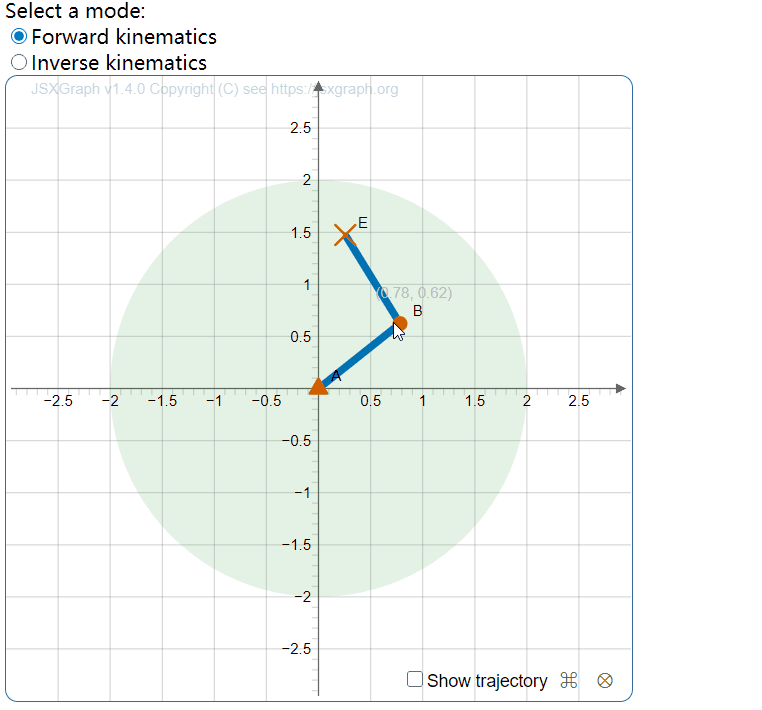




 浙公网安备 33010602011771号
浙公网安备 33010602011771号