发布我的图片预加载控件YPreLoadImg v1.0
介绍
大家好!很高兴向大家介绍我的图片预加载控件YPreLoadImg。它可以帮助您预加载图片,并且能显示加载的进度,在预加载完成后调用指定的方法。
YPreLoadImg控件由一个名为PreLoadImg的类组成。该类的构造函数为:PreLoadImg(images, onstep, onload)
依赖库
用法
new PreLoadImg( /** * 图片数据 * id为图片id号,url为图片地址 */ [ { id: "a1", url: "a1.png" }, { id: "a2", url: "a2.png" } ], /** * 获得加载进度 * @param currentLoad 已加载的图片数量 * @param imgCount 图片总数 */ function (currentLoad, imgCount) { }, /** * 加载完成后调用 */ function () { } );
代码
var PreLoadImg = YYC.Class({ Init: function (images, onstep, onload) { this._checkImages(images); this.config = { images: images || [], onstep: onstep || function () {}, onload: onload || function () {} }; this._imgs = {}; this.imgCount = this.config.images.length; this.currentLoad = 0; this.timerID = 0; this.loadImg(); }, Private: { _imgs: {}, _checkImages: function (images) { var i = null; for (var i in images) { if (images.hasOwnProperty(i)) { if (images[i].id === undefined || images[i].url === undefined) { throw new Error("应该包含id和url属性"); } } } }, _bind: function (object, fun) { return function () { return fun.apply(object, arguments); }; } }, Public: { imgCount: 0, currentLoad: 0, timerID: 0, /** * 通过图片id号来获得图片对象 * @param id 图片id号 * @returns {*} 图片对象 */ get: function (id) { return this._imgs[id]; }, loadImg: function () { var c = this.config, img = null, i, self = this, image = null; for (i = 0; i < c.images.length; i++) { img = c.images[i]; image = this._imgs[img.id] = new Image(); image.onload = function () { this.onload = null; self._bind(self, self.onload)(); }; image.src = img.url; this.timerID = (function (i) { return setTimeout(function () { if (i == self.currentLoad) { image.src = img.url; } }, 500); })(i); } }, onload: function (i) { clearTimeout(this.timerID); this.currentLoad++; this.config.onstep(this.currentLoad, this.imgCount); if (this.currentLoad === this.imgCount) { this.config.onload(this.currentLoad); } }, dispose: function () { var i, _imgs = this._imgs; for (i in _imgs) { _imgs[i].onload = null; _imgs[i] = null; } this.config = null; } } });
效果演示
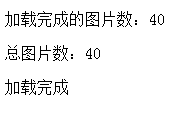
下载





 浙公网安备 33010602011771号
浙公网安备 33010602011771号