Nginx 模块
前言
访问控制: ngx_http_auth_basic_module , ngx_http_access_module
访问限制: ngx_http_limit_conn_module , ngx_http_limit_req_module
基本状态: ngx_http_stub_status_module
其他: ngx_http_index_module , ngx_http_autoindex_module ,ngx_http_charset_module
ngx_http_index_module
The ngx_http_index_module module processes requests ending with the slash character (‘/’). Such requests can also be processed by the ngx_http_autoindex_module and ngx_http_random_index_module modules.
翻译:
ngx_http_index_module模块处理以斜杠号('/')为结尾的请求,此类请求也可以交给 ngx_http_autoindex_module 和ngx_http_random_index_module模块处理,ngx_http_random_index_module会选择一个随机文件作为索引文件。
# Example Configuration (配置示例)
location / {
index index.$geo.html index.html;
}
# Directives (指示,命令)
Syntax: index file ...;
Default: index index.html;
Context: http, server, location
# 实例
[root@web01 ~]# cat /etc/nginx/conf.d/blog.wqh.com.conf
server {
listen 80;
server_name blog.wqh.com;
location / {
root /code/blog;
index index.html index.htm blog.htm;
}
}

ngx_http_autoindex_module
The ngx_http_autoindex_module module processes requests ending with the slash character (‘/’) and produces a directory listing. Usually a request is passed to the ngx_http_autoindex_module module when the ngx_http_index_module module cannot find an index file.
翻译:
ngx_http_autoindex_module 模块处理以斜杠号('/')为结尾的请求,并产生一个目录列表。通常情况下,在ngx_http_index_module 模块无法找到索引文件时,这个请求就被 ngx_http_autoindex_module 模块处理。
# Example Configuration
location / {
autoindex on;
}
# Directives
# 启用/禁用 目录列表
Syntax: autoindex on | off;
Default: autoindex off;
Context: http, server, location
# 是否显示文件精确大小
Syntax: autoindex_exact_size on | off;
Default: autoindex_exact_size on;
Context: http, server, location
# 设置目录列表的格式
Syntax: autoindex_format html | xml | json | jsonp;
Default: autoindex_format html;
Context: http, server, location
This directive appeared in version 1.7.9.
# 客户端显示的文件时间 是否与文件服务器的文件时间一致
Syntax: autoindex_localtime on | off;
Default: autoindex_localtime off;
Context: http, server, location
# 实例
[root@web01 ~]# vi /etc/nginx/conf.d/download.wqh.com.conf
server {
listen 80;
server_name download.wqh.com;
charset utf-8,gbk;
location / {
root /code/download;
autoindex on;
autoindex_localtime on;
autoindex_exact_size off;
}
}
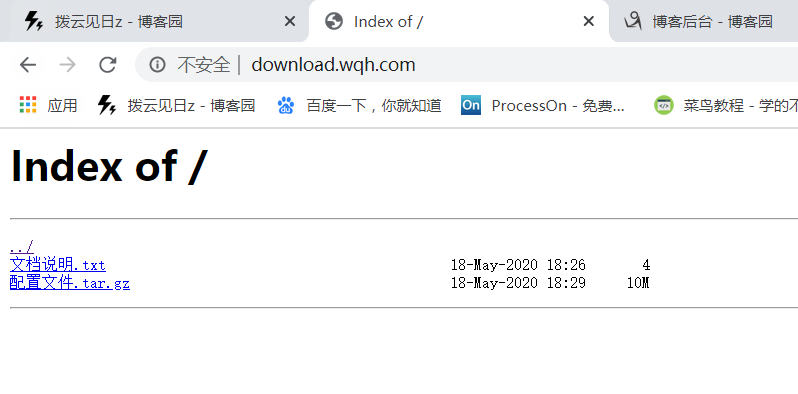
ngx_http_charset_module
# 控制字符集的模块,此处设置的字符集将赋值于 HTTP 响应首部 Content-Type 发送给客户端
# Example Configuration
include conf/koi-win;
charset windows-1251;
source_charset koi8-r;
# Directives
Syntax: charset $charset | off;
Default: charset off;
Context: http, server, location, if in location
# 关于 GBK 和 UTF-8
GBK:专门用来解决中文的编码,包含全部中文字符,但无论中文英文都用 16位(两个字节) 编码
UTF-8:包含全世界所有国家需要用到的字符,英文 使用 8位(一个字节),中文 使用 24位(三个字节)编码
# 实例
server {
listen 80;
server_name download.wqh.com;
charset utf-8,gbk;
location / {
root /code/download;
autoindex on;
autoindex_localtime on;
autoindex_exact_size off;
}
}
ngx_http_stub_status_module
The ngx_http_stub_status_module module provides access to basic status information.
翻译:ngx_http_status_module 模块提供对基本状态信息的访问,会提供以下信息(官网摘抄)
| Name | Description |
|---|---|
| Active connections | The current number of active client connections including Waiting connections. |
| accepts | The total number of accepted client connections. |
| handled | The total number of handled connections. Generally, the parameter value is the same as accepts unless some resource limits have been reached (for example, the worker_connections limit). |
| requests | The total number of client requests. |
| Reading | The current number of connections where nginx is reading the request header. |
| Writing | The current number of connections where nginx is writing the response back to the client. |
| Waiting | The current number of idle client connections waiting for a request. |
# Example Configuration
location = /basic_status {
stub_status;
}
# Directives
Syntax: stub_status;
Default: —
Context: server, location
# 实例
[root@web01 ~]# cat /etc/nginx/conf.d/download.wqh.com.conf
server {
listen 80;
server_name download.wqh.com;
charset utf-8;
location / {
root /code/download;
autoindex on;
autoindex_localtime on;
autoindex_exact_size off;
}
location /status {
stub_status;
}
}
Active connections # 当前活跃的连接数量(包括等待请求的限制客户端连接数量)
accepts # 接收的连接数(TCP连接)
handled # 处理的连接数(TCP连接),通常与 accepts 相同,除非受限于 worker_connections连接数
requests # 客户端 http请求 的总数
Reading # 读取的 http 请求首部
Writing # 返回给客户端的 http 响应首部
Waiting # 当前正在等待请求的闲置客户端连接数量,此时开启了 keepalive
# 注意, 一次TCP的连接(无论长短),可以发起多次 http的请求, 如下参数可配置进行验证
# 长连接 / 短链接 和 请求数量无关
keepalive_timeout 0; # 等同于 关闭长连接,
keepalive_timeout 65; # 65s 没有活动 则断开连接
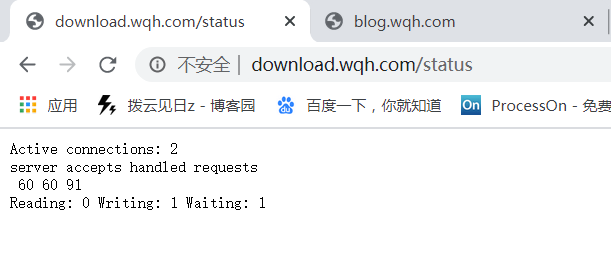
ngx_http_auth_basic_module
The ngx_http_auth_basic_module module allows limiting access to resources by validating the user name and password using the “HTTP Basic Authentication” protocol.
翻译:ngx_http_auth_basic_module 模块允许通过认证用户名和密码,对资源限制访问,使用了 HTTP基本认证(HTTP Basic Authentication)协议。
# Example Configuration
location / {
auth_basic "closed site";
auth_basic_user_file conf/htpasswd;
}
# Directives
Syntax: auth_basic `string` | off;
Default: auth_basic off;
Context: http, server, location, limit_except
# 实例
[root@web01 ~]# cat /etc/nginx/conf.d/download.wqh.com.conf
server {
listen 80;
server_name download.wqh.com;
charset utf-8;
location / {
root /code/download;
autoindex on;
autoindex_localtime on;
autoindex_exact_size off;
auth_basic "close site";
auth_basic_user_file /etc/nginx/htpasswd;
}
location /status {
stub_status;
auth_basic "close site";
auth_basic_user_file /etc/nginx/htpasswd;
}
}
# 需要生成 用户名、密码 文件
# 1.需要安装 httpd-tools,该包中携带了 htpasswd 命令 (安装 httpd 也可以)
[root@web01 ~]# yum install httpd-tools
# 2.创建新的密码文件, -c 创建新文件 -b 允许命令行输入密码
[root@web01 ~]# htpasswd -b -c /etc/nginx/htpasswd wqh wqh123
Adding password for user wqh
# 3.查看密码文件
[root@web01 ~]# cat /etc/nginx/htpasswd
wqh:$apr1$L7WZzOzC$HmCQGrUP.Hvzcp6xJMoyf1
# 4.添加新的用户信息
[root@web01 ~]# htpasswd -b /etc/nginx/htpasswd user user123
Adding password for user user
[root@web01 ~]# cat /etc/nginx/htpasswd
wqh:$apr1$L7WZzOzC$HmCQGrUP.Hvzcp6xJMoyf1
user:$apr1$ZHlNfXJM$/y4uw/Kqn/Q15y3NbzisO1
# 5.交互式添加新的用户信息
[root@web01 ~]# htpasswd /etc/nginx/htpasswd test
New password:
Re-type new password:
Adding password for user test
# 6.客户端访问,若客户端为 linux 系统,可以用 curl -u 选项
[root@web02 ~]# curl download.wqh.com/status
<html>
<head><title>401 Authorization Required</title></head>
<body>
<center><h1>401 Authorization Required</h1></center>
<hr><center>nginx/1.18.0</center>
</body>
</html>
[root@web02 ~]# curl -u wqh:wqh123 download.wqh.com/status
Active connections: 1
server accepts handled requests
848 848 1592
Reading: 0 Writing: 1 Waiting: 0
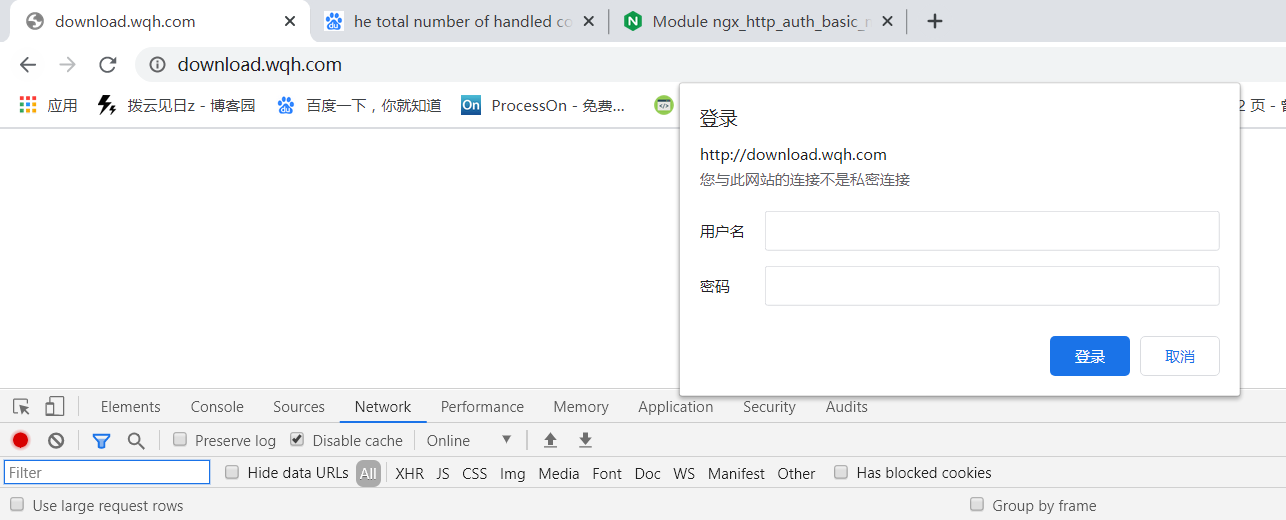
ngx_http_access_module
The ngx_http_access_module module allows limiting access to certain client addresses.
翻译:ngx_http_access_module 模块允许对指定的客户端 IP 地址(或网段)限制访问 。
# Example Configuration
location / {
deny 192.168.1.1;
allow 192.168.1.0/24;
allow 10.1.1.0/16;
allow 2001:0db8::/32;
deny all;
}
# The rules are checked in sequence until the first match is found. In this example, access is allowed only for IPv4 networks 10.1.1.0/16 and 192.168.1.0/24 excluding the address 192.168.1.1, and for IPv6 network 2001:0db8::/32.
# 此模块的规则按顺序匹配,在这个例子中,允许 IPV4 网段 10.1.1.0/16 和 192.168.1.0/24(不包括 192.168.1.1 )访问,也允许 IPV6 网段 2001:0db8::/32 访问
# Directives
Syntax: allow address | CIDR | unix: | all;
Default: —
Context: http, server, location, limit_except
# 实例
[root@web01 ~]# cat /etc/nginx/conf.d/download.wqh.com.conf
server {
listen 80;
server_name download.wqh.com;
# ngx_http_limit_conn_module's limit_coon
limit_conn addr 1;
# ngx_http_charset_module
charset utf-8,gbk;
# ngx_http_index_module
location / {
root /code/download;
index index.html index.htm;
# ngx_http_limit_req_module's limit_req
limit_req zone=one burst=1 nodelay;
# ngx_http_limit_req_module's limit_req_status
limit_req_status 456;
error_page 456 /456.html;
}
# ngx_stub_status_module
location /status {
stub_status;
# ngx_http_auth_basic_module
auth_basic "close site";
auth_basic_user_file /etc/nginx/htpasswd;
}
# Difference of alias & root
# request URI = "/download"
location /download {
# list_locatation = /down/download
root /down;
autoindex on;
autoindex_localtime on;
autoindex_exact_size off;
# ngx_http_auth_basic_module
auth_basic "close site";
auth_basic_user_file /etc/nginx/htpasswd;
}
# request URI = "/download_test"
location /download_test {
# list_locatation = /down
alias /down;
autoindex on;
autoindex_localtime on;
autoindex_exact_size off;
# ngx_http_acess_module <------- allow 和 deny 配置
allow 10.0.0.1;
deny all;
}
}
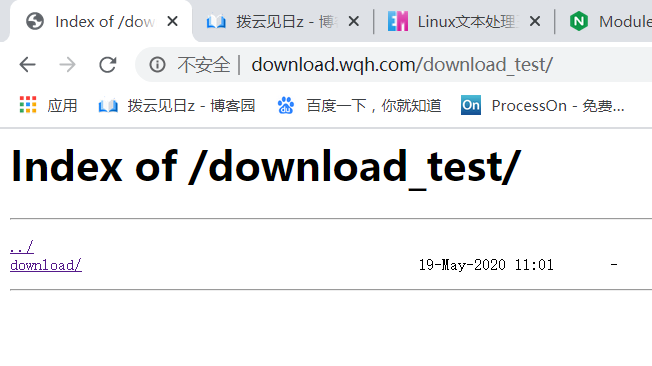
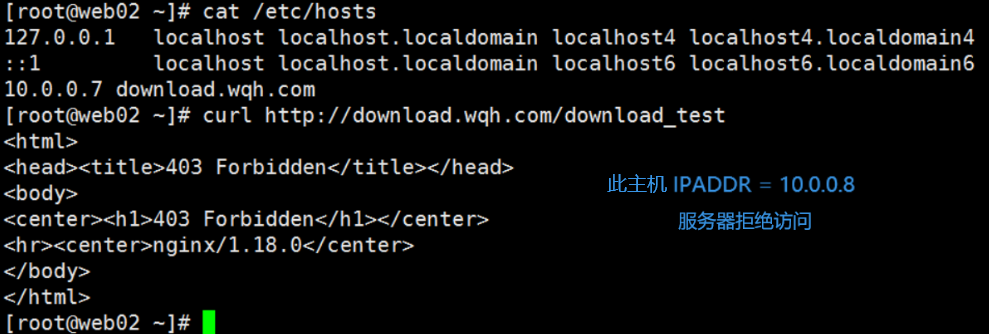
ngx_http_limit_conn_module
The ngx_http_limit_conn_module module is used to limit the number of connections per the defined key, in particular, the number of connections from a single IP address.Not all connections are counted. A connection is counted only if it has a request being processed by the server and the whole request header has already been read.
翻译:ngx_http_limit_conn_module 模块可以根据定义的键来限制每个键值的连接数,特别是来源于同一个 IP 地址 的连接 。并不是所有的连接都被计数,只有那些正在被处理的请求(请求首部的信息已被完全读入)所在的连接才会被计数 。
# Example Configuration
http {
limit_conn_zone $binary_remote_addr zone=addr:10m; <------- 定义的键,在内存中开辟 10M 空间,暂存键值对的数据
...
server {
...
location /download/ {
limit_conn addr 1;
}
# Directives
# limit_conn_zone
Syntax: limit_conn_zone key zone=name:size; <------- 定义的键(语法)
Default: —
Context: http
# limit_conn
Syntax: limit_conn zone number;
Default: —
Context: http, server, location
# 实例
# 1. 先在 http层 配置 limit_conn_zone
[root@web01 ~]# cat /etc/nginx/nginx.conf
user nginx;
worker_processes 1;
error_log /var/log/nginx/error.log warn;
pid /var/run/nginx.pid;
events {
worker_connections 1024;
}
http {
include /etc/nginx/mime.types;
default_type application/octet-stream;
log_format main '$remote_addr - $remote_user [$time_local] "$request" '
'$status $body_bytes_sent "$http_referer" '
'"$http_user_agent" "$http_x_forwarded_for"';
access_log /var/log/nginx/access.log main;
sendfile on;
#tcp_nopush on;
keepalive_timeout 65;
#gzip on;
# ngx_http_limit_conn_module's limit_conn_zone <------- limit_conn_zone 配置
limit_conn_zone $binary_remote_addr zone=addr:10m;
# ngx_http_limit_req_module's limit_req_zone
limit_req_zone $binary_remote_addr zone=one:10m rate=1r/s;
include /etc/nginx/conf.d/*.conf;
}
# 2. 然后在 server层 配置 limit_conn
[root@web01 ~]# cat /etc/nginx/conf.d/download.wqh.com.conf
server {
listen 80;
server_name download.wqh.com;
# ngx_http_limit_conn_module's limit_coon <------- limit_conn 配置
limit_conn addr 1;
# ngx_http_charset_module
charset utf-8,gbk;
# ngx_http_index_module
location / {
root /code/download;
index index.html index.htm;
# ngx_http_limit_req_module's limit_req
limit_req zone=one burst=1 nodelay;
# ngx_http_limit_req_module's limit_req_status
limit_req_status 456;
error_page 456 /456.html;
}
# ngx_stub_status_module
location /status {
stub_status;
# ngx_http_auth_basic_module
auth_basic "close site";
auth_basic_user_file /etc/nginx/htpasswd;
}
# Difference of alias & root
# request URI = "/download"
location /download {
# list_locatation = /down/download
root /down;
autoindex on;
autoindex_localtime on;
autoindex_exact_size off;
# ngx_http_auth_basic_module
auth_basic "close site";
auth_basic_user_file /etc/nginx/htpasswd;
}
# request URI = "/download_test"
location /download_test {
# list_locatation = /down
alias /down;
autoindex on;
autoindex_localtime on;
autoindex_exact_size off;
# ngx_http_acess_module
allow 10.0.0.1;
deny all;
}
}
ngx_http_limit_req_module
The ngx_http_limit_req_module module (0.7.21) is used to limit the request processing rate per a defined key, in particular, the processing rate of requests coming from a single IP address. The limitation is done using the “leaky bucket” method.
翻译: ngx_http_limit_req_module 模块用来限制对每个定义的键的请求处理速率,特别是来源于同一个 IP 地址 的请求处理速率 。实现的原理是 “漏桶”原理 。
# Example Configuration
http {
limit_req_zone $binary_remote_addr zone=one:10m rate=1r/s;
...
server {
...
location /search/ {
limit_req zone=one burst=5;
}
# Directives
# limit_req_zone
Syntax: limit_req_zone key zone=name:size rate=rate [sync];
Default: —
Context: http
# limit_req
Syntax: limit_req zone=name [burst=number] [nodelay | delay=number];
Default: —
Context: http, server, location
# limit_req_status
Syntax: limit_req_status code;
Default: limit_req_status 503;
Context: http, server, location
This directive appeared in version 1.3.15.
# 关于 limit_req 中的 nodelay (转自 http://www.linuxe.cn/post-398.html )
nodelay:对用户发起的请求不做延迟处理,而是立即处理。比如上面定义了rate=1r/s,即每秒钟只处理1个请求。
如果同一时刻有两个后缀为htm的请求过来了,若设置了nodelay,则会立刻处理这两个请求。
若没设置nodelay,则会严格执行rate=1r/s的配置,即只处理一个请求,然后下一秒钟再处理另外一个请求。
直观的看就是页面数据卡了,过了一秒后才加载出来。
真正对限流起作用的配置就是rate=1r/s和burst=5这两个配置,参考具体案例以便理解:
有两个请求同时到达Nginx,其中一个被处理,另一个放到了burst缓冲队列里。由于配置了nodelay,所以第二个请求依然被处理了,
但会占用burst缓冲队列的一个长度。如果下一秒没有请求过来,这一个长度的空间就会被释放,否则会继续占用burst队列。
当burst空间占用达到设置的5之后所有请求就会直接被Nginx拒绝,并返回503错误。
可见如果第二秒又来了两个请求,其中一个请求又占用了一个burst空间,第三秒、第四秒直到第五秒,每秒都有两个请求过来,
虽然两个请求都被处理了(因为配置了nodelay),但其中一个请求仍然占用了一个burst长度,五秒后整个burst长度=5都被占用了。
第六秒再过来两个请求,其中一个请求就被拒绝了。
被拒绝的请求在Nginx错误日志中可以看到是被某个zone给拒绝了
# 实例
# 1. 先在 http层 配置 limit_req_zone
[root@web01 ~]# cat /etc/nginx/nginx.conf
user nginx;
worker_processes 1;
error_log /var/log/nginx/error.log warn;
pid /var/run/nginx.pid;
events {
worker_connections 1024;
}
http {
include /etc/nginx/mime.types;
default_type application/octet-stream;
log_format main '$remote_addr - $remote_user [$time_local] "$request" '
'$status $body_bytes_sent "$http_referer" '
'"$http_user_agent" "$http_x_forwarded_for"';
access_log /var/log/nginx/access.log main;
sendfile on;
#tcp_nopush on;
keepalive_timeout 65;
#gzip on;
# ngx_http_limit_conn_module's limit_conn_zone
limit_conn_zone $binary_remote_addr zone=addr:10m;
# ngx_http_limit_req_module's limit_req_zone <------- limit_req_zone 配置
limit_req_zone $binary_remote_addr zone=one:10m rate=1r/s;
include /etc/nginx/conf.d/*.conf;
}
# 2. 然后在 server层 配置 limit_req ,limit_req_status
[root@web01 ~]# cat /etc/nginx/conf.d/download.wqh.com.conf
server {
listen 80;
server_name download.wqh.com;
# ngx_http_limit_conn_module's limit_coon
limit_conn addr 1;
# ngx_http_charset_module
charset utf-8,gbk;
# ngx_http_index_module
location / {
root /code/download;
index index.html index.htm;
# ngx_http_limit_req_module's limit_req <------- limit_req 配置
limit_req zone=one burst=1 nodelay;
# ngx_http_limit_req_module's limit_req_status <------- limit_req_status 配置
limit_req_status 456;
# Bind the status_code and the error_page <------- 绑定 状态码 和 错误页面
error_page 456 /456.html;
}
# ngx_stub_status_module
location /status {
stub_status;
# ngx_http_auth_basic_module
auth_basic "close site";
auth_basic_user_file /etc/nginx/htpasswd;
}
# Difference of alias & root
# request URI = "/download"
location /download {
# list_locatation = /down/download
root /down;
autoindex on;
autoindex_localtime on;
autoindex_exact_size off;
# ngx_http_auth_basic_module
auth_basic "close site";
auth_basic_user_file /etc/nginx/htpasswd;
}
# request URI = "/download_test"
location /download_test {
# list_locatation = /down
alias /down;
autoindex on;
autoindex_localtime on;
autoindex_exact_size off;
# ngx_http_acess_module
allow 10.0.0.1;
deny all;
}
}
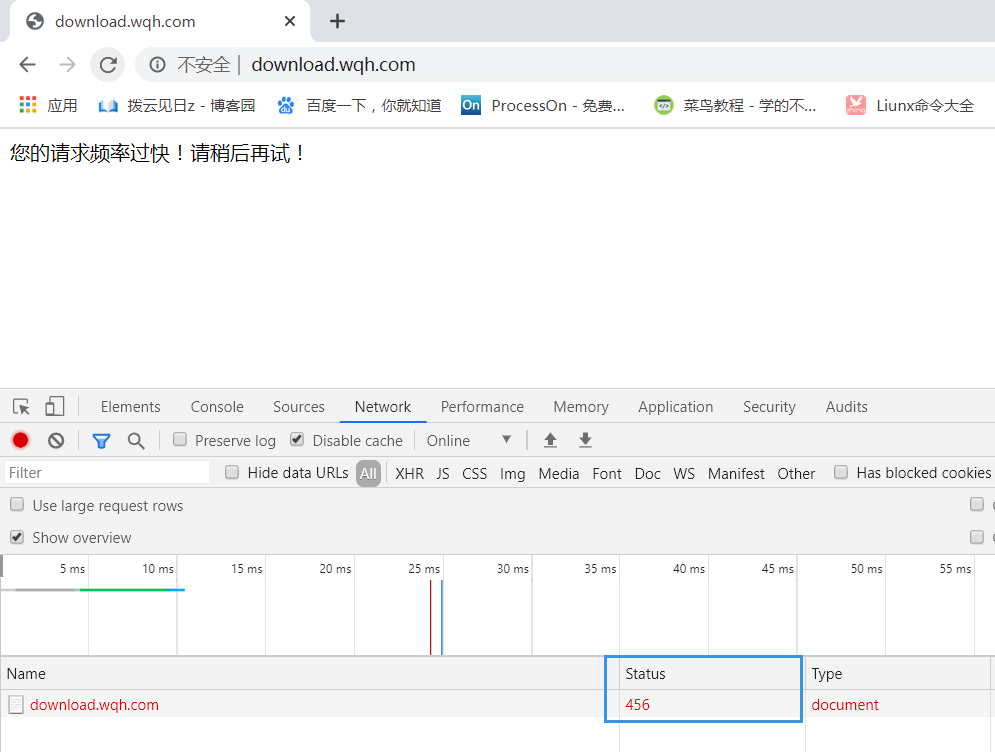
Difference of alias & root
[root@web01 ~]# vi /etc/nginx/conf.d/download.wqh.com.conf
server {
listen 80;
server_name download.wqh.com;
# ngx_http_charset_module
charset utf-8,gbk;
# ngx_http_index_module
location / {
root /code/download;
index index.html index.htm;
}
# ngx_stub_status_module
location /status {
stub_status;
# ngx_http_auth_basic_module
auth_basic "close site"; <--------- 限制访问
auth_basic_user_file /etc/nginx/htpasswd;
}
# Difference of alias & root
# request URI = "/download/"
location /download {
# list_locatation = /down/download
root /down; <--------- 会找 /down/download ,显示 /down/download 下的目录列表,root 的作用是指定 URI 中的 根路径位置(`/`),受 URI 的影响
autoindex on;
autoindex_localtime on;
autoindex_exact_size off;
# ngx_http_auth_basic_module
auth_basic "close site"; <--------- 限制访问
auth_basic_user_file /etc/nginx/htpasswd;
}
# request URI = "/download_test"
location /download_test {
# list_locatation = /down
alias /down; <--------- 会找 /down ,显示 /down 下的目录列表,alias 的作用是指定 URI 的别名,不受 URI 影响
autoindex on;
autoindex_localtime on;
autoindex_exact_size off;
# ngx_http_auth_basic_module
auth_basic "close site"; <--------- 限制访问
auth_basic_user_file /etc/nginx/htpasswd;
}
}
location 匹配优先级
| 优先级 | 匹配符 | 匹配规则 |
|---|---|---|
| 1 | location = /uri | 精确匹配,优先级最高 |
| 2 | location ^~ /uri | 普通字符串匹配,不支持正则表达式,当匹配成功后停止其他location匹配,优先级高于正则 |
| 3 | location ~ | 正则匹配,区分大小写 |
| 4 | location ~* | 正则匹配,不区分大小写 |
| 5 | location /url | 前缀匹配 |
| 6 | location / | 通用匹配 |
location = / {
[ configuration A ]
}
location / {
[ configuration B ]
}
location /documents/ {
[ configuration C ]
}
location ^~ /images/ {
[ configuration D ]
}
location ~* \.(gif|jpg|jpeg)$ {
[ configuration E ]
}
# 如果请求的是 “/” 则匹配到 A
# 如果请求的是 “/index.html” 则匹配到 B
# 如果请求的是 “/documents/document.html” 则匹配到 C
# 如果请求的是 “/images/1.gif” 则匹配到 D
# 如果请求的是 “/documents/1.jpg” 则匹配到 E
# 实例
[root@web01 ~]# cat /etc/nginx/conf.d/search.wqh.com.conf
server {
listen 80;
server_name search.wqh.com;
# 精准匹配,优先级 1
location = / {
default_type text/html;
return 200 "location =/";
}
# 通用匹配,优先级 5
location / {
default_type text/html;
return 200 "location /";
}
# 前缀匹配,优先级 4
location /documents {
default_type text/html;
return 200 "location /documents";
}
# 普通字符串匹配,不支持正则,优先级 2
location ^~ /images/ {
default_type text/html;
return 200 "location ^~ /images/";
}
# 正则匹配,优先级 3
location ~* \.(gif|jpg|jsp)$ {
default_type text/html;
return 200 "location ~* \.(gif|jpg|jsp)";
}
}
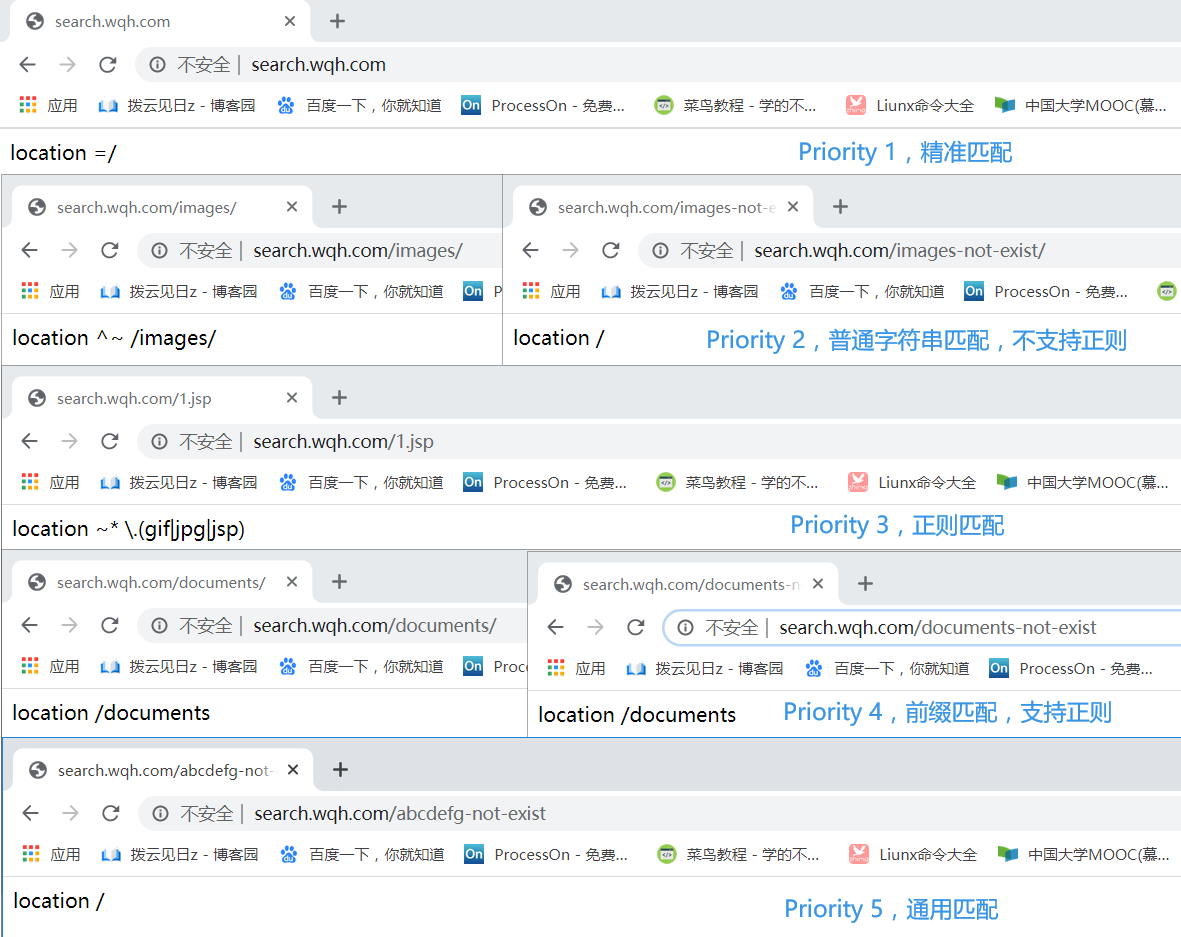


 浙公网安备 33010602011771号
浙公网安备 33010602011771号