android测试 adb命令、Monkey命令
(1)
adb就是连接Android手机与PC端的桥梁,可以让用户在电脑上对手机进行全面的操作
(2)
a.查看当前所有的连接设备
adb devices
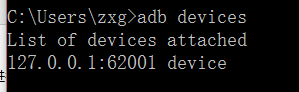
断开当前所有设置
adb kill -server
启动所有设备
adb start -server
b.进入手机内环境
adb shell
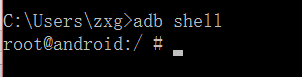
c.获取设备状态
adb get-state
d.安装、卸载包
adb install '.apk'
adb uninstall '.apk'
e.查看模拟器获取哪些包、获取当前运行的包名
在window测试环境下
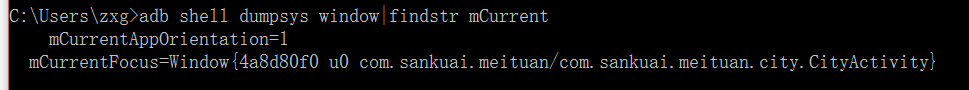
在linux环境下
adb shell dumpsys window |grep 'mCurrentFocus'
或者使用aapt
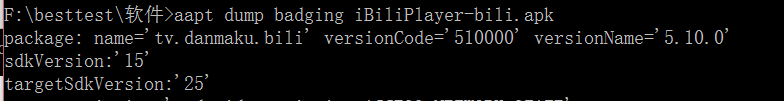
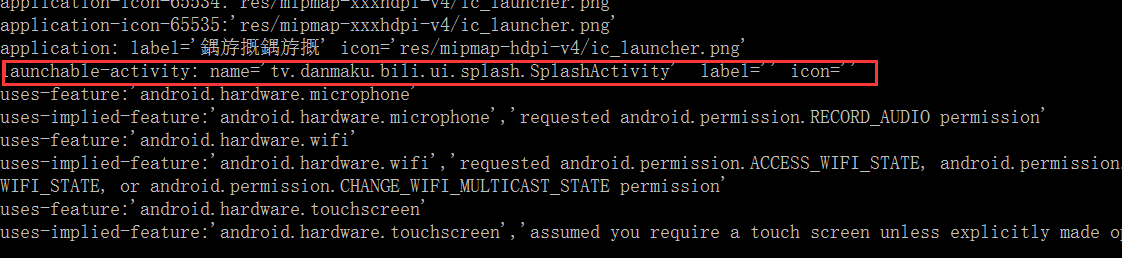
或者使用

f.adb连接设置
adb connect 127.0.0.1:620001 连接夜神模拟器
连接多个机器时,如果需要指定操作某台机器
C:\Users\Administrator>adb devices List of devices attached fc2f9754 device d51ad9ff device //此时我们就可以指定序列号,进入 C:\Users\Administrator>adb -s d51ad9ff shell shell@cancro:/ $
清除apk数据
adb shell pm clear
adb shell pm list package |findstr meituan 展示 所有安装包
h.从模拟器/设备中拷入或拷出文件
adb pull /data/data/xx.txt D:\install (/data/data/xx.txt 手机目录 D:\install 电脑目录 )
adb push foo.txt /sdcard/foo.txt
i.重启手机
adb reboot
(3)
Monkey
使用monkey进行测试,包名com.xioa.sc 时间10000个,时间间隔100毫秒
adb shell monkey -p com.xiao.sc --throttle 100 10000
1) 参数: -p
参数-p用于约束限制,用此参数指定一个或多个包(Package,即App)。指定包之后,Monkey将只允许系统启动指定的APP。如果不指定包,Monkey将允许系统启动设备中的所有APP。
* 指定一个包: adb shell monkey -p com.htc.Weather 100
说明:com.htc.Weather为包名,100是事件计数(即让Monkey程序模拟100次随机用户事件)。
2) 参数: --throttle <</span>毫秒>
用于指定用户操作(即事件)间的时延,单位是毫秒;
* 示例:adb shell monkey -p com.htc.Weather --throttle 3000 100
终极命令:
参考地址:http://blog.sina.com.cn/s/blog_6fed0c780101ns8l.html



 浙公网安备 33010602011771号
浙公网安备 33010602011771号