Canvas的 一点点记录
<!-- 在试图中创建 -->
<canvas id="myCan" width="500px" height="500px" style="border: 1px solid #3e2e40;"></canvas>
---------------------------
<script>
//拿到 当前canvas 画布节点
let canvas = document.getElementById('myCan')
//做出一个判断 判断是否支持 或者说 一个非空判断
if (canvas.getContext) {
//拿起画笔
let ctx = canvas.getContext('2d');
//画出第一个正方形
//ctx.fillStyle 填充的颜色
ctx.fillStyle = "#59a387";
//ctx.fillRect x,y,width,height
//x 离left的距离 y 离top的距离
ctx.fillRect(50,50,100,100)
} else {
alert('没有找到这个画布')
}
</script>
---------------------------效果图
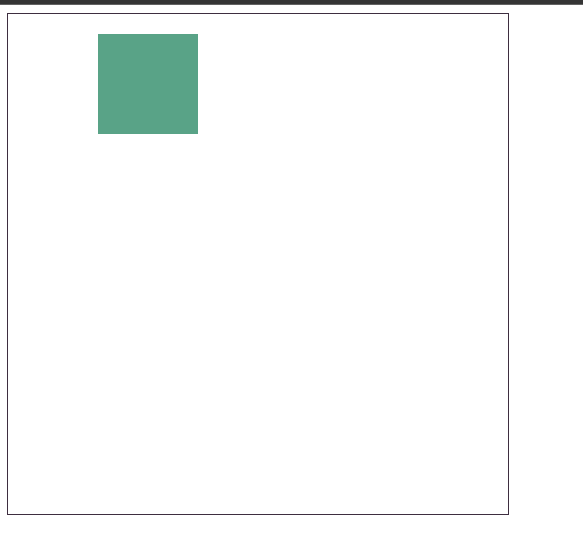
--------------------------------
<script>
//拿到 当前canvas 画布节点
let canvas = document.getElementById('myCan')
//做出一个判断 判断是否支持 或者说 一个非空判断
if (canvas.getContext) {
//拿起画笔
let ctx = canvas.getContext('2d');
//画出第一个正方形
//ctx.fillStyle 填充的颜色
ctx.fillStyle = "#59a387";
//ctx.fillRect x,y,width,height
//x 离left的距离 y 离top的距离
ctx.fillRect(50,50,100,100);
//再画一个 带有透明的
ctx.fillStyle="rgba(43, 56, 77, 0.5)";
ctx.fillRect(70,70,100,100)
} else {
alert('没有找到这个画布')
}
</script>
-------------------效果图
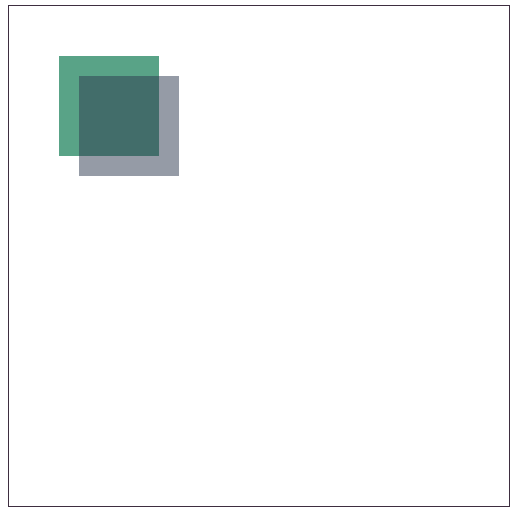






 浙公网安备 33010602011771号
浙公网安备 33010602011771号