Vue 中简单使用拖拽
1.npm 或者 yarn 安装
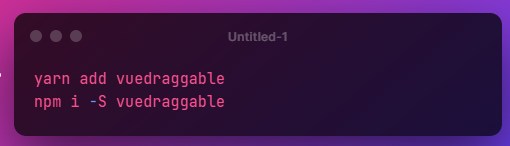
2.在vue页面中使用
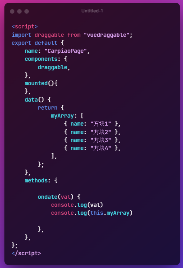
3.html
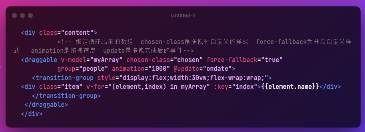
4完整代码
<template>
<div class="Carpiao_container">
<div class="content">
<!-- 绑定循环出来的数组 chosen-class是拖拽时自定义的样式 force-fallback为开启自定义样式 animation是拖拽速度 update是拖拽完成后的事件-->
<draggable v-model="myArray" chosen-class="chosen" force-fallback="true" group="people" animation="1000" @update="ondate">
<transition-group style="display:flex;width:30vw;flex-wrap:wrap;">
<div class="item" v-for="(element,index) in myArray" :key="index">{{element.name}}</div>
</transition-group>
</draggable>
</div>
</div>
</template>
<script>
import draggable from "vuedraggable";
export default {
name: "CarpiaoPage",
components: {
draggable,
},
mounted(){
},
data() {
return {
myArray: [
{ name: "方块1" },
{ name: "方块2" },
{ name: "方块3" },
{ name: "方块4" },
{ name: "方块4" },
{ name: "方块4" },
],
};
},
methods: {
handleNodeClick(data) {
console.log(data);
data.children ? (this.showa = false) : (this.showa = true);
},
ondate(val) {
console.log(val);
let newArray = this.myArray;
this.myArray = newArray;
console.log(this.myArray)
localStorage.localArr=this.myArray
},
},
};
</script>
<style lang="less" scoped>
.Carpiao_container {
height: 100%;
width: 100%;
display: flex;
}
.content {
width: 100%;
height: 100%;
}
.item {
width: 10vw;
height: 10vw;
border: 1px solid #000;
line-height: 10vw;
text-align: center;
}
.chosen{
color: red;
}
</style>





 浙公网安备 33010602011771号
浙公网安备 33010602011771号