VS code 设置不自动换行
1.下载vsCode插件vetur
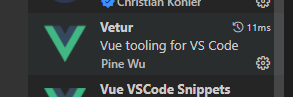
2.打开vs code设置
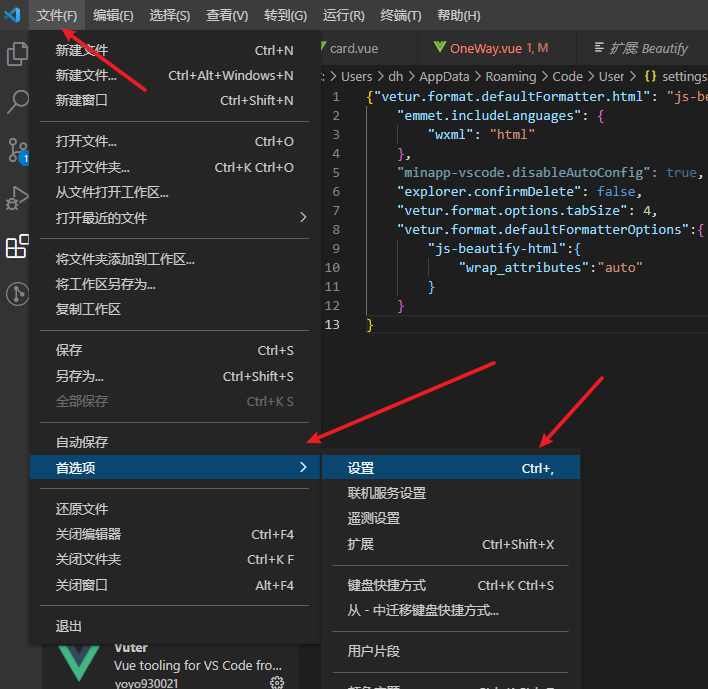
3.搜索 vetur.format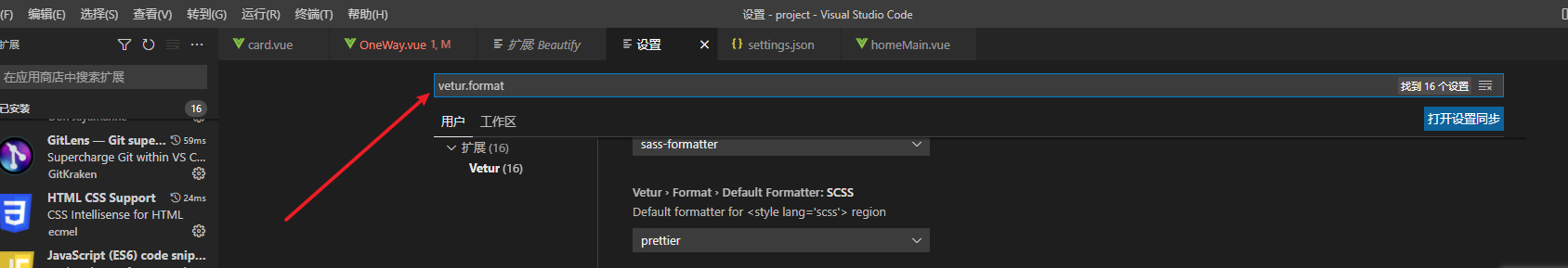
4.在搜索出来内容里面找到 对应的setting.json文件
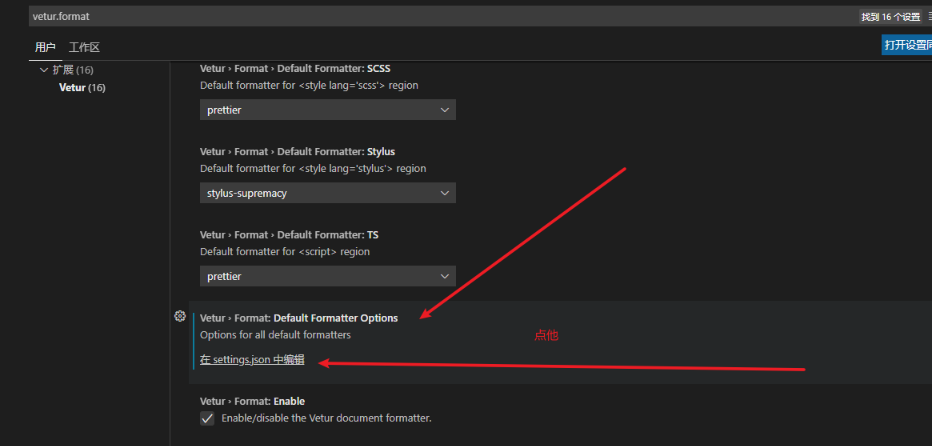
5.把代码换了
{"vetur.format.defaultFormatter.html": "js-beautify-html",
"emmet.includeLanguages": {
"wxml": "html"
},
"minapp-vscode.disableAutoConfig": true,
"explorer.confirmDelete": false,
"vetur.format.options.tabSize": 4,
"vetur.format.defaultFormatterOptions":{
"js-beautify-html":{
"wrap_attributes":"auto"
}
}
}
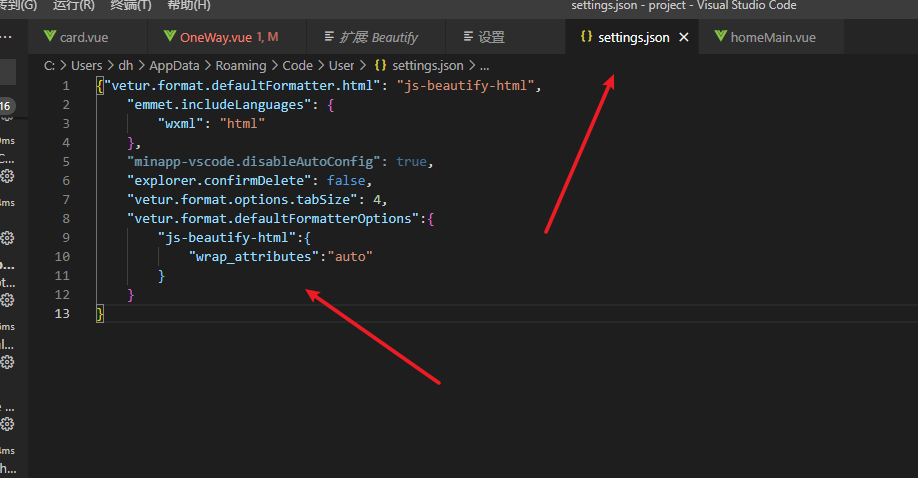
可以了





 浙公网安备 33010602011771号
浙公网安备 33010602011771号