Java 学生管理系统(使用集合+JDBC)
最近学习Java集合和JDBC连接数据库,写了一个小的学生管理系统,记录一下~~ 只实现了student表的增删改查功能,当然可以根据个人需求进行扩展其他功能
1.数据库
创建了一个student表:
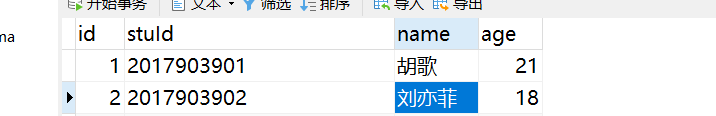
2.代码结构
我使用的是idea,只看我方框里的文件就可以了
db.properties是连接数据库的配置文件,根据自己的数据库名字和表名进行修改就好,记得file文件夹要标记为source root目录
lib文件夹放的是引入的jar包,这里需要引入mysql-connector-java jar包,文件夹需要标记为library
src是程序代码,可以按照我创建的方式建立文件夹和类
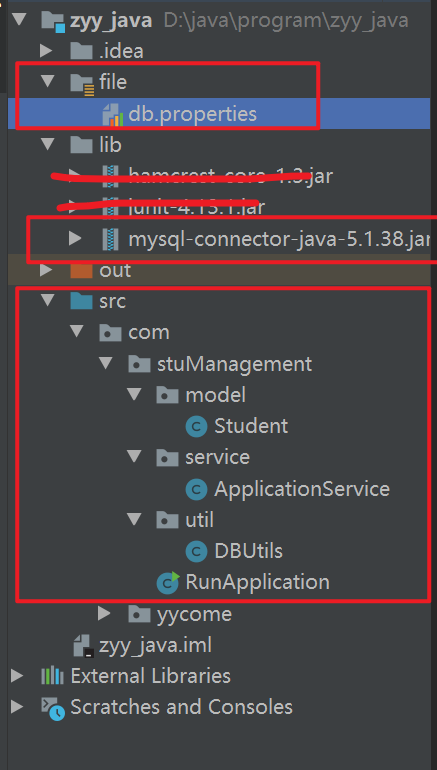
3.代码
1、db.properties
url=jdbc:mysql://localhost:3306/jdbc_study?useSSL=false&characterEncoding=utf8 username=root password='改为自己的密码' driver=com.mysql.jdbc.Driver
jdbc_study是我的数据库名字,你可以修改为自己的名字
2、Student.java
package com.stuManagement.model; import java.util.Objects; public class Student { private int id; private String stuId; private String name; private int age; public Student() { } public Student(int id, String stuId, String name, int age) { this.id = id; this.stuId = stuId; this.name = name; this.age = age; } @Override public String toString() { return "Student{" + "id=" + id + ", stuId='" + stuId + '\'' + ", name='" + name + '\'' + ", age=" + age + '}'+ "\n"; } public int getId() { return id; } public void setId(int id) { this.id = id; } public String getStuId() { return stuId; } public void setStuId(String stuId) { this.stuId = stuId; } public String getName() { return name; } public void setName(String name) { this.name = name; } public int getAge() { return age; } public void setAge(int age) { this.age = age; } }
ApplicationService.java
package com.stuManagement.service; import com.stuManagement.model.Student; import com.stuManagement.util.DBUtils; import org.junit.Test; import java.sql.Connection; import java.sql.PreparedStatement; import java.sql.ResultSet; import java.util.ArrayList; public class ApplicationService { private static Connection connection; private static PreparedStatement preparedStatement; private static ResultSet resultSet; public static ArrayList<Student> selectAll() { try { connection = DBUtils.getConnection(); String sql = "select * from student"; ArrayList<Student> students = new ArrayList<>(); preparedStatement = connection.prepareStatement(sql); resultSet = preparedStatement.executeQuery(); while (resultSet.next()) { students.add(new Student(resultSet.getInt(1), resultSet.getString(2), resultSet.getString(3), resultSet.getInt(4))); } // System.out.println("students = " + students); return students; } catch (Exception e) { e.printStackTrace(); } finally { try { DBUtils.close(connection, preparedStatement, resultSet); } catch (Exception e) { e.printStackTrace(); } } return null; } public static Student selectByStuID(String stuId) { try { connection = DBUtils.getConnection(); String sql = "select * from student where stuId = ?"; preparedStatement = connection.prepareStatement(sql); preparedStatement.setString(1, stuId); resultSet = preparedStatement.executeQuery(); // next()就像指针一样,你要把指针从resultSet壳上移到里面的内容上!不next就报错! resultSet.next(); Student student = new Student(resultSet.getInt(1), resultSet.getString(2), resultSet.getString(3), resultSet.getInt(4)); return student; // System.out.println("student = " + student); } catch (Exception e) { e.printStackTrace(); } finally { try { DBUtils.close(connection, preparedStatement, resultSet); } catch (Exception e) { e.printStackTrace(); } } return null; } public static String add(String stuId,String name,int age){ try { connection = DBUtils.getConnection(); String sql = "insert into student(stuId,name,age) values (?,?,?)"; preparedStatement = connection.prepareStatement(sql); preparedStatement.setString(1,stuId); preparedStatement.setString(2,name); preparedStatement.setInt(3,age); int i = preparedStatement.executeUpdate(); if(i>0){ return "添加成功!"; } } catch (Exception e){ e.printStackTrace(); } finally { try { DBUtils.close(connection,preparedStatement); } catch (Exception e) { e.printStackTrace(); } } return "添加失败!"; } public static String deleteByStuId(String stuId){ try { connection = DBUtils.getConnection(); String sql = "delete from student where stuId = ?;"; preparedStatement = connection.prepareStatement(sql); preparedStatement.setString(1,stuId); int i = preparedStatement.executeUpdate(); if (i>0){ return "删除成功"; } } catch (Exception e){ e.printStackTrace(); } finally { try { DBUtils.close(connection,preparedStatement); } catch (Exception e) { e.printStackTrace(); } } return "删除失败!"; } public static String updateByStuId(String stuId, String name,int age){ try { connection = DBUtils.getConnection(); String sql = "update student set name = ?,age = ? where stuId = ?"; preparedStatement = connection.prepareStatement(sql); preparedStatement.setString(1,name); preparedStatement.setInt(2,age); preparedStatement.setString(3,stuId); int i = preparedStatement.executeUpdate(); if(i>0){ return "修改成功!"; } } catch (Exception e){ e.printStackTrace(); } finally { try { DBUtils.close(connection,preparedStatement); } catch (Exception e) { e.printStackTrace(); } } return "修改成功!"; } }
DBUtils.java
package com.stuManagement.util; import java.io.InputStream; import java.sql.Connection; import java.sql.DriverManager; import java.sql.PreparedStatement; import java.sql.ResultSet; import java.util.Properties; public class DBUtils { private static String url; private static String username; private static String password; private static String driver; static { try { InputStream stream = ClassLoader.getSystemResourceAsStream("db.properties"); Properties properties = new Properties(); properties.load(stream); url = properties.getProperty("url"); username = properties.getProperty("username"); password = properties.getProperty("password"); driver = properties.getProperty("driver"); } catch (Exception e){ e.printStackTrace(); } } public static Connection getConnection() throws Exception { Class.forName(driver); return DriverManager.getConnection(url,username,password); } public static void close(Connection connection,PreparedStatement preparedStatement) throws Exception{ if(preparedStatement!=null){ preparedStatement.close(); } if (connection!=null){ connection.close(); } } public static void close(Connection connection,PreparedStatement preparedStatement,ResultSet resultSet) throws Exception{ if(resultSet!=null){ resultSet.close(); } if(preparedStatement!=null){ preparedStatement.close(); } if (connection!=null){ connection.close(); } } }
RunApplication.java
package com.stuManagement; import com.stuManagement.service.ApplicationService; import java.util.Scanner; public class RunApplication { public static Scanner scanner = new Scanner(System.in); public static String stuId; public static String name; public static int age; public static void main(String[] args) { init(); } public static void init() { System.out.println("---------welcome to student management system !-----------"); System.out.println("请选择功能(输入序号):\n" + "1.查询所有学生信息\n" + "2.通过学号查找学生\n" + "3.添加新的学生信息\n" + "4.修改指定学号的学生信息\n" + "5.删除指定学号的信息\n" + "6.退出系统\n"); option(); } public static void option() { switch (scanner.nextInt()) { case 1: System.out.println(ApplicationService.selectAll()); init(); break; case 2: System.out.println("请输入学生学号:"); System.out.println(ApplicationService.selectByStuID(scanner.next())); init(); break; case 3: System.out.println("学号:"); stuId = scanner.next(); System.out.println("姓名:"); name = scanner.next(); System.out.println("年龄:"); age = scanner.nextInt(); System.out.println(ApplicationService.add(stuId, name, age)); init(); break; case 4: System.out.println("请输入需要修改信息的学生学号:"); stuId = scanner.next(); System.out.println("修改姓名为:"); name = scanner.next(); System.out.println("修改年龄为:"); age = scanner.nextInt(); System.out.println(ApplicationService.updateByStuId(stuId, name, age)); init(); break; case 5: System.out.println("请输入学生学号:"); System.out.println(ApplicationService.deleteByStuId(scanner.next())); init(); break; case 6: System.exit(0); init(); break; default: System.out.println("输入不合法,请重新输入序号!"); init(); break; } } }
4.结果
代码直接复制就好,有什么问题也可以给我留言~~
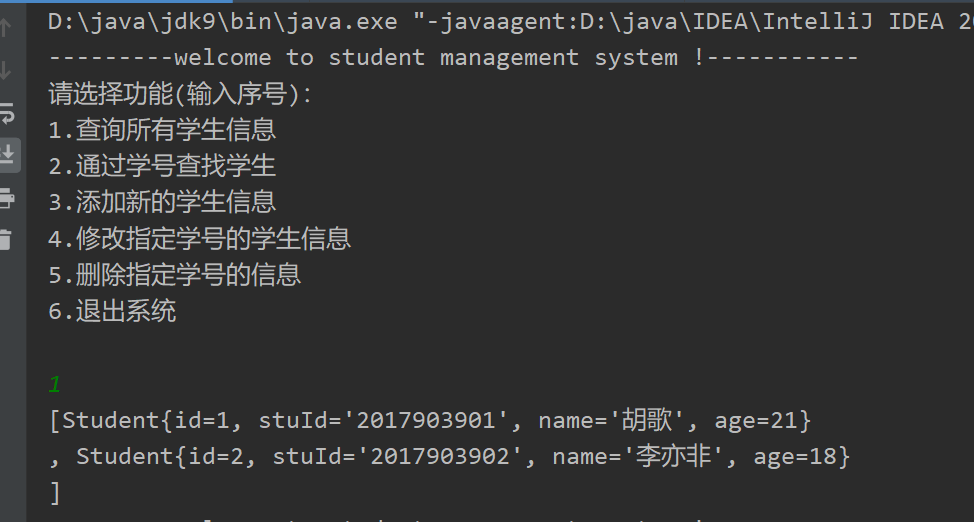
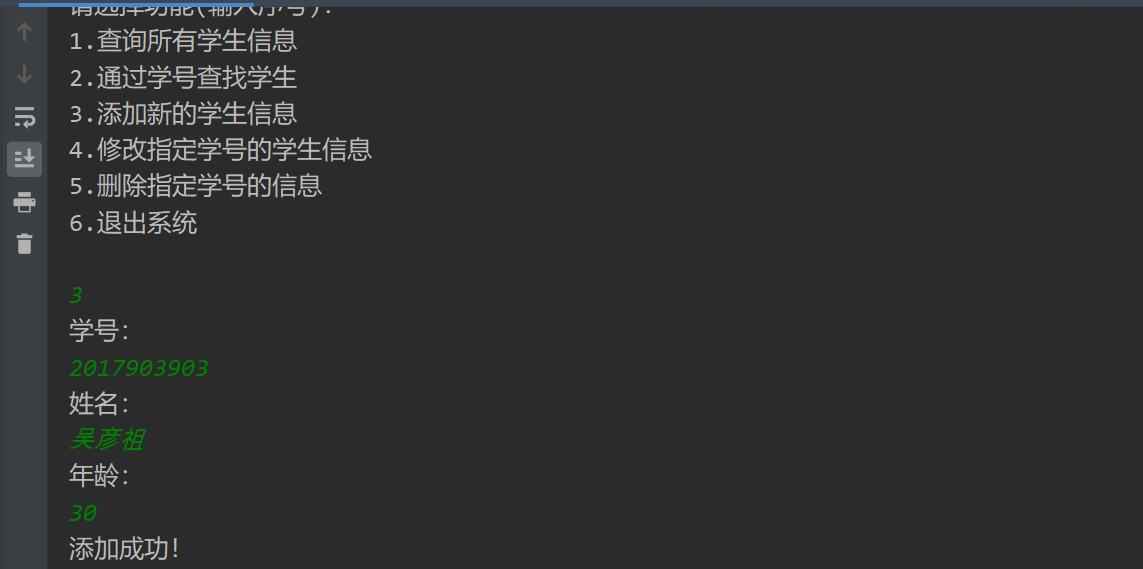



 浙公网安备 33010602011771号
浙公网安备 33010602011771号