使用juce制作vst插件
制作一个左声道延迟,右声道不作任何处理的插件
一.下载juce,visual studio 2019, adobe Audition软件
二,打开juce软件,project Name 改为myPlugin,其他设置保持默认即可(此处我用的是delayVst),点击create project...
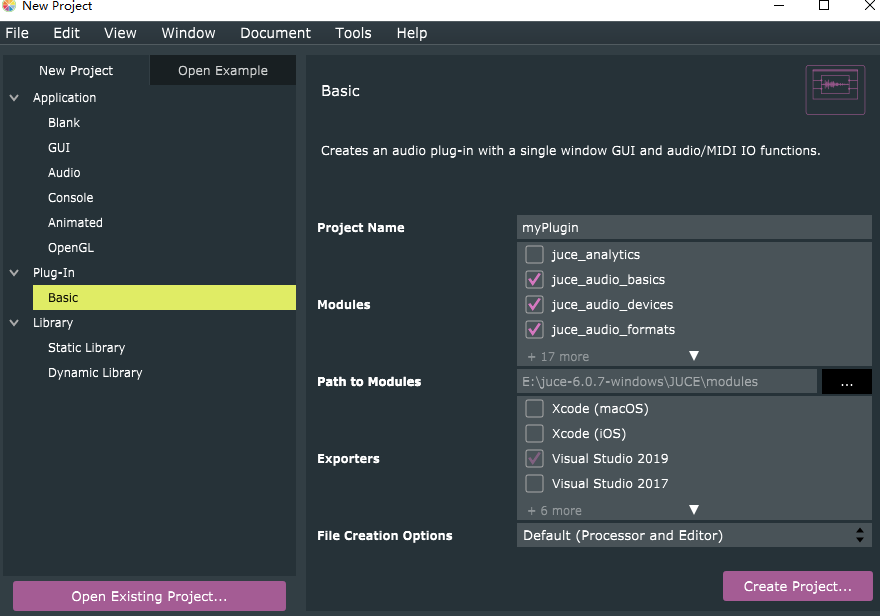
三,创建后的界面如下,其中processor负责数据的处理,Editor复制ui界面交互
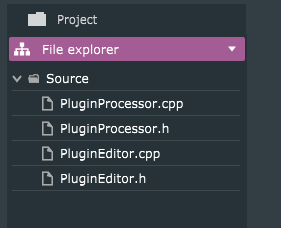
四,删除 pluginEditor.cpp 和PluginEditor.h文件,重新建立一个main.cpp文件,界面如下
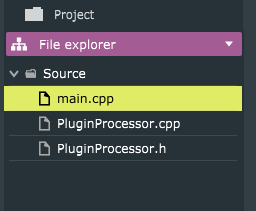
五,其中main.cpp的代码如下
#include <JuceHeader.h>
#include "PluginProcessor.h"
juce::AudioProcessor* JUCE_CALLTYPE createPluginFilter()
{
return new DelayVstAudioProcessor();
}
PluginProcessor.cpp代码如下
/*
==============================================================================
This file contains the basic framework code for a JUCE plugin processor.
==============================================================================
*/
#include "PluginProcessor.h"
//==============================================================================
DelayVstAudioProcessor::DelayVstAudioProcessor()
#ifndef JucePlugin_PreferredChannelConfigurations
: AudioProcessor (BusesProperties()
#if ! JucePlugin_IsMidiEffect
#if ! JucePlugin_IsSynth
.withInput ("Input", juce::AudioChannelSet::stereo(), true)
#endif
.withOutput ("Output", juce::AudioChannelSet::stereo(), true)
#endif
)
#endif
{
addParameter(mTime = new juce::AudioParameterFloat("time", "Time", 0.0f, 2000.0f, 30.0f));
}
//==============================================================================
const juce::String DelayVstAudioProcessor::getName() const
{
return JucePlugin_Name;
}
bool DelayVstAudioProcessor::acceptsMidi() const
{
#if JucePlugin_WantsMidiInput
return true;
#else
return false;
#endif
}
bool DelayVstAudioProcessor::producesMidi() const
{
#if JucePlugin_ProducesMidiOutput
return true;
#else
return false;
#endif
}
bool DelayVstAudioProcessor::isMidiEffect() const
{
#if JucePlugin_IsMidiEffect
return true;
#else
return false;
#endif
}
double DelayVstAudioProcessor::getTailLengthSeconds() const
{
return 0.0;
}
int DelayVstAudioProcessor::getNumPrograms()
{
return 1; // NB: some hosts don't cope very well if you tell them there are 0 programs,
// so this should be at least 1, even if you're not really implementing programs.
}
int DelayVstAudioProcessor::getCurrentProgram()
{
return 0;
}
void DelayVstAudioProcessor::setCurrentProgram (int index)
{
}
const juce::String DelayVstAudioProcessor::getProgramName (int index)
{
return {};
}
void DelayVstAudioProcessor::changeProgramName (int index, const juce::String& newName)
{
}
//==============================================================================
void DelayVstAudioProcessor::prepareToPlay (double sampleRate, int samplesPerBlock)
{
mSampleRate = sampleRate;
mDelayBuffer.setSize(getTotalNumOutputChannels(), 2.0 * (samplesPerBlock + sampleRate), false, false);
mDelayBuffer.clear();
}
void DelayVstAudioProcessor::releaseResources()
{
// When playback stops, you can use this as an opportunity to free up any
// spare memory, etc.
}
#ifndef JucePlugin_PreferredChannelConfigurations
bool DelayVstAudioProcessor::isBusesLayoutSupported (const BusesLayout& layouts) const
{
#if JucePlugin_IsMidiEffect
juce::ignoreUnused (layouts);
return true;
#else
// This is the place where you check if the layout is supported.
// In this template code we only support mono or stereo.
// Some plugin hosts, such as certain GarageBand versions, will only
// load plugins that support stereo bus layouts.
if (layouts.getMainOutputChannelSet() != juce::AudioChannelSet::mono()
&& layouts.getMainOutputChannelSet() != juce::AudioChannelSet::stereo())
return false;
// This checks if the input layout matches the output layout
#if ! JucePlugin_IsSynth
if (layouts.getMainOutputChannelSet() != layouts.getMainInputChannelSet())
return false;
#endif
return true;
#endif
}
#endif
//音频数据处理模块,,此处是代码关键
void DelayVstAudioProcessor::processBlock (juce::AudioBuffer<float>& buffer, juce::MidiBuffer& midiMessages)
{
if(Bus* inputBus = getBus(true, 0))
{
auto time = mTime->get();
// 将buffer中的数据拷贝到delaybuffer中
for (int i = 0; i < mDelayBuffer.getNumChannels(); ++i)
{
const int intputChannelNum = inputBus->getChannelIndexInProcessBlockBuffer(std::min(i, inputBus->getNumberOfChannels()));
wirteToDelayBuffer(buffer, intputChannelNum, i, mWritePos, 1.0, 1.0, true);
}
auto readPos = juce::roundToInt(mWritePos - (mSampleRate * time / 1000.0));
if (readPos < 0)
readPos += mDelayBuffer.getNumSamples();
// 将delaybuffer中的数据拷贝到buffer中,实现一个声道的buffer数据延迟
if (Bus* outputBus = getBus(false, 0))
{
readFromDelayBuffer(buffer, 0, 0, readPos, 1.0, 1.0, true);
}
mWritePos += buffer.getNumSamples();
if (mWritePos >= mDelayBuffer.getNumSamples())
mWritePos -= mDelayBuffer.getNumSamples();
}
}
//==============================================================================
bool DelayVstAudioProcessor::hasEditor() const
{
return true; // (change this to false if you choose to not supply an editor)
}
//==============================================================================
void DelayVstAudioProcessor::getStateInformation (juce::MemoryBlock& destData)
{
// You should use this method to store your parameters in the memory block.
// You could do that either as raw data, or use the XML or ValueTree classes
// as intermediaries to make it easy to save and load complex data.
juce::MemoryOutputStream stream(destData, true);
stream.writeFloat(*mTime);
}
void DelayVstAudioProcessor::setStateInformation (const void* data, int sizeInBytes)
{
// You should use this method to restore your parameters from this memory block,
// whose contents will have been created by the getStateInformation() call.
juce::MemoryInputStream stream(data, static_cast<size_t> (sizeInBytes), false);
mTime->setValueNotifyingHost(stream.readFloat());
}
//==============================================================================
void DelayVstAudioProcessor::wirteToDelayBuffer(juce::AudioSampleBuffer& buffer,
const int channelIn, const int channelOut,
const int writePos, float startGain,
float endGain, bool replacing)
{
if (writePos + buffer.getNumSamples() <= mDelayBuffer.getNumSamples())
{
if (replacing)
mDelayBuffer.copyFromWithRamp(channelOut, writePos, buffer.getReadPointer(channelIn), buffer.getNumSamples(), startGain, endGain);
else
mDelayBuffer.addFromWithRamp(channelOut, writePos, buffer.getReadPointer(channelIn), buffer.getNumSamples(), startGain, endGain);
}
else
{
const auto midPos = mDelayBuffer.getNumSamples() - writePos;
const auto midGain = juce::jmap(float(midPos) / buffer.getNumSamples(), startGain, endGain);
if (replacing)
{
mDelayBuffer.copyFromWithRamp(channelOut, writePos, buffer.getReadPointer(channelIn), midPos, startGain, midGain);
mDelayBuffer.copyFromWithRamp(channelOut, 0, buffer.getReadPointer(channelIn, midPos), buffer.getNumSamples() - midPos, midGain, endGain);
}
else
{
mDelayBuffer.addFromWithRamp(channelOut, writePos, buffer.getReadPointer(channelIn), midPos, startGain, midGain);
mDelayBuffer.addFromWithRamp(channelOut, 0, buffer.getReadPointer(channelIn, midPos), buffer.getNumSamples() - midPos, midGain, endGain);
}
}
}
void DelayVstAudioProcessor::readFromDelayBuffer(juce::AudioSampleBuffer& buffer,
const int channelIn, const int channelOut,
const int readPos,
float startGain, float endGain,
bool replacing)
{
if (readPos + buffer.getNumSamples() <= mDelayBuffer.getNumSamples())
{
if (replacing)
buffer.copyFromWithRamp(channelOut, 0, mDelayBuffer.getReadPointer(channelIn, readPos), buffer.getNumSamples(), startGain, endGain);
else
buffer.addFromWithRamp(channelOut, 0, mDelayBuffer.getReadPointer(channelIn, readPos), buffer.getNumSamples(), startGain, endGain);
}
else
{
const auto midPos = mDelayBuffer.getNumSamples() - readPos;
const auto midGain = juce::jmap(float(midPos) / buffer.getNumSamples(), startGain, endGain);
if (replacing)
{
buffer.copyFromWithRamp(channelOut, 0, mDelayBuffer.getReadPointer(channelIn, readPos), midPos, startGain, midGain);
buffer.copyFromWithRamp(channelOut, midPos, mDelayBuffer.getReadPointer(channelIn), buffer.getNumSamples() - midPos, midGain, endGain);
}
else
{
buffer.addFromWithRamp(channelOut, 0, mDelayBuffer.getReadPointer(channelIn, readPos), midPos, startGain, midGain);
buffer.addFromWithRamp(channelOut, midPos, mDelayBuffer.getReadPointer(channelIn), buffer.getNumSamples() - midPos, midGain, endGain);
}
}
}
PluginEditor.h代码如下
/*
==============================================================================
This file contains the basic framework code for a JUCE plugin processor.
==============================================================================
*/
#pragma once
#include <JuceHeader.h>
using namespace juce;
//==============================================================================
/**
*/
class DelayVstAudioProcessor : public juce::AudioProcessor
{
public:
//==============================================================================
DelayVstAudioProcessor();
//==============================================================================
void prepareToPlay (double sampleRate, int samplesPerBlock) override;
void releaseResources() override;
void wirteToDelayBuffer(juce::AudioSampleBuffer& buffer,
const int channelIn, const int channelOut,
const int writePos, float startGain,
float endGain, bool replacing);
void DelayVstAudioProcessor::readFromDelayBuffer(juce::AudioSampleBuffer& buffer,
const int channelIn, const int channelOut,
const int readPos,
float startGain, float endGain,
bool replacing);
#ifndef JucePlugin_PreferredChannelConfigurations
bool isBusesLayoutSupported (const BusesLayout& layouts) const override;
#endif
void processBlock (juce::AudioBuffer<float>&, juce::MidiBuffer&) override;
juce::AudioProcessorEditor* createEditor() override { return new juce::GenericAudioProcessorEditor(*this); }
//==============================================================================
bool hasEditor() const override;
//==============================================================================
const juce::String getName() const override;
bool acceptsMidi() const override;
bool producesMidi() const override;
bool isMidiEffect() const override;
double getTailLengthSeconds() const override;
//==============================================================================
int getNumPrograms() override;
int getCurrentProgram() override;
void setCurrentProgram (int index) override;
const juce::String getProgramName (int index) override;
void changeProgramName (int index, const juce::String& newName) override;
//==============================================================================
void getStateInformation (juce::MemoryBlock& destData) override;
void setStateInformation (const void* data, int sizeInBytes) override;
private:
//==============================================================================
JUCE_DECLARE_NON_COPYABLE_WITH_LEAK_DETECTOR (DelayVstAudioProcessor)
juce::AudioSampleBuffer mDelayBuffer;
int mWritePos = 0;
double mSampleRate = 0;
juce::AudioParameterFloat* mTime;
};
六,在juce中代开visual studio 2019,然后右键选择myPlugin_VST,点击生成即可生成vst插件
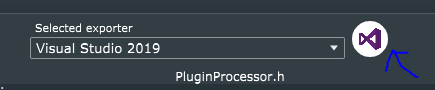
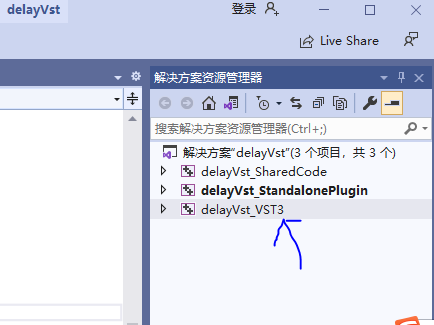
七,将生成的VST插件放入C:\Program Files\Common Files\VST3目录,打开adobe audition软件,点击 效果->音频增效管理器->扫描增效工具,扫描结果见下图。如果不能显示插件,尝试重启或者更换audition版本,我使用的2020版本正常。

八,在audition软件中点击 文件- > 新建 --> 多轨道会话,选择一个轨道插入音频文件,然后点击 效果 -> 批处理 技能看到和使用插件,效果如下
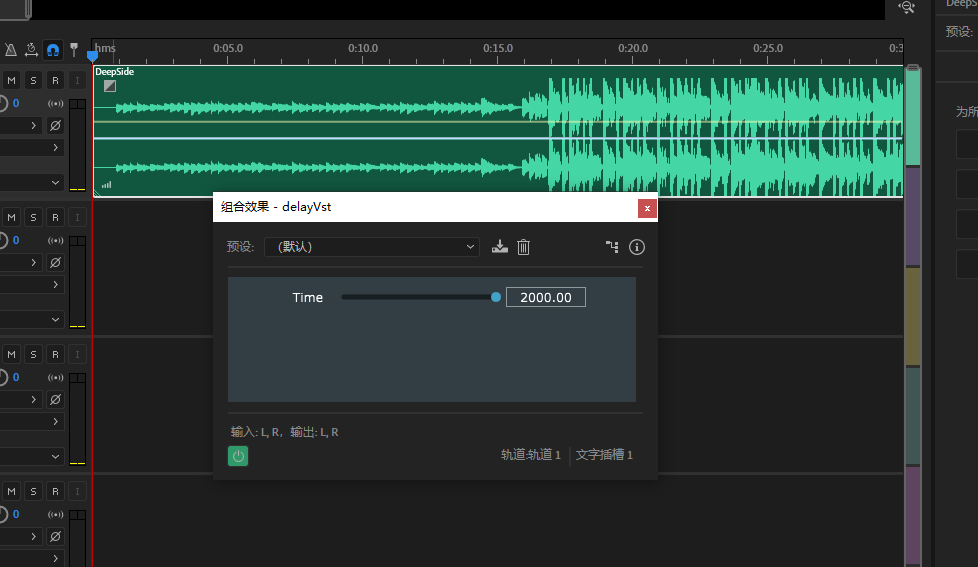
参考资料:
https://github.com/ffAudio/ffTapeDelay/blob/master/Source/TapeDelayProcessor.cpp




 浙公网安备 33010602011771号
浙公网安备 33010602011771号