十二、SWING界面设计
一、代码
import java.awt.Container;
import java.awt.FlowLayout;
import java.awt.event.ActionEvent;
import java.awt.event.ActionListener;
import javax.swing.*;
class introduce extends JFrame
{
public introduce()
{
JFrame a=new JFrame();
a.setLayout(new FlowLayout());
a.setTitle("Introduction");
a.setSize(400,100);
a.setLocation(300,240);
String proList[] = { "姓名","性别","年龄","民族" ,"籍贯","学号","学院","专业"};
JComboBox comboBox;
Container conPane = getContentPane();
comboBox = new JComboBox(proList);
comboBox.setEditable(true);
conPane.add(comboBox);
JTextField b=new JTextField(20);
a.add(conPane);
a.add(b);
comboBox.addActionListener(new ActionListener()
{public void actionPerformed(ActionEvent e)
{ if(comboBox.getSelectedItem().equals("姓名"))
b.setText("赵燕");
else if(comboBox.getSelectedItem().equals("性别"))
b.setText("女");
else if(comboBox.getSelectedItem().equals("年龄"))
b.setText("20");
else if(comboBox.getSelectedItem().equals("民族"))
b.setText("汉");
else if(comboBox.getSelectedItem().equals("籍贯"))
b.setText("甘肃省 ");
else if(comboBox.getSelectedItem().equals("学号"))
b.setText("20173311138");
else if(comboBox.getSelectedItem().equals("学院"))
b.setText("计算机学院");
else if(comboBox.getSelectedItem().equals("专业"))
b.setText("网络工程");
}
});
a.setVisible(true);
}
}
public class Introduction {
public static void main(String[] args)
{
new introduce();
}
}
二、运行结果
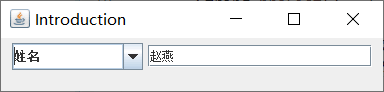
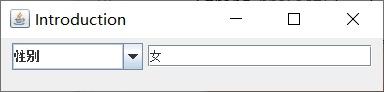
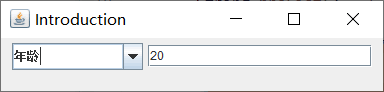

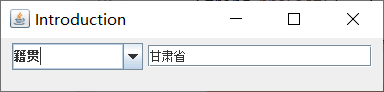


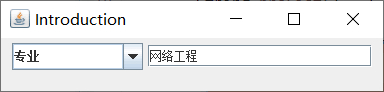
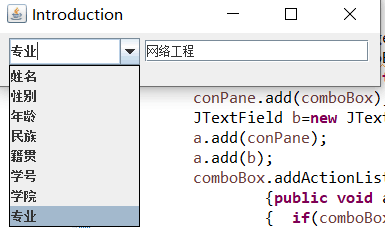
三、心得体会
在编写程序时,包的插入出现问题,导致运行错误,总是显示未插入包。在设计界面过于简单,未能实现更多功能。



 浙公网安备 33010602011771号
浙公网安备 33010602011771号