Spring.Net快速入门:控制翻转、依赖注入、面向切面编程
Spring.Net主要功能:
1.IoC:控制翻转(Inversion of Control) 理解成抽象工厂
翻转控制:就是创建对象的权利由开发人员自己控制New,转到了由容器来控制。
2.DI:依赖注入(Dependency Injection)
依赖注入:就是在通过容器开创建对象的时候,在对象的初始化是可以给一些属性、构造方法的参数等注入默认值(可以是复杂的类型).
3.AOP:面向切面编程 (类似:管道、MVC过滤器等)
一、IoC示例Demo:
1.新建WinForm项目
2.在解决方案下新建文件夹Lib,用来存放Spring.Net用到的dll和文件
Spring.Core.dll、Common.Logging.dll(Spring.Core.dll内部使用到的)、Spring.Core.pdb、Spring.Core.xml
3.首先添加Spring.Net核心dll:Spring.Core.dll 和 Common.Logging.dll引用
4.配置app.config文件:
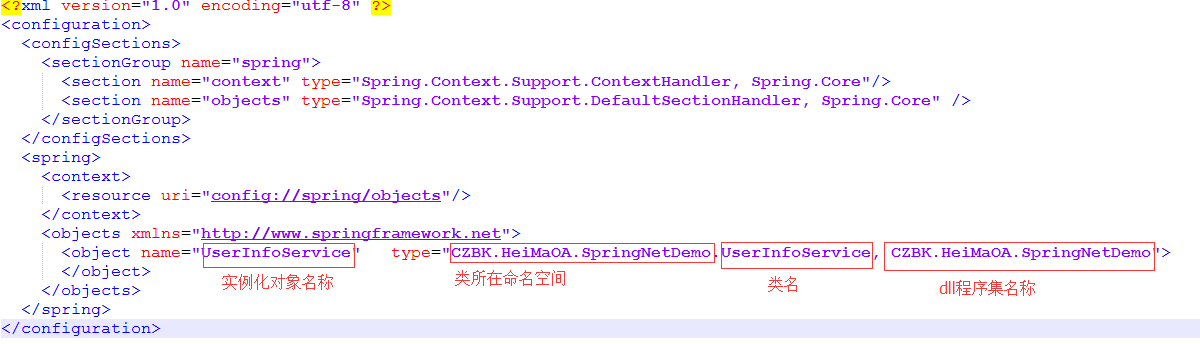
5.代码调用:
using Spring.Context;
using Spring.Context.Support;
using System;
using System.Windows.Forms;
namespace CZBK.HeiMaOA.SpringNetDemo
{
public partial class Form1 : Form
{
public Form1()
{
InitializeComponent();
}
private void button1_Click(object sender, EventArgs e)
{
IApplicationContext context = ContextRegistry.GetContext();//创建容器
IUserInfoService userInfoService = (IUserInfoService)context.GetObject("UserInfoService");
MessageBox.Show(userInfoService.ShowMsg());
}
}
}
UserInfoService类:
using System;
using System.Collections.Generic;
using System.Linq;
using System.Text;
using System.Threading.Tasks;
namespace CZBK.HeiMaOA.SpringNetDemo
{
public class UserInfoService : IUserInfoService
{
public string ShowMsg()
{
return "Hello World";
}
}
}
IUserInfoService接口:
namespace CZBK.HeiMaOA.SpringNetDemo
{
public interface IUserInfoService
{
string ShowMsg();
}
}
6.效果:
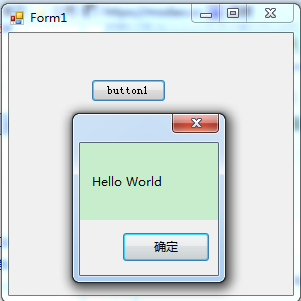
7.Demo源码下载:点击下载>>
二、DI:依赖注入示例Demo:
1.添加一个复杂类型:
namespace CZBK.HeiMaOA.SpringNetDemo
{
public class Person
{
public int Age { get; set; }
}
}
2.修改下之前代码:
using System;
using System.Collections.Generic;
using System.Linq;
using System.Text;
using System.Threading.Tasks;
namespace CZBK.HeiMaOA.SpringNetDemo
{
public class UserInfoService : IUserInfoService
{
public string Name { get; set; }
public Person Person { get; set; }
public string ShowMsg()
{
return "Hello World:" + Name + " 年龄是:" + Person.Age;
}
}
}
3.修改App.config配置:
<?xml version="1.0" encoding="utf-8" ?>
<configuration>
<configSections>
<sectionGroup name="spring">
<section name="context" type="Spring.Context.Support.ContextHandler, Spring.Core"/>
<section name="objects" type="Spring.Context.Support.DefaultSectionHandler, Spring.Core" />
</sectionGroup>
</configSections>
<spring>
<context>
<resource uri="config://spring/objects"/>
</context>
<objects xmlns="http://www.springframework.net">
<object name="UserInfoService" type="CZBK.HeiMaOA.SpringNetDemo.UserInfoService, CZBK.HeiMaOA.SpringNetDemo">
<property name="Name" value="张三"/>
<property name="Person" ref="Person"/>
</object>
<object name="Person" type="CZBK.HeiMaOA.SpringNetDemo.Person, CZBK.HeiMaOA.SpringNetDemo">
<property name="Age" value="20"/>
</object>
</objects>
</spring>
</configuration>
4.运行效果:
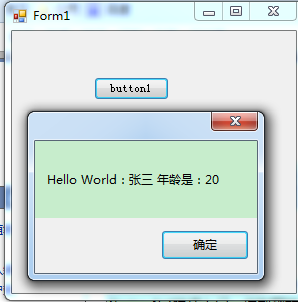
5.源码下载:点击下载>>
三、改进:
将app.config中的objects节点配置放到一个单独的xml文件中存放
1.将objects节点剪切到objects.xml文件中:
<?xml version="1.0" encoding="utf-8" ?>
<objects xmlns="http://www.springframework.net">
<object name="UserInfoService" type="CZBK.HeiMaOA.SpringNetDemo.UserInfoService, CZBK.HeiMaOA.SpringNetDemo">
<property name="Name" value="张三"/>
<property name="Person" ref="Person"/>
</object>
<object name="Person" type="CZBK.HeiMaOA.SpringNetDemo.Person, CZBK.HeiMaOA.SpringNetDemo">
<property name="Age" value="20"/>
</object>
</objects>
2.修改app.confgi文件:
<?xml version="1.0" encoding="utf-8" ?>
<configuration>
<configSections>
<sectionGroup name="spring">
<section name="context" type="Spring.Context.Support.ContextHandler, Spring.Core"/>
<section name="objects" type="Spring.Context.Support.DefaultSectionHandler, Spring.Core" />
</sectionGroup>
</configSections>
<spring>
<context>
<resource uri="config://spring/objects"/>
<resource uri="file://objects.xml"/> <!--指定xml文件位置(这里程序会到bin\debug或release目录下找这个文件,需要修改下xml文件属性,改为始终复制到输出目录)-->
</context>
<objects xmlns="http://www.springframework.net"> <!--这个节点需要保留-->
</objects>
</spring>
</configuration>
3.修改objects.xml文件属性:
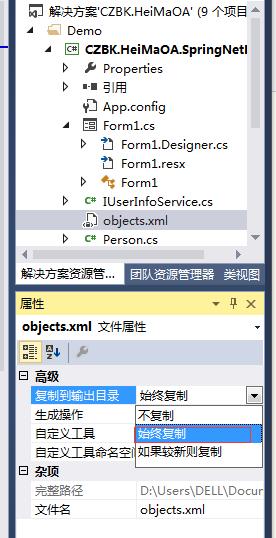
4.运行效果:

5.源码下载:点击下载>>
四、在MVC4中使用Spring.Net
1.Web工程添加dll引用: 点击下载需要的dll文件>>
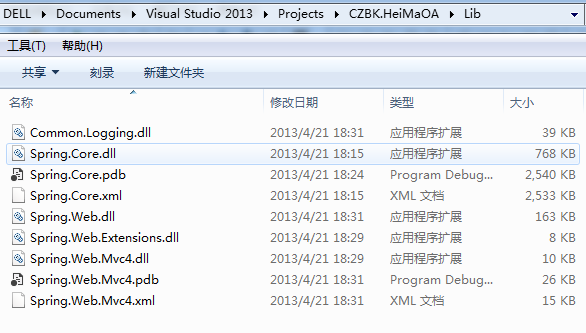
2.在Web工程下新建Config文件夹和控制器xml文件:
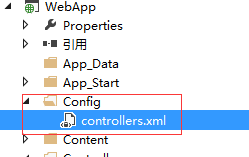
3.控制器代码:
namespace WebApp.Controllers
{
public class UserInfoController : Controller
{
//
// GET: /UserInfo/
//IUserInfoService userInfoService = new UserInfoService();
//修改成下面的:
CZBK.HeiMaOA.IBLL.IUserInfoService userInfoService { get; set; } //这样就完成了Web层与BLL层的解耦
public ActionResult Index()
{
return View();
}
}
4.controllers.xml文件配置内容:
<?xml version="1.0" encoding="utf-8" ?>
<objects xmlns="http://www.springframework.net">
<object type="WebApp.Controllers.UserInfoController,WebApp" singleton="false" > <!--指定命名空间、程序集、是否单例-->
<property name="userInfoService" ref="userInfoService" /> <!--配置UserInfoController中用到的复杂类型userInfoService-->
</object>
<object type="CZBK.HeiMaOA.BLL.UserInfoService,CZBK.HeiMaOA.BLL" singleton="false" >
</object>
</objects>
5.修改Web工程中的web.config文件,添加如下节点:
<configSections>
<!--Spring.Net配置-->
<sectionGroup name="spring">
<section name="context" type="Spring.Context.Support.MvcContextHandler, Spring.Web.Mvc4"/> <!--指定为MVC4-->
</sectionGroup>
</configSections>
<!--Spring.Net配置-->
<spring>
<context>
<resource uri="file://~/Config/controllers.xml"/> <!--指定控制器xml文件-->
</context>
</spring>
<!--Spring.Net配置结束-->
6.源码下载:
五、小结:
Spring.Net实质上底层就是用反射去读取配置文件,以后需要变动就不需要修改代码,直接修改配置文件就可以了,方便灵活。
六、Spring.Net中文帮助文档(联网版):
七、扩推荐:
类似的框架还有微软的Unity,也很不错。推荐博文:




 浙公网安备 33010602011771号
浙公网安备 33010602011771号