服务器时间同步架构与实现chrony
实验背景
模拟企业局域服务器时间同步,保障各服务器系统准确性和时间一致性。
时间服务器系统搭建
实验架构图
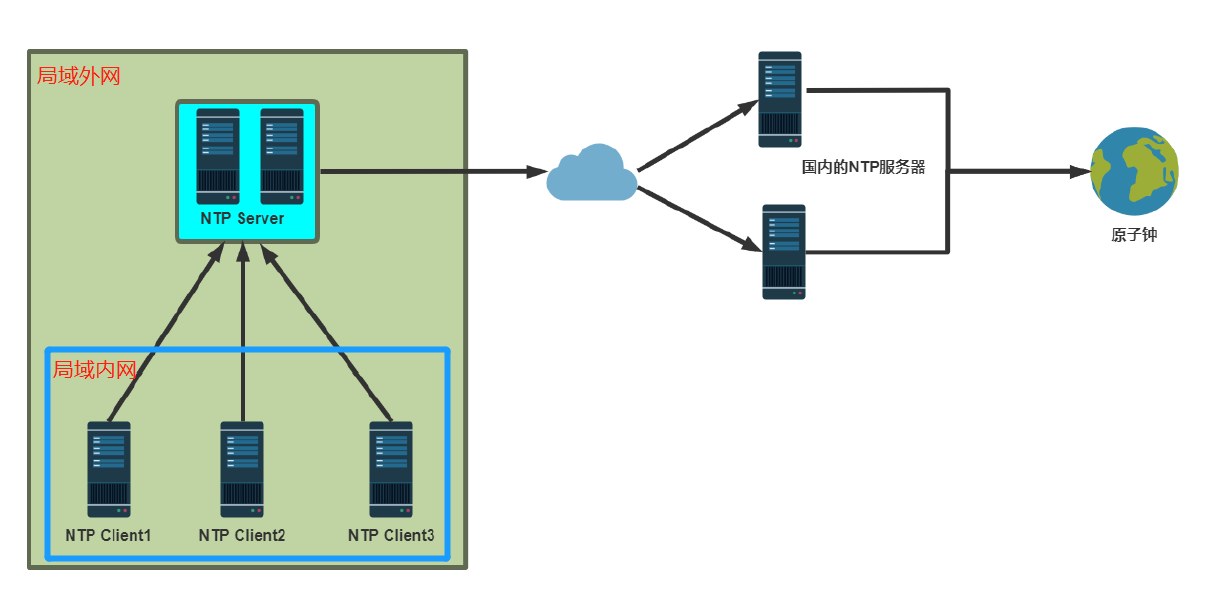
环境设备
设备IP规划
-
国内互联网NTP服务器
ntp.aliyun.com #阿里云NTP授时服务器地址 ntp.tencent.com #腾讯云NTP授时服务器地址 ntp.ntsc.ac.cn #中国科学院国家授时中心NTP授时服务器地址 time.edu.cn #教育网内的授时服务器 -
企业外网NTP服务器
192.168.100.30 #NTPserver1,os:centos8 192.168.100.31 #NTPserver2,os:rocklinux8 -
企业内网局域网NTP客户端
192.168.100.10 #NTPClient1 192.168.100.11 #NTPClient2 192.168.100.12 #NTPClient3
时间同步系统实现
-
对NTPserver1、NTPserver2、NTPClient1、NTPClient2、NTPClient3安装chronyd同步数据软件。
yum install chrony -y #centos,yum安装chronyd软件 #apt install chrony -y #Ubuntu,yum安装chronyd软件 -
配置NTPserver1、NTPserver2同步互联网NTP服务器,并授权允许同步时钟的客户端网段。
编辑配置文件:/etc/chrony.conf
#1、禁用默认的国外时间服务器地址 #pool 2.centos.pool.ntp.org iburst #2、添加国内互联网时间服务器域名地址 server ntp.aliyun.com iburst server ntp.tencent.com iburst server ntp.ntsc.ac.cn iburst server time.edu.cn iburst #3、添加允许客户端同步时钟的网段 allow 0.0.0.0/0 #4、设置即使server指令中时间服务器不可用,也允许将本地时间作为标准时间授时给其它客户端 local stratum 10 -
允许NTPserver1、NTPserver2的chrony服务,
systemctl start chronyd -
验证配置文件是否配置成功,并查看服务状态是否运行,查看udp端口123是否开启,是否运行任何IP访问(0.0.0.0)
systemctl status chronyd ss -anu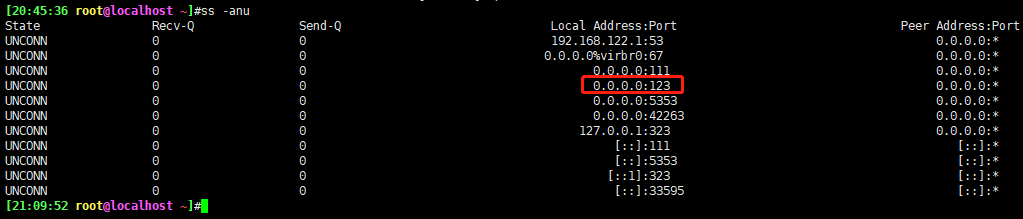
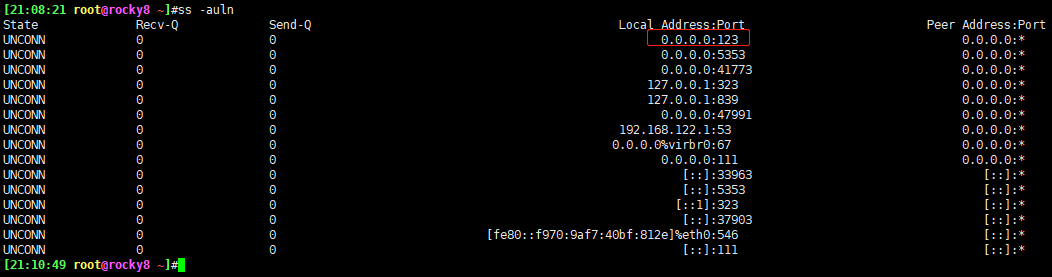
-
查看NTPserver1、NTPserver2是否已正常同步互联网时间服务器
chronyc sources -V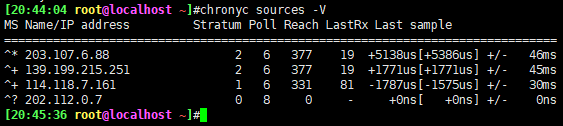
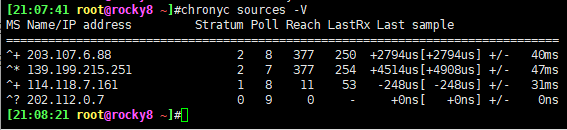
-
配置客户端:NTPClient1、NTPClient2、NTPClient3同步NTPserver1和NTPserver2
#1、centos7系统配置,禁用系统默认时间服务器地址 #server 0.centos.pool.ntp.org iburst #server 1.centos.pool.ntp.org iburst #server 2.centos.pool.ntp.org iburst #server 3.centos.pool.ntp.org iburst #或centos8禁用默认的国外时间服务器地址 #pool 2.centos.pool.ntp.org iburst #2、添加企业外网时间同步服务器地址 server 192.168.100.30 iburst server 192.168.100.31 iburst -
重启客户端chrony服务
systemctl restart -
验证客户端NTPClient1、NTPClient2、NTPClient3是否同步NTPserver1和NTPserver2时间服务器
chronyc sources -V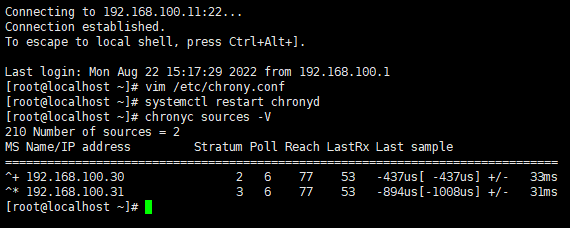
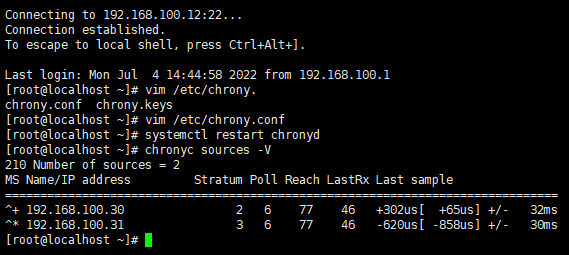
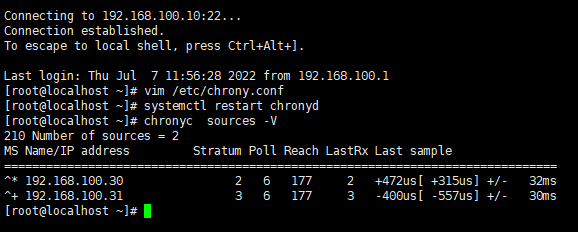
-
可在NTPserver1和NTPserver2验证接入哪些客户端连接
chronyc clients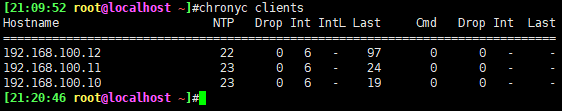
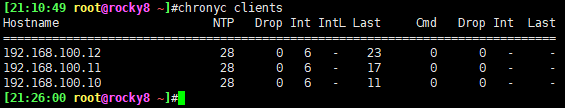
命令和配置文件及详解
-
chrony介绍
-
两个主要程序:chronyd和chronyc
chronyd:后台运行的守护进程,用于调整内核中运行的系统时钟和时钟服务器同步。它确定计算机增减时间的比率,并对此进行补偿 chronyc:命令行用户工具,用于监控性能并进行多样化的配置。它可以在chronyd实例控制的计算机上工作,也可在一台不同的远程计算机上工作 -
服务unit 文件: /usr/lib/systemd/system/chronyd.service
-
监听端口: 服务端: 123/udp,客户端: 323/udp
-
配置文件: /etc/chrony.conf
-
-
配置文件chrony.conf
server #可用于时钟服务器,iburst 选项当服务器可达时,发送一个八个数据包而不是通常的一个数据 包。 包间隔通常为2秒,可加快初始同步速度 pool #该指令的语法与server 指令的语法相似,不同之处在于它用于指定NTP服务器池而不是单个 NTP服务器。池名称应解析为随时间可能会变化的多个地址 driftfile #根据实际时间计算出计算机增减时间的比率,将它记录到一个文件中,会在重启后为系统时钟作 出补偿 rtcsync #启用内核模式,系统时间每11分钟会拷贝到实时时钟(RTC) allow / deny #指定一台主机、子网,或者网络以允许或拒绝访问本服务器 cmdallow / cmddeny #可以指定哪台主机可以通过chronyd使用控制命令 bindcmdaddress #允许chronyd监听哪个接口来接收由chronyc执行的命令 makestep # 通常chronyd将根据需求通过减慢或加速时钟,使得系统逐步纠正所有时间偏差。在某些特定 情况下,系统时钟可能会漂移过快,导致该调整过程消耗很长的时间来纠正系统时钟。该指令强制chronyd在 调整期大于某个阀值时调整系统时钟 local stratum 10 #即使server指令中时间服务器不可用,也允许将本地时间作为标准时间授时给其它 客户端 -
chronyc 可以运行在交互式和非交互式两种方式
help 命令可以查看更多chronyc的交互命令 accheck 检查是否对特定主机可访问当前服务器 activity 显示有多少NTP源在线/离线 sources [-v] 显示当前时间源的同步信息 sourcestats [-v]显示当前时间源的同步统计信息 add server 手动添加一台新的NTP服务器 clients 报告已访问本服务器的客户端列表 delete 手动移除NTP服务器或对等服务器 settime 手动设置守护进程时间 tracking 显示系统时间信息 -
判断时间客户端是否连接上时间服务器:chronyc sources -v
[21:28:46 root@rocky8 ~]#chronyc sources -v .-- Source mode '^' = server, '=' = peer, '#' = local clock. / .- Source state '*' = current best, '+' = combined, '-' = not combined, | / 'x' = may be in error, '~' = too variable, '?' = unusable. || .- xxxx [ yyyy ] +/- zzzz || Reachability register (octal) -. | xxxx = adjusted offset, || Log2(Polling interval) --. | | yyyy = measured offset, || \ | | zzzz = estimated error. || | | \ MS Name/IP address Stratum Poll Reach LastRx Last sample =============================================================================== ^+ 203.107.6.88 2 9 377 451 +2493us[+2375us] +/- 39ms ^* 139.199.215.251 2 9 337 206 +205us[ +145us] +/- 49ms ^+ 114.118.7.161 1 9 231 259 +22ms[ +22ms] +/- 50ms ^? 202.112.0.7 0 9 0 - +0ns[ +0ns] +/- 0ns #-------------------------------------------- ^+ 203.107.6.88 #表示可用时间服务器地址 ^* 139.199.215.251 #表示客户端正在连接同步时间的服务器地址 ^? 202.112.0.7 #表示不可用的服务器地址



 浙公网安备 33010602011771号
浙公网安备 33010602011771号