前端与数据库简单交互
一、实现
1、下面服务器和数据库的代码用了两种写法,注意对应,方法1被注释掉了。
2、以下为代码实现,仅供参考。
HTML(前端)
<!DOCTYPE html>
<html>
<head>
<meta charset="UTF-8">
<title>前端与数据库交互</title>
<style type="text/css">
@import url("Style0.css");
</style>
<script type="text/javascript" src="0.js"></script>
<script>
function Check(){
if(document.Form.Name.value=="")
{
alert("姓名不能为空!");
return false;
}
else if(document.Form.psword.value.length<6||document.Form.psword.value.length>10)
{
alert("密码长度应在6-10位!");
return false;
}
else if(document.Form.radio0.value!="男"&&document.Form.radio0.value!="女")
{
alert("请选择性别为男或者女,人妖请联系程序员!\n call 13856854188");
return false;
}
else
return true;
}
</script>
</head>
<body bgcolor=pink>
<form action="test" method="post" name="Form" onsubmit="return Check()">
<p align="center"><br/>
<input type="text" name="Name" value="姓名" class=describe0 onfocus="Input()" onblur="Verify()"><br/>
<input type="password" name="psword" value="password" class=describe0 onfocus="Input()" onblur="Verify()"><br/>
<input type="radio" name="radio0" value="男" class=radioclass><font size=5 color="red" face="楷体">男
<input type="radio" name="radio0" value="女">女</font><br/>
<input type="submit" value="登录" class=describe0></p>
</form>
</body>
</html>
CSS样式
@charset "UTF-8";
.describe0{
color:red;
background-color:pink;
height:40px;
text-align:center;
font-size:25px;
font-family:楷体;
cursor:help; /*必须分号隔开*/
}
.describe1{
color:green;
height:400px;
width:400px;
text-align:center;
}
JS控制
function Input(){
if(document.Form.Name.value=="姓名"){
document.Form.Name.value="";
}
if(document.Form.psword.value=="password"){
document.Form.psword.value="";
}
}
SEVERLET(服务器)
package Java_web.Java_web0;
import java.io.IOException;
//import java.io.PrintWriter;
//import java.sql.Connection;
//import java.sql.ResultSet;
import java.sql.SQLException;
//import java.sql.Statement;
import javax.servlet.ServletException;
//import javax.servlet.ServletRequest;
//import javax.servlet.ServletResponse;
import javax.servlet.http.HttpServlet;
import javax.servlet.http.HttpServletRequest;
import javax.servlet.http.HttpServletResponse;
import Java_web.Java_web1.Dbbase;
public class servlet0 extends HttpServlet{
/**
*
*/
private static final long serialVersionUID = 1L;
/*法1:
* private static final long serialVersionUID = 1L;
@Override
public void service(ServletRequest req, ServletResponse res) throws ServletException, IOException
{
// TODO Auto-generated method stub
req.setCharacterEncoding("utf-8");
res.setContentType("text/html;charset=utf-8");
PrintWriter print=res.getWriter();
String psword=req.getParameter("psword");
String Name=req.getParameter("Name");
//调用方法
Dbbase db = new Dbbase();
Connection con = null ;
try {
con=db.communicate();
} catch (ClassNotFoundException | SQLException e) {
// TODO Auto-generated catch block
e.printStackTrace();
}
Statement seach=null;
try {
seach=(Statement)con.createStatement();
} catch (SQLException e) {
// TODO Auto-generated catch block
e.printStackTrace();
}
String sql="select * from table0 where username='"+Name+"'and password='"+psword+"'";
ResultSet result = null;
try {
result=seach.executeQuery(sql);
} catch (SQLException e) {
// TODO Auto-generated catch block
e.printStackTrace();
}
try {
if(result.next())
{
print.println("<html><head><title>前端与数据库交互</title></head><body bgcolor=pink><meta http-equiv='Content-Type;content=text/html;charset=utf-8'>");
print.println("<br/><div align=center><font face='楷体' size=6 color=red>前端与数据库交互<br/>姓名:"+Name+"<br/>密码:"+psword+"</font></div></body></html>");
print.close();
}
else
{
print.println("<html><head><title>前端与数据库交互</title></head><body bgcolor=pink><meta http-equiv='Content-Type;content=text/html;charset=utf-8'>");
print.println("<br/><div align=center><font face='楷体' size=6 color=red>数据库中没有所查询用户!</font></div></body></html>");
print.close();
}
} catch (SQLException e) {
// TODO Auto-generated catch block
e.printStackTrace();
}
}*/
//法2:
@Override
protected void doPost(HttpServletRequest req, HttpServletResponse resp) throws ServletException, IOException {
// TODO Auto-generated method stub
req.setCharacterEncoding("utf-8");
resp.setContentType("text/html;charset=utf-8");
String Name=req.getParameter("Name");
String psword=req.getParameter("psword");
Dbbase db=new Dbbase();
boolean flag=false;
try {
flag=db.test(Name,psword);
} catch (ClassNotFoundException | SQLException e) {
// TODO Auto-generated catch block
e.printStackTrace();
}
if(flag)
{//如果前端传递的参数存在,就转发到后台主页面//转发
req.getRequestDispatcher("main.jsp").forward(req, resp);
}
else
{//如果不存在,重新回到登录页面//重定向
resp.sendRedirect("0.jsp");//打开新0.jsp页面,是重新定向,前后页面不是一个request。
//req.getRequestDispatcher("0.jsp").forward(req, resp);//刷新页面,是请求转发,前后页面共享一个request ;
}
}
}
DATABASE(数据库)
package Java_web.Java_web1;
import java.sql.Connection;
import java.sql.DriverManager;
import java.sql.ResultSet;
import java.sql.SQLException;
import java.sql.Statement;
public class Dbbase
{
//法1:
/*public Connection communicate() throws ClassNotFoundException, SQLException
{
Class.forName("com.mysql.cj.jdbc.Driver");//数据库驱动
Connection con = (Connection) DriverManager.getConnection("jdbc:mysql://127.0.0.1:3306/first_database?useUnicode=true&characterEncoding=utf8&useSSL=false&serverTimezone=Hongkong","root","123456");
return con;
}*/
//法2:
public Statement cheack() throws SQLException, ClassNotFoundException {
Class.forName("com.mysql.cj.jdbc.Driver");//数据库驱动
Connection con = (Connection) DriverManager.getConnection("jdbc:mysql://127.0.0.1:3306/first_database?useUnicode=true&characterEncoding=utf8&useSSL=false&serverTimezone=Hongkong","root","123456");
Statement st=null;
st=(Statement)con.createStatement();
return st;
}
public Boolean test(String Name,String psword) throws ClassNotFoundException, SQLException {
String sql="select * from table0 where username='"+Name+"'and password='"+psword+"'";
ResultSet result = null;
Statement st=this.cheack();
result=st.executeQuery(sql);
if(result.next())
return true;
else
return false;
}
}
跳转页面(0.jsp)
<%@ page language="java" contentType="text/html; charset=utf-8"
pageEncoding="utf-8"%>
<!DOCTYPE html>
<html>
<head>
<meta charset="utf-8">
<title>Insert title here</title>
</head>
<body bgcolor=pink>
<br/><div align=center><font face='楷体' size=6 color=red>登录失败,数据库中无此用户!</font></div>
</body>
</html>
跳转页面(main.jsp)
<%@ page language="java" contentType="text/html; charset=utf-8"
pageEncoding="utf-8"%>
<!DOCTYPE html>
<html>
<head>
<meta charset="utf-8">
<title>前端与数据库交互</title>
</head>
<body bgcolor=pink>
<br/><div align=center><font face='楷体' size=6 color=red>登陆成功,该用户在数据库中查得!</font></div>
</body>
</html>
WEB.XML(配置文件)
<?xml version="1.0" encoding="UTF-8"?>
<web-app xmlns:xsi="http://www.w3.org/2001/XMLSchema-instance" xmlns="http://xmlns.jcp.org/xml/ns/javaee"
xsi:schemaLocation="http://xmlns.jcp.org/xml/ns/javaee http://xmlns.jcp.org/xml/ns/javaee/web-app_3_1.xsd" id="WebApp_ID" version="3.1">
<display-name>0</display-name>
<welcome-file-list>
<welcome-file>index.html</welcome-file>
<welcome-file>index.htm</welcome-file>
<welcome-file>index.jsp</welcome-file>
<welcome-file>default.html</welcome-file>
<welcome-file>default.htm</welcome-file>
<welcome-file>default.jsp</welcome-file>
</welcome-file-list>
<servlet>
<servlet-name>servlet0</servlet-name>
<servlet-class>Java_web.Java_web0.servlet0</servlet-class>
</servlet>
<servlet-mapping>
<servlet-name>servlet0</servlet-name>
<url-pattern>/test</url-pattern>
</servlet-mapping>
</web-app>
二、文件及结果
1、注意要在lib目录下添加jar包,且mysql版本不一样jar包则不同,jdbc命令略有不同,我的mysql是8.0,注意版本要一致否则可能出错。
2、部分截图如下,供参考。
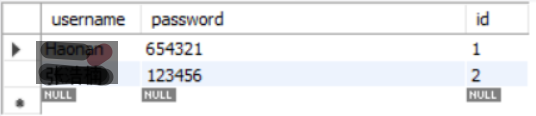
图1 数据库表
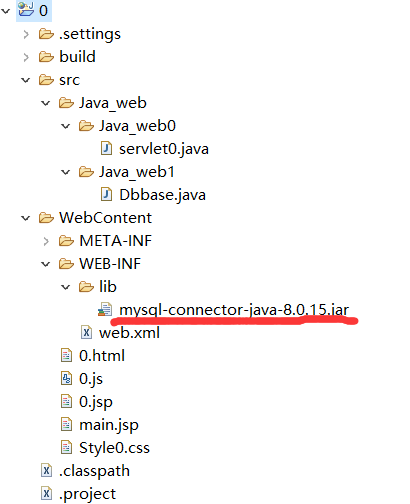
图2 工程路径及文件存放路径

图3 工程所需库
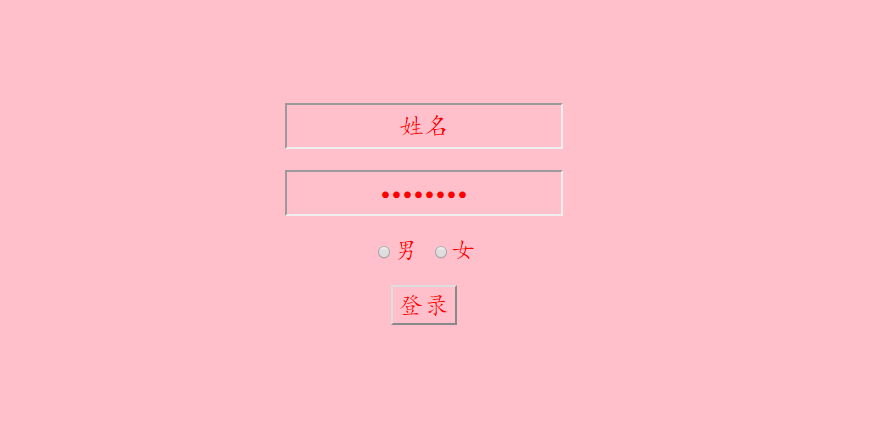
界面 1
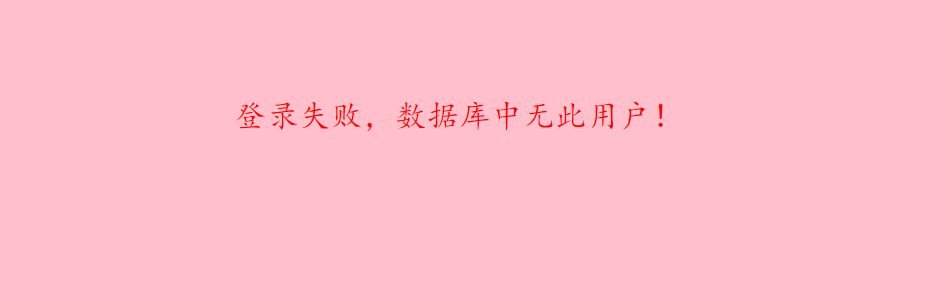
界面 2
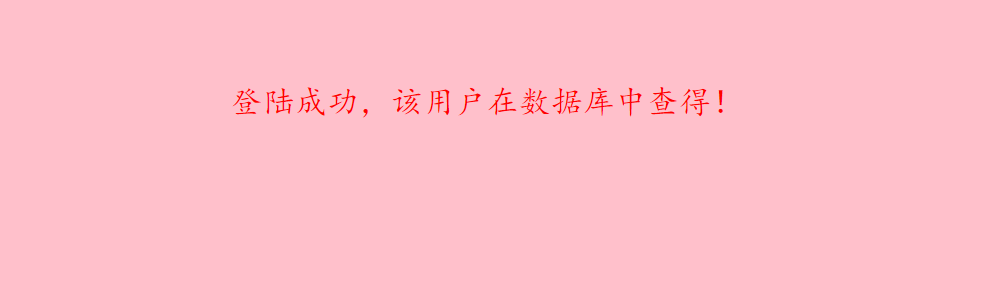
界面 3
作者:ThinkerOne


 浙公网安备 33010602011771号
浙公网安备 33010602011771号