如何访问电脑图片:
1、当前端部署在nginx中时,要想访问图片,需要通过nginx配置虚拟主机来访问本地电脑图片。
参考:https://www.cnblogs.com/zwh0910/p/15400883.html
2、当时springboot项目时,配置静态文件映射来实现访问本地电脑图片
参考:https://www.cnblogs.com/zwh0910/p/15625422.html
3、当前端部署在tomcat中时,要想访问图片,则需要在server.xml中进行配置
参考本文:https://www.cnblogs.com/zwh0910/p/15724482.html
注意:如果前端部署在nginx中,那么可以用这种方式在前端访问本地电脑的图片。如果前端部署在tomcat中,则需要在tomcat的配置文件中进行配置
<Context path="/ypimg" docBase="/home/upload"></Context>
一、单纯访问本地电脑的图片
由于vue项目无法通过本地地址(如file:///D:/upload/20211012/fa78e18f-612e-4486-9f7f-63a13a5aa6e0.jpg)访问本地电脑的图片,只能通过nginx代理来访问。
nginx的下载与安装参考:https://www.cnblogs.com/zwh0910/p/15400709.html
配置虚拟主机http://localhost:8888
修改配置文件:
http { include mime.types; default_type application/octet-stream; sendfile on; keepalive_timeout 65; server { listen 8888; server_name localhost; location / { root D:/upload; } error_page 500 502 503 504 /50x.html; location = /50x.html { root html; } } }
注意:
1、修改端口为8888,以避免端口冲突。
2、用root而不是alias.
启动nginx,访问:http://localhost:8888/20211012/fa78e18f-612e-4486-9f7f-63a13a5aa6e0.jpg,可以看到图片,如下

在vue项目的代码中访问本地电脑的图片
<view v-if="key == '入场检验报告'" class="bottom_detail_list_cell">
<view class="bottom_detail_name">
<text>{{key}}</text>
</view>
<view class="bottom_detail_content sub_detail_arrow">
<button class="mini-btn" type="primary" size="mini" @tap="toFilePage(key,['http://localhost:8888' + value])">查看文件</button>
</view>
</view>
实际开发中代码:
<view v-if="key == '入场检验报告'" class="bottom_detail_list_cell"> <view class="bottom_detail_name"> <text>{{key}}</text> </view> <view class="bottom_detail_content sub_detail_arrow"> <button class="mini-btn" type="primary" size="mini" @tap="toFilePage(key,[this.$globalParam.globalUrl + value])">查看文件</button> </view> </view>
当然也可以访问本地视频,比如我们在D:\upload文件夹下面放1.mp4视频,nginx启动后,浏览器访问http://localhost:8888/1.mp4,效果如下:

二、解决vue项目访问本地电脑的图片时的跨域问题
1、配置路径为/api/xxx,如下所示:
<template>
<div>
<div id="wordView" v-html="vHtml"/>
</div>
</template>
<script>
import mammoth from "mammoth";
export default {
name: "wordPreview",
data() {
return {
vHtml: "",
wordURL:'/api/RA-0707.docx' //文件地址,看你对应怎末获取、赋值
};
},/
created() {
// 具体函数调用位置根据情况而定
this.readExcelFromRemoteFile(this.wordURL);
},
methods: {
// 在线查看word文件
readExcelFromRemoteFile: function (url) {
var vm = this;
var xhr = new XMLHttpRequest();
xhr.open("get", url, true);
xhr.responseType = "arraybuffer";
xhr.onload = function () {
if (xhr.status == 200) {
mammoth
.convertToHtml({ arrayBuffer: new Uint8Array(xhr.response) })
.then(function (resultObject) {
vm.$nextTick(() => {
// document.querySelector("#wordView").innerHTML =
// resultObject.value;
vm.vHtml = resultObject.value;
});
});
}
};
xhr.send();
},
}
}
</script>
<style scoped>
</style>
2、编写vue.config.js,通过proxy来解决跨域
module.exports = { publicPath: '/api', devServer: { host: '0.0.0.0', //设置端口号 port: 8080, //自动打开浏览器 open: false, //设置跨域 proxy: { '/api': { target: 'http://localhost:8888' } } }, }
3、在nginx的webapp目录下新建api目录,将文件放到api目录下
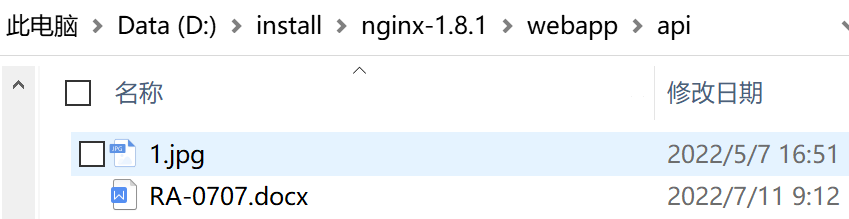
4、启动nginx,
浏览器访问http://localhost:8888/api/1.jpg,效果如下:
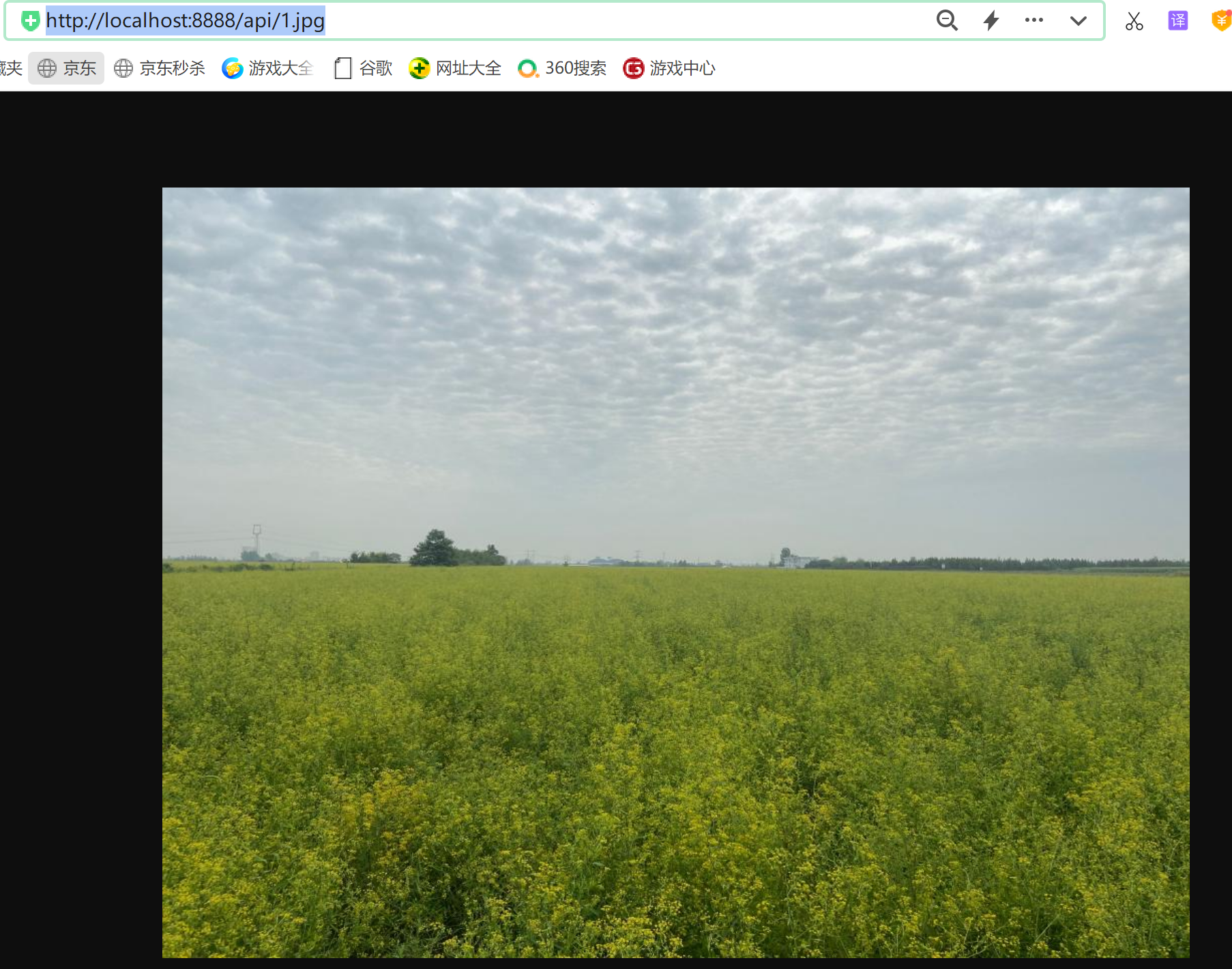
浏览器访问:http://localhost:8888/api/RA-0707.docx,会让我们下载文件。
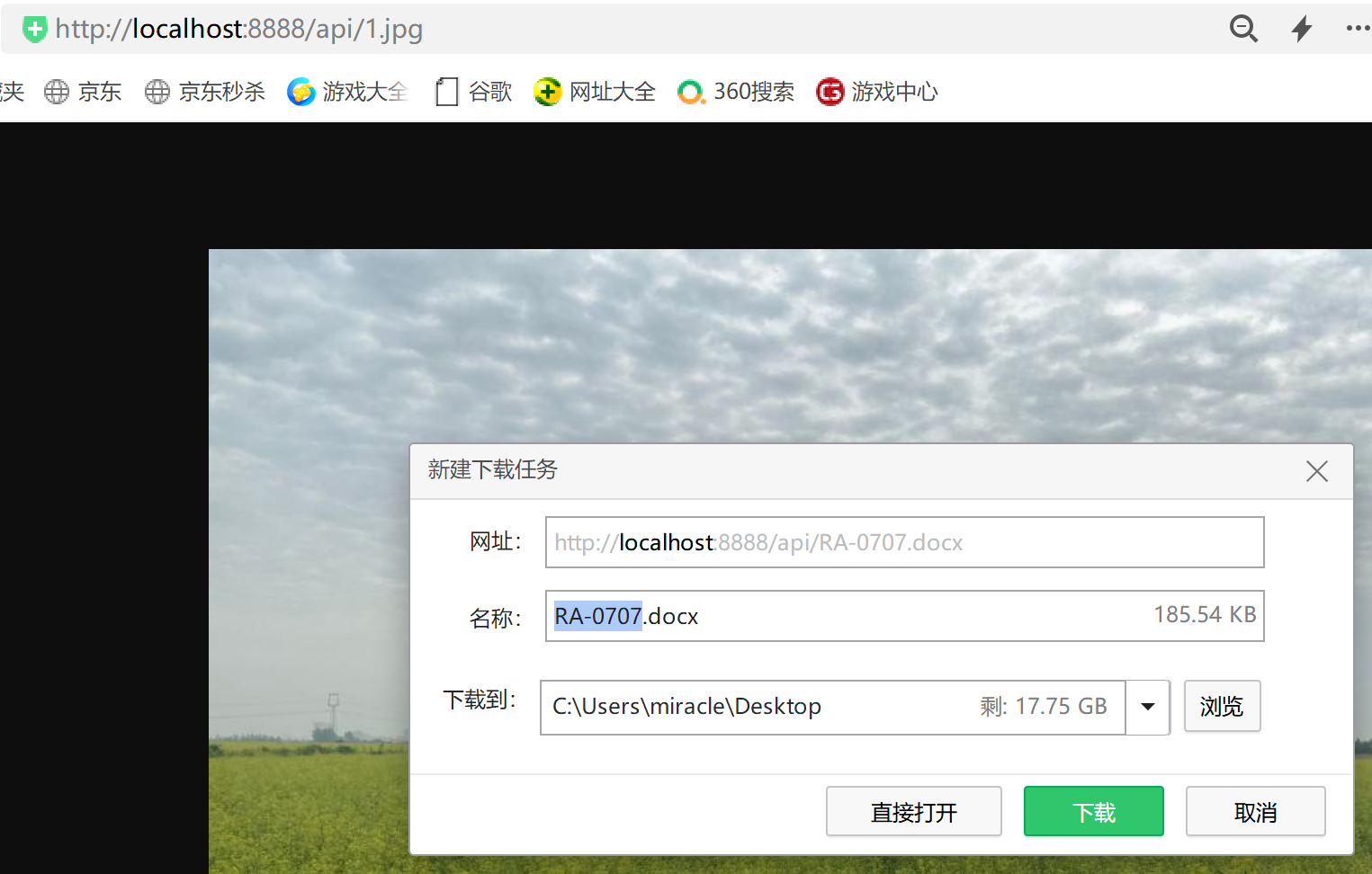


 浙公网安备 33010602011771号
浙公网安备 33010602011771号