一、项目准备
1、新建一个vue的项目,确保能在浏览器正常访问。然后在项目的根目录下新建一个Dockerfile的文件,内容如下
注意:前提时项目中有dist文件夹。
FROM nginx COPY dist /usr/share/nginx/html/ COPY nginx.conf /etc/nginx/nginx.conf
2、在根目录下创建一个nginx.conf,内容如下
worker_processes 1; events { worker_connections 1024; } http { include mime.types; default_type application/octet-stream; sendfile on; keepalive_timeout 65; server { listen 9001; server_name localhost; location / { root /usr/share/nginx/html; try_files $uri $uri/ /index.html; } error_page 500 502 503 504 /50x.html; location = /50x.html { root html; } } }
注意:root 后面应该写完整的路径/usr/share/nginx/html,而不能只写html。
在浏览器访问服务器ip:8081,通过nginx转发到localhost:9001。这里只是访问前端,没有访问后台。localhost可以写成服务器ip
二、将代码提交到GitHub
地址:https://github.com/zwh0910/vue-print.git,
#初始化仓库 git init #将代码添加到暂存区 git add . #提交代码 git commit -m "add files" #将代码推送到GitHub git remote add origin https://github.com/zwh0910/vue-print.git git push -u origin master
三、项目配置
1、下载nodeJS压缩包,下载地址:https://nodejs.org/zh-cn/download/,然后拷贝到服务器并解压到/root/jenkins/data目录下

2、在jenkins中安装nodeJs插件,然后重启jenkins
3、全局工具配置nodeJs
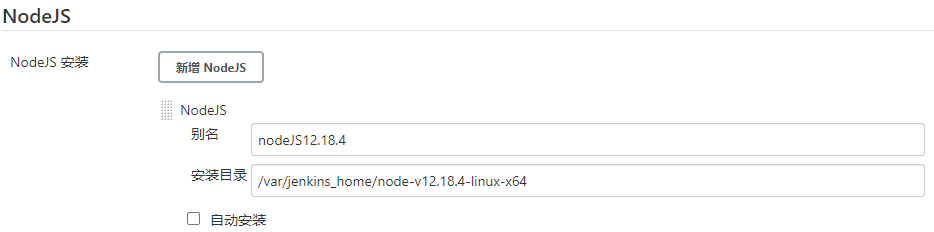
如果配置本地的NodeJS,如下所示:
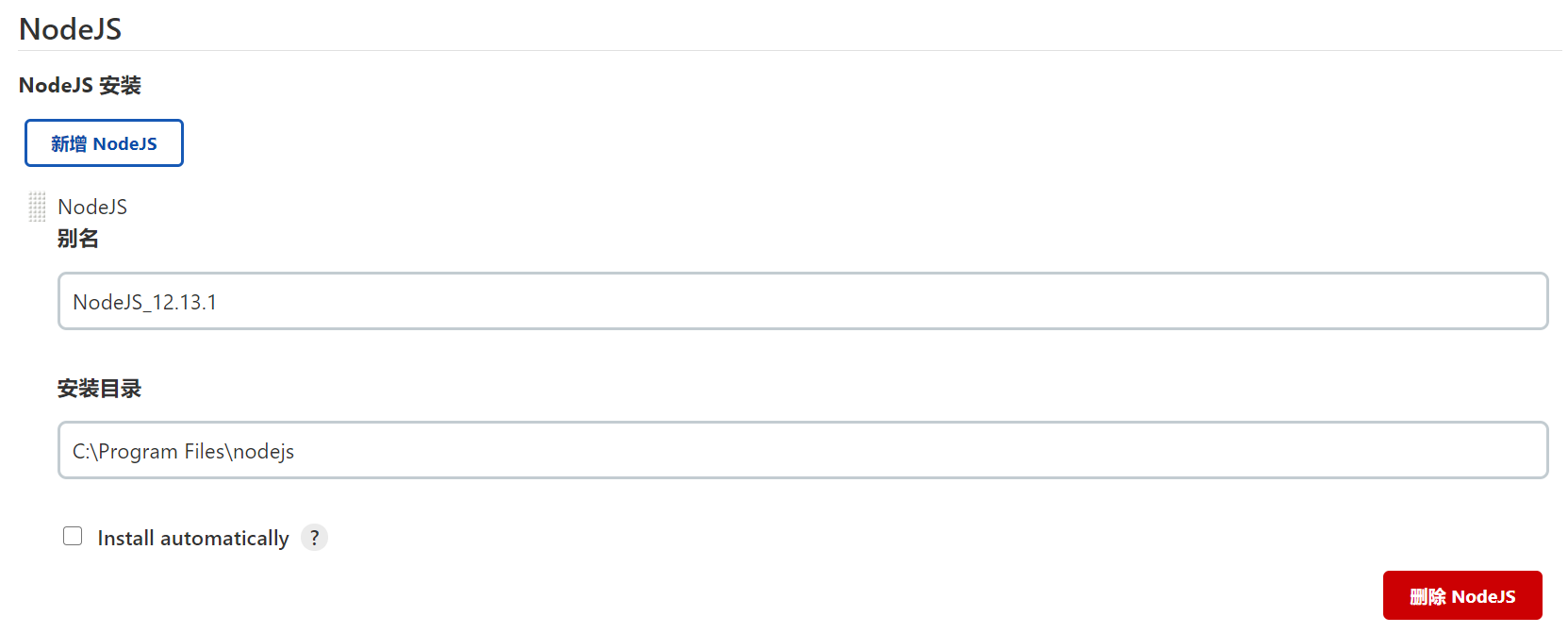
4、新建一个自由风格的软件项目
注意:部署前端,要新建一个自由风格软件项目。如果是部署后端,则新建一个maven项目。
5、配置git
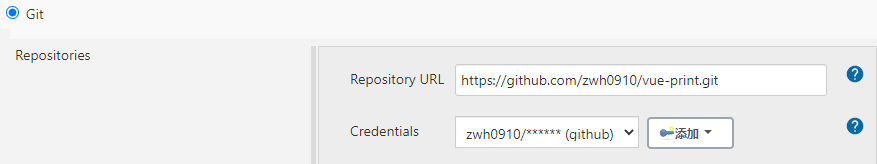
6、配置版本规则
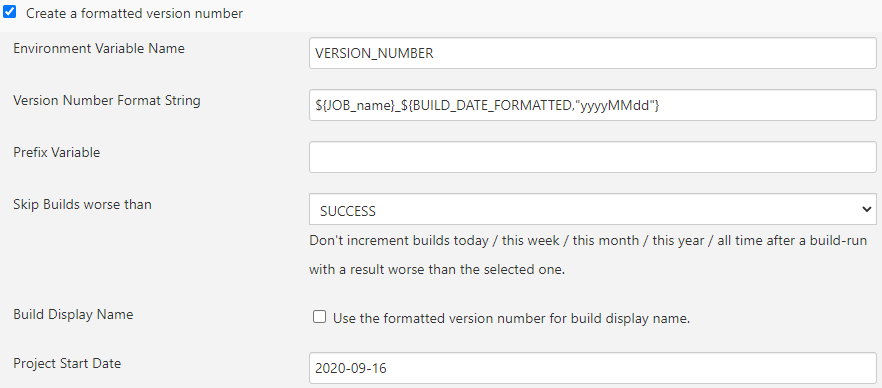
VERSION_NUMBER ${JOB_name}_${BUILD_DATE_FORMATTED,"yyyyMMdd"}
7、配置ndoeJS
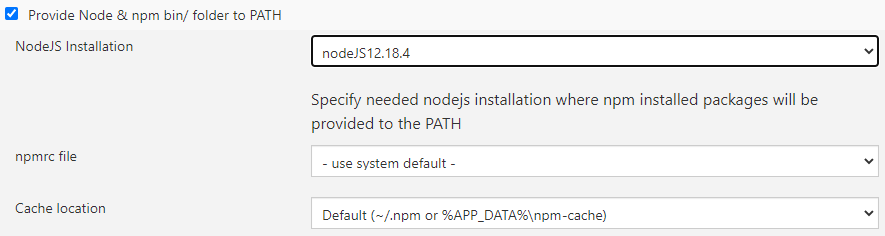
8、构建中添加“执行shell”
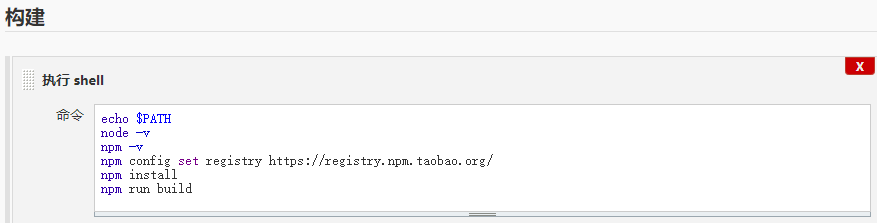
echo $PATH node -v npm -v npm config set registry https://registry.npm.taobao.org/ npm install npm run build
9、构建中添加“build/publish docker images”
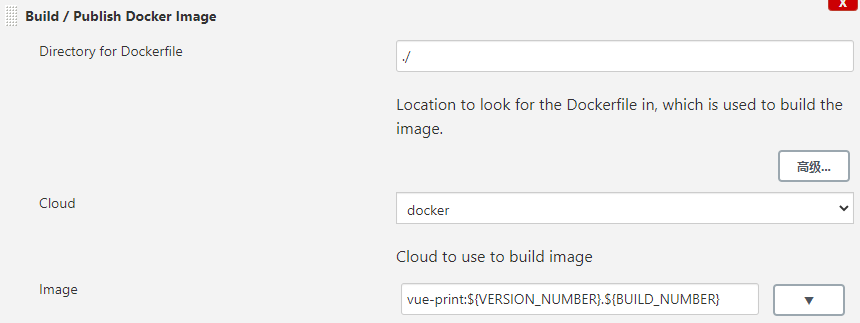
vue-print:${VERSION_NUMBER}.${BUILD_NUMBER}
10、构建中添加Execute shell script on remote host using ssh
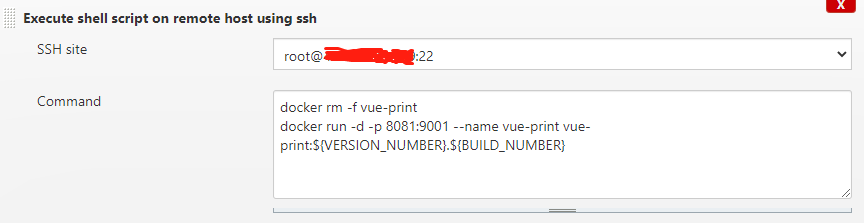
docker rm -f vue-print docker run -d -p 8081:9001 --name vue-print vue-print:${VERSION_NUMBER}.${BUILD_NUMBER}
注意:1、浏览器访问端口为8081,修改该代码可以防止端口冲突。2、9001端口要在nginx.conf中配置,即通过8081端口访问9001端口。
端口映射,前面的端口为主机的端口,后面的端口为nginx容器的端口。
11、点击立即构建,构建成功后访问http://服务器ip:8081/


 浙公网安备 33010602011771号
浙公网安备 33010602011771号