asp.net mvc 三层加EF两表联查
首先打开vs软件
新建项目
创建web中的mvc项目
再右击解决方案创建类库项目
分别创建DAL层和BLL层再把DAL层和BLL层的类重命名
在mvc项目中的Models文件夹创建model类
在DAL创建ADO.NET实体数据模型后把DAL层中App.Config文件中的链接字符串复制到mvc项目的Web.config文件中
ADO.NET实体数据模型
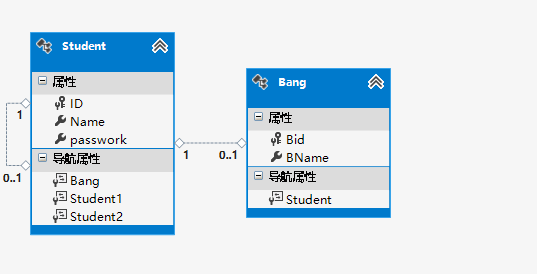
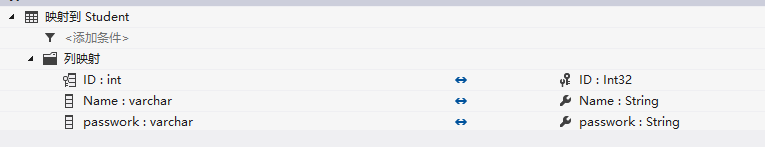
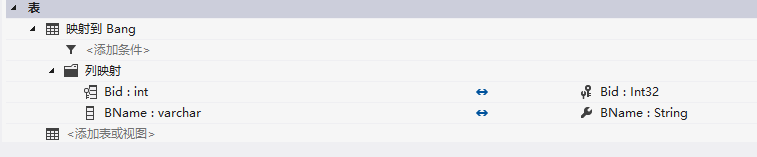
DAL层中的类开始打代码
/// <summary> /// 两表联查 /// </summary> /// <returns></returns> public static List<dynamic> biao() { using (KaoshiEntities db = new KaoshiEntities()) { var sql = from s in db.Student join c in db.Bang on s.ID equals c.Bid select new { s.Name, s.passwork, c.BName }; List<dynamic> li = new List<dynamic>(); foreach (var item in sql.ToList()) { dynamic d = new ExpandoObject(); d.name = item.Name; d.pwd = item.passwork; d.Bname = item.BName; li.Add(d); } return li; } }
BLL层
/// <summary> /// 两表联查 /// </summary> /// <returns></returns> public static List<dynamic> biao() { try { return KaoshiDAL.kaoshidal.biao(); } catch (Exception ex) { throw ex; } }
mvc项目中的Models文件夹的model类
/// <summary> /// 两表联查 /// </summary> /// <returns></returns> public static List<dynamic> biao() { try { return KaoshiBLL.kaoshibll.biao(); } catch (Exception ex) { throw ex; } }
在mvc项目中的Controllers文件夹创建Home控制器
/// <summary> /// 两表联查 /// </summary> /// <returns></returns> public ActionResult Index() { List<dynamic> li =kaoshiModel.biao(); return View(li); }
Index视图
@{ ViewBag.Title = "Index"; } <h2>Index</h2> <table style="width: 40%;" border="1"> <tr> <th>姓名</th> <th>密码</th> <th>班级</th> </tr> @foreach (var item in Model) { <tr> <td>@item.name</td> <td>@item.pwd</td> <td>@item.Bname</td> </tr> } </table>





 浙公网安备 33010602011771号
浙公网安备 33010602011771号