vuejs3.0 从入门到精通——组件传值方法——兄弟组件之间的传值
兄弟组件之间的传值
一、第一种方案
A组件-->父组件-->B组件
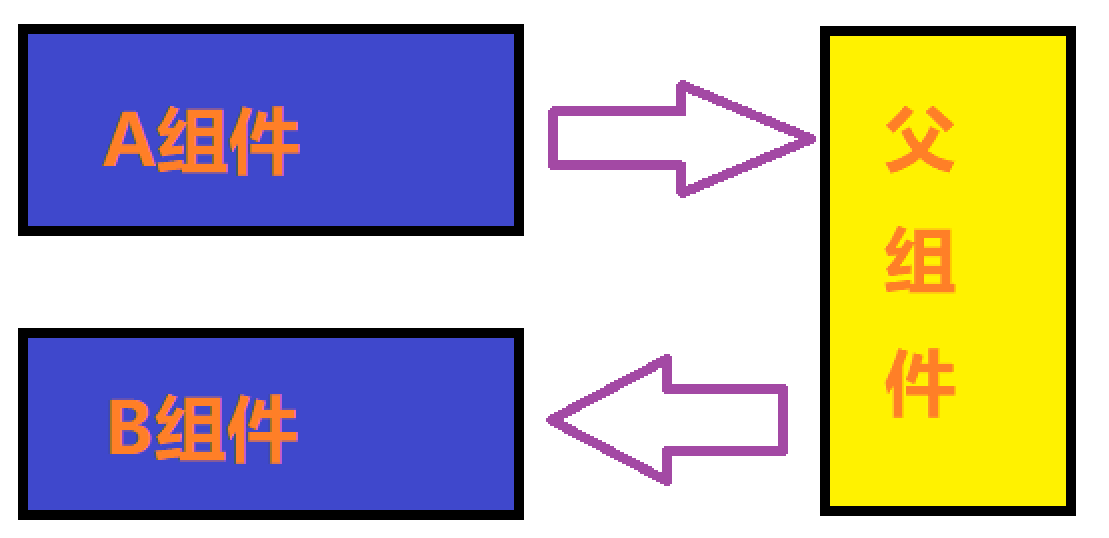
1.1、A组件
<template>
<div>
<h1>A组件</h1>
<button @click="changeA">按钮</button>
</div>
</template>
<script setup lang='ts'>
import { ref } from 'vue'
let str = ref('我是A组件的数据');
const emit = defineEmits(['fn'])
const changeA = () => {
emit('fn', str)
}
</script>
1.2、父组件
<template>
<div>
<A @fn='changeFn'></A>
<B :str='str'></B>
</div>
</template>
<script setup lang='ts'>
import A from './A.vue'
import B from './B.vue'
import { ref } from 'vue'
let str = ref('')
const changeFn = (strVal: string) => {
console.log(strVal)
str.value = strVal
}
</script>
1.3、B组件
<template>
<div>
<h1>B组件</h1>
{{ str }}
</div>
</template>
<script setup lang='ts'>
const props = defineProps({
str: {
type: String,
default: 'hello, 这是B组件数据'
}
});
console.log(props.str)
</script>
二、第二种方案
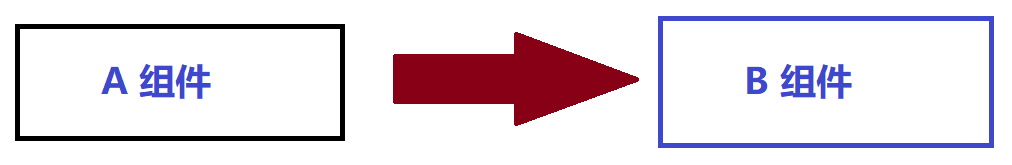
2.1、组件安装
- npm install mitt -S
- mkdir -pv VITE-PROJECT/src/plugin/Bus.js
- echo "
" >> VITE-PROJECT/src/plugin/Bus.jsimport mitt from 'mitt';const emitter = mitt();export default emitter;
2.2、A组件
<!--子组件: A 组件-->
<template>
<div>
<h1>A组件</h1>
<button @click="changeA">按钮</button>
<hr>
</div>
</template>
<script setup lang='ts'>
import { ref } from 'vue'
import emitter from '@/plugin/Bus.ts'
let str = ref('我是A组件的数据');
const changeA = () => {
emitter.emit('Fn', str)
}
</script>
2.3、B组件
<!--子组件: B 组件-->
<template>
<div>
<h1>B组件</h1>
{{ s }}
</div>
</template>
<script setup lang='ts'>
import emitter from '@/plugin/Bus.ts'
import { onBeforeMount, ref } from 'vue'
let s = ref<unknown>(null);
onBeforeMount(() => {
emitter.on('Fn', (e: unknown) => {
s.value = e;
})
})
</script>





 浙公网安备 33010602011771号
浙公网安备 33010602011771号