.net core MVC中级教程(三)
1、对昨天主页不能显示添加的新成员信息bug进行修改
2、运用EFCore将其数据写入数据库中
1、对昨天主页不能显示添加的新成员信息bug进行修改
修改下生命周期,在运行
Transient:每一次GetService都会创建一个新的实例
Scoped:在同一个Scope内只初始化一个实例 ,可以理解为( 每一个request级别只创建一个实例,同一个http request会在一个 scope内)
Singleton:整个应用程序生命周期内只创建一个实例

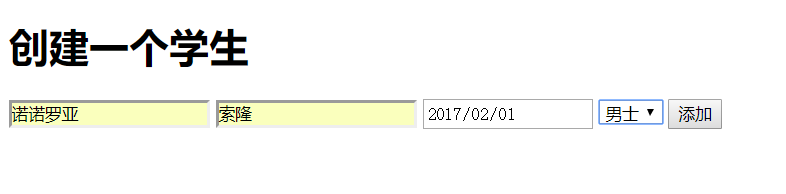

ok完成
2、运用EFCore将其数据写入数据库中
我们输入的数据是要写入数据库里面的,下面我将介绍怎么连接数据库,将数据写入数据库
第一步,添加连接数据库的字符串 打开appsettings.json
{
"Logging": {
"LogLevel": {
"Default": "Warning"
}
},
"AllowedHosts": "*",
"ConnectionStrings": {
"DefaultConnection": "Data Source=(localdb)\\ProjectsV13;Database=TutorialStudy;Trusted_connection=true;"
}
}
其中(localdb)\ProjectsV13注意看看自己的数据库叫什么?

然后建立Data文件夹,建立DataContext类,用来创建数据库、表
using Microsoft.EntityFrameworkCore;
using TutorialStudy.Model;
namespace TutorialStudy.Data
{
public class DataContext:DbContext
{
public DataContext(DbContextOptions<DataContext> options):base(options)
{
}
public DbSet<Student> Students { get; set; }
}
}
回到startup类进行注册DataContext类,连接字符串
using Microsoft.AspNetCore.Builder;
using Microsoft.AspNetCore.Hosting;
using Microsoft.AspNetCore.Http;
using Microsoft.EntityFrameworkCore;
using Microsoft.Extensions.Configuration;
using Microsoft.Extensions.DependencyInjection;
using TutorialStudy.Data;
using TutorialStudy.Model;
using TutorialStudy.Services;
namespace TutorialStudy
{
public class Startup
{
private readonly IConfiguration _configuration;
public Startup(IConfiguration configuration)
{
_configuration = configuration;
}
public void ConfigureServices(IServiceCollection services)
{
services.AddDbContext<DataContext>(options =>
{
options.UseSqlServer(_configuration.GetConnectionString("DefaultConnection"));
});
/*Transient:每一次GetService都会创建一个新的实例
Scoped:在同一个Scope内只初始化一个实例 ,可以理解为( 每一个request级别只创建一个实例,同一个http request会在一个 scope内)
Singleton:整个应用程序生命周期内只创建一个实例 */
//services.AddScoped<IRepository<Student>, InMemoryRepository>();
services.AddSingleton<IRepository<Student>, InMemoryRepository>();
services.AddMvc();
}
// This method gets called by the runtime. Use this method to configure the HTTP request pipeline.
public void Configure(IApplicationBuilder app, IHostingEnvironment env)
{
if (env.IsDevelopment())
{
app.UseDeveloperExceptionPage();
}
app.UseStaticFiles();
app.UseStatusCodePages();
app.UseMvc(routes => { routes.MapRoute("Default", "{controller=Home}/{action=Index}/{id?}"); });
app.Run(async (context) =>
{
await context.Response.WriteAsync("Hello World!");
});
}
}
}
连接json字符串的为GetConnectionString,可以进入它源代码看看
/// <summary>Shorthand for GetSection("ConnectionStrings")[name].</summary>
/// <param name="configuration">The configuration.</param>
/// <param name="name">The connection string key.</param>
/// <returns></returns>
public static string GetConnectionString(this IConfiguration configuration, string name)
{
return configuration?.GetSection("ConnectionStrings")?[name];
}
意味着在appserttings.json文件中会找到ConnectionStrings里面的下一级别也就是我们所定义的DefaultConnection
或者这样也行
var connectionString = _configuration["ConnectionStrings:DefaultConnection"];
services.AddDbContext<DataContext>(options =>
{
options.UseSqlServer(connectionString);
//options.UseSqlServer(_configuration.GetConnectionString("DefaultConnection"));
});
更推荐第一种
接下来我们把服务接口的实现类在重新写一遍,在services中添加EfCoreRepository类
using System.Collections.Generic;
using System.Linq;
using TutorialStudy.Data;
using TutorialStudy.Model;
namespace TutorialStudy.Services
{
public class EfCoreRepository:IRepository<Student>
{
private readonly DataContext _context;
public EfCoreRepository(DataContext context)
{
_context = context;
}
public IEnumerable<Student> GetAll()
{
return _context.Students.ToList();
}
public Student GetById(int studentId)
{
return _context.Students.Find(studentId);
}
public Student Add(Student student)
{
//这里就不需要maxId,因为在数据库中Id属性是自增的
var model=new Student
{
FirstName = student.FirstName,
LastName = student.LastName,
BirthDate = student.BirthDate,
Gender = student.Gender
};
_context.Students.Add(model);
_context.SaveChanges();
return student;
}
}
}
改下startup类中服务注册与生命周期
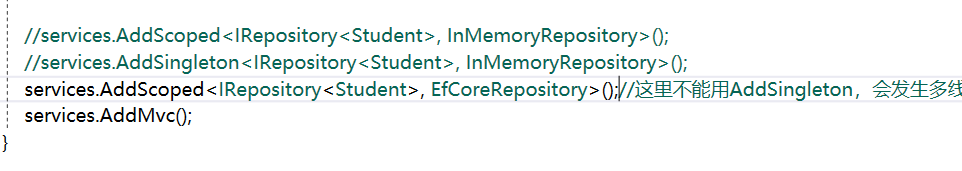
//这里不能用AddSingleton,会发生多线程的问题,这里是每次http请求生成一个实例

打开这个
输入这条语句add-migration initialDB,接着输入这条语句update-database

当当当!!!数据库搞定
Add-Migration 将创建下一次基于上一次迁移以来的更改的迁移;
Update-Databse 将任何挂起的迁移应用到数据库
接下来我们运行下程序

主页什么都没有是因为我们数据库是空的,还没录入数据




额,有一个问题是Id没增长,然而当我关闭再次运行程序,过着点开他们的信息却都有Id,这是一个小bug,

还有一个bug是当我在网页刷新这一页的时候发现会重复提交数据

第二个bug,下一篇解决吧




 浙公网安备 33010602011771号
浙公网安备 33010602011771号