Handlebars模板引擎之上手
handlebars
Handlebars,一个JavaScript模板引擎,是基于Mustache的扩展。模板引擎的都存在一个上下文环境,这是它的作用区间。
需求:基本使用
需要的库
<script src="https://cdnjs.cloudflare.com/ajax/libs/handlebars.js/4.0.6/handlebars.js"></script>
使用
这里是通过ajax请求后端,并返回json数据,填充到模板中,并渲染出select。
html
<div class="form-group">
<label for="onestair" class="col-md-5 control-label label-font">一级广告位:</label>
<div class="col-md-7 onestair">
</div>
</div>
<!--
...省略无关部分
-->
<!--handlebars模板部分-->
<script id="onestair-template" type="text/x-handlebars-template">
<select id="onestair" class="form-control" data-live-search="true">
<option value='all'>全部</option>
{{#each this}}
<option value="{{this.onestair}}">{{ this.onestair }}</option>
{{/each}}
</select>
</script>
js
$.get(window.stnt_hosts + 'thirdAdmanage/onestair', function(data, status) {
var myTemplate = Handlebars.compile($("#onestair-template").html());
$('.onestair').html(myTemplate(data));
$('#onestair').selectpicker({
size: 5
});
})
//返回的json格式如下
[{id: 1, onestair: "01", twostair: "A01", onestair_name: "顶部AXCCC", twostair_name: "顶部-右边BXX",…}]
这里通过##Handlebars.compile($("#onestair-template").html())##取出我们的模板代码。
遍历/循环
注意这里的script标签的id,还有type类型。最重要的是遍历部分。
{{#each this}}
<option value="{{this.onestair}}">{{ this.onestair }}</option>
{{/each}}
使用each 来遍历,并且要闭合标签{{/each}}。
其中取值也是通过对象的形式,this指的是当前一条的数据对象。
最终效果
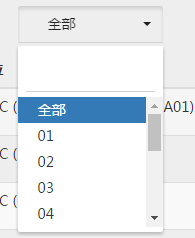
更多精彩文章请访问GitHub博客
无特殊声明的文章均为原创!
原创文章如若转载,请注明出处!http://www.cnblogs.com/zqzjs/
告诫自己即使再累,也不要忘记学习。成功没有捷径可走,只有一步接着一步走下去!



 浙公网安备 33010602011771号
浙公网安备 33010602011771号