WebSocket是两个应用之间全双工的通信通道。WebSocket最常见的应用场景是实现服务器和基于浏览器的应用之间的通信。
浏览器中的javascript客户端开启一个到服务器的连接,服务器通过这个连接发送更新给浏览器。相比轮询服务端以查找更新的
方案,这种技术更加高效。
下面将通过两种方式(XML配置和Java类配置)实现WebSocket的简单应用。
需要说明的是,由于本人浏览器无法支持WebSocket(这也是WebSocket令人遗憾的地方),所以使用WebSocket的备用方案
SockJS。SockJS会优先选用WebSocket,但是如果WebSocket不可用的话,它将会从其他方案中挑选最优方案。
不论哪种方案,首先要在maven项目中添加相关依赖:
<!-- WebSocket依赖 --> <dependency> <groupId>org.springframework</groupId> <artifactId>spring-websocket</artifactId> <version>5.1.3.RELEASE</version> </dependency> <!-- 处理json数据 --> <dependency> <groupId>com.fasterxml.jackson.core</groupId> <artifactId>jackson-core</artifactId> <version>2.9.8</version> </dependency> <dependency> <groupId>com.fasterxml.jackson.core</groupId> <artifactId>jackson-databind</artifactId> <version>2.9.8</version> </dependency>
注意,后两个依赖不能忘记,不然会在通信时出错
一、通过XML配置
在之前的项目中,我们首先创建example.websocket包,用于存放我们定义的处理器类。在该包中创建我们的
WebSocket处理器类MyHandler:
package example.websocket; import org.slf4j.Logger; import org.slf4j.LoggerFactory; import org.springframework.web.socket.CloseStatus; import org.springframework.web.socket.TextMessage; import org.springframework.web.socket.WebSocketSession; import org.springframework.web.socket.handler.TextWebSocketHandler; /** * webSocket处理器 */ public class MyHandler extends TextWebSocketHandler { private static final Logger log = LoggerFactory.getLogger(MyHandler.class); /** * 处理接收的信息行为 * @param session * @param message * @throws Exception */ @Override protected void handleTextMessage(WebSocketSession session, TextMessage message) throws Exception { log.info("Received message: " + message.getPayload()); session.sendMessage(new TextMessage("Server has received your message")); } /** * 处理建立连接后的事件 * @param session * @throws Exception */ @Override public void afterConnectionEstablished(WebSocketSession session) throws Exception { log.info("Connection established"); } /** * 处理连接关闭事件 * @param session * @param status * @throws Exception */ @Override public void afterConnectionClosed(WebSocketSession session, CloseStatus status) throws Exception { log.info("Connection closed. Status: " + status); } }
接下来我们要在DispatcherServlet中配置我们的WebSocket:
<websocket:handlers> <websocket:mapping path="/myHandler" handler="myHandler"/> <websocket:sockjs/> </websocket:handlers> <bean id="myHandler" class="example.websocket.MyHandler"/>
注意,这段代码应放入dispatcher-servlet.xml中,其中<websocket:sockjs/>标签配置了SockJS
接下来我们创建一个新的Controller类用于加载一个独立的视图:
package example.controller; import org.springframework.stereotype.Controller; import org.springframework.web.bind.annotation.RequestMapping; import org.springframework.web.bind.annotation.RequestMethod; import org.springframework.web.servlet.ModelAndView; @Controller @RequestMapping(value = "websocket") public class CommunicationController { @RequestMapping(method = RequestMethod.GET) public ModelAndView webSocketView() { ModelAndView modelAndView = new ModelAndView("webSocketClient"); return modelAndView; } }
下面我们来编写一个简易的前端代码,创建webSocketClient.jsp文件,需要注意,在使用SockJS之前,需要引入相应的库,
具体参见https://github.com/sockjs/sockjs-client,这里借用了其他博主的代码https://blog.csdn.net/dadiyang/article/details/83715569
<%-- Created by IntelliJ IDEA. User: asus1 Date: 2019/1/24 Time: 21:58 To change this template use File | Settings | File Templates. --%> <%@ page contentType="text/html;charset=UTF-8" language="java" %> <html> <head> <title>webSocket客户端</title> </head> <body> <h1>Welcome!</h1> <ul id="ul"> </ul> <script type="text/javascript" src="${pageContext.request.contextPath}/statics/js/sockjs-1.0.0.min.js"></script> <script> var url = '/myHandler'; var sock = new SockJS(url); sock.onopen = function (ev) { console.log("opening"); sayHey(); }; sock.onmessage = function (ev) { console.log(ev.data); var li = document.createElement("li"); li.innerText = ev.data; document.getElementById("ul").appendChild(li); setTimeout(sayHey, 2000); }; sock.onclose = function (ev) { console.log("closed"); }; function sayHey() { console.log("sending 'Hey guy!'"); sock.send("Hey guy!"); }; </script> </body> </html>
运行项目结果:

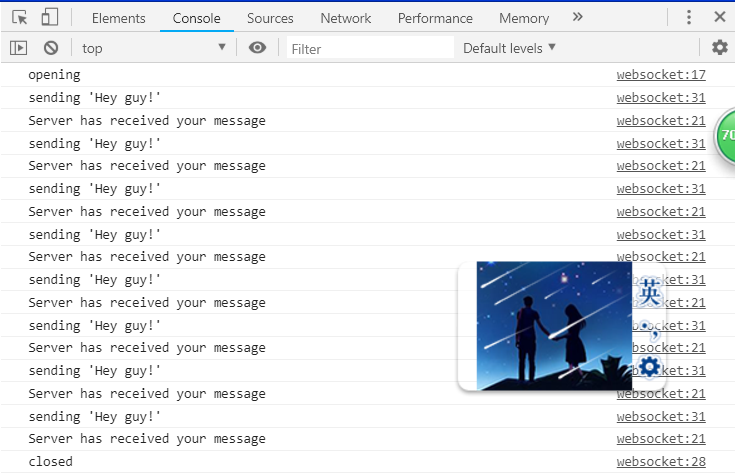


二、通过java类配置
完全依照其他博主的方法重新创建了一个项目,整个项目通过java类进行配置
参考资料:https://blog.csdn.net/dadiyang/article/details/83715569
《Spring 实战(第4版)》
下面直接粘代码:
配置类:
RootConfig:
package com.example.config; import org.springframework.context.annotation.ComponentScan; import org.springframework.context.annotation.Configuration; import org.springframework.context.annotation.FilterType; import org.springframework.web.servlet.config.annotation.EnableWebMvc; @Configuration @ComponentScan(basePackages = {"com.example"}, excludeFilters = { @ComponentScan.Filter(type = FilterType.ANNOTATION, value = EnableWebMvc.class) }) public class RootConfig { }
WebConfig:
package com.example.config; import org.springframework.context.annotation.ComponentScan; import org.springframework.context.annotation.Configuration; import org.springframework.web.servlet.config.annotation.DefaultServletHandlerConfigurer; import org.springframework.web.servlet.config.annotation.EnableWebMvc; import org.springframework.web.servlet.config.annotation.ViewResolverRegistry; import org.springframework.web.servlet.config.annotation.WebMvcConfigurer; import org.springframework.web.servlet.view.InternalResourceViewResolver; /** * WebMvcConfigurerAdapter在新版本中已被弃用 * 可以通过实现WebMvcConfigurer或者拓展WebMvcConfigurerSupport * 替代WebMvcConfigurerAdapter的拓展 */ @Configuration @EnableWebMvc @ComponentScan(basePackages = {"com.example"}) public class WebConfig implements WebMvcConfigurer { /** * 配置jsp视图解析器 * @param registry */ @Override public void configureViewResolvers(ViewResolverRegistry registry) { registry.jsp("/WEB-INF/views/", ".jsp"); } /** * 配置静态资源的处理 * @param configurer */ @Override public void configureDefaultServletHandling(DefaultServletHandlerConfigurer configurer) { configurer.enable(); } }
WebSocketConfig:
package com.example.config; import com.example.websocket.MyHandler; import org.springframework.context.annotation.Bean; import org.springframework.context.annotation.Configuration; import org.springframework.web.socket.config.annotation.EnableWebSocket; import org.springframework.web.socket.config.annotation.WebSocketConfigurer; import org.springframework.web.socket.config.annotation.WebSocketHandlerRegistry; @Configuration @EnableWebSocket public class WebSocketConfig implements WebSocketConfigurer { @Override public void registerWebSocketHandlers(WebSocketHandlerRegistry webSocketHandlerRegistry) { webSocketHandlerRegistry.addHandler(myHandler(), "/myHandler").withSockJS(); } @Bean public MyHandler myHandler() { return new MyHandler(); } }
WebApp初始化类:
package com.example.webappinit; import com.example.config.RootConfig; import com.example.config.WebConfig; import org.springframework.web.servlet.support.AbstractAnnotationConfigDispatcherServletInitializer; public class wsWebAppInitializer extends AbstractAnnotationConfigDispatcherServletInitializer { @Override protected Class<?>[] getRootConfigClasses() { return new Class[] {RootConfig.class}; } @Override protected String[] getServletMappings() { return new String[] {"/"}; } @Override protected Class<?>[] getServletConfigClasses() { return new Class[] {WebConfig.class}; } }
其他代码与XML配置一样
运行项目结果:








 浙公网安备 33010602011771号
浙公网安备 33010602011771号