今天完成了校园二手交易平台的验证码功能,我用的是Mob平台+SMSSDK。
1、注册mob平台账号
2、在mob平台配置SMSSDK环境
在mob平台创建应用
获取自己的App Key和App Secret
下载需要的SDK和SMSSDK
3、把SMSSDK的代码添加到android
在AndroidManifest中加入权限
在Project和Moudule中的builder.gradle中加入代码
核心代码:
LoginYzmActivity.java文件
1 package com.example.secondhand; 2 3 import android.content.Intent; 4 import android.os.Bundle; 5 import android.text.TextUtils; 6 import android.view.View; 7 import android.widget.EditText; 8 import android.widget.Toast; 9 10 import androidx.appcompat.app.AppCompatActivity; 11 12 import com.mob.MobSDK; 13 14 import org.json.JSONException; 15 import org.json.JSONObject; 16 17 import cn.smssdk.EventHandler; 18 import cn.smssdk.SMSSDK; 19 20 import static com.example.secondhand.MyApplication.user; 21 22 public class LoginYzmActivity extends AppCompatActivity { 23 EventHandler handler; 24 EditText editText; 25 EditText editText1; 26 @Override 27 protected void onCreate(Bundle savedInstanceState) { 28 super.onCreate(savedInstanceState); 29 setContentView(R.layout.activity_login_yzm); 30 MobSDK.init(this, "331788cf59610","2154bdb99e9bac529f660094d3f41f08"); //记得此处修改为你的AppKey和AppSecret 31 editText=findViewById(R.id.etYzm); 32 editText1=findViewById(R.id.etPhone); 33 handler = new EventHandler(){ 34 @Override 35 public void afterEvent(int event, int result, Object data) { 36 if (result == SMSSDK.RESULT_COMPLETE){ 37 //回调完成 38 if (event == SMSSDK.EVENT_SUBMIT_VERIFICATION_CODE) { 39 //提交验证码成功 40 runOnUiThread(new Runnable() { 41 @Override 42 public void run() { 43 Toast.makeText(LoginYzmActivity.this,"验证成功", Toast.LENGTH_SHORT).show(); 44 Intent intent = new Intent(LoginYzmActivity.this,HomeActivity.class); 45 startActivity(intent); 46 } 47 }); 48 49 }else if (event == SMSSDK.EVENT_GET_VERIFICATION_CODE){ 50 //获取验证码成功 51 runOnUiThread(new Runnable() { 52 @Override 53 public void run() { 54 Toast.makeText(LoginYzmActivity.this,"验证码已发送", Toast.LENGTH_SHORT).show(); 55 } 56 }); 57 }else if (event == SMSSDK.EVENT_GET_SUPPORTED_COUNTRIES){ 58 } 59 }else{ 60 ((Throwable)data).printStackTrace(); 61 Throwable throwable = (Throwable) data; 62 try { 63 JSONObject obj = new JSONObject(throwable.getMessage()); 64 final String des = obj.optString("detail"); 65 if (!TextUtils.isEmpty(des)){ 66 runOnUiThread(new Runnable() { 67 @Override 68 public void run() { 69 Toast.makeText(LoginYzmActivity.this,"提交错误信息", Toast.LENGTH_SHORT).show(); 70 } 71 }); 72 } 73 } catch (JSONException e) { 74 e.printStackTrace(); 75 } 76 77 } 78 } 79 }; 80 81 SMSSDK.registerEventHandler(handler); 82 } 83 84 //提交验证 85 public void tijiao(View view) { 86 String number = editText.getText().toString(); 87 String phone=editText1.getText().toString(); 88 SMSSDK.submitVerificationCode("86",phone,number); 89 } 90 91 //点击发送验证码 92 public void play(View view) { 93 //获取验证码 94 String phone=editText1.getText().toString(); 95 SMSSDK.getVerificationCode("86",phone); 96 } 97 }
activity_login_yzm.xml文件:
1 <?xml version="1.0" encoding="utf-8"?> 2 <LinearLayout xmlns:android="http://schemas.android.com/apk/res/android" 3 xmlns:app="http://schemas.android.com/apk/res-auto" 4 xmlns:tools="http://schemas.android.com/tools" 5 android:layout_width="match_parent" 6 android:layout_height="match_parent" 7 android:orientation="vertical" 8 tools:context=".LoginYzmActivity"> 9 10 <RelativeLayout 11 android:layout_width="match_parent" 12 android:layout_height="48dp" 13 android:background="@color/colorHead" 14 15 android:orientation="horizontal"> 16 17 <ImageView 18 android:id="@+id/backArrow" 19 android:layout_width="wrap_content" 20 android:layout_height="wrap_content" 21 android:layout_centerVertical="true" 22 android:padding="10dp" 23 android:src="@mipmap/back_arrow" /> 24 25 <TextView 26 android:layout_width="wrap_content" 27 android:layout_height="wrap_content" 28 android:layout_centerInParent="true" 29 android:text="登录" 30 android:id="@+id/tvTitle" 31 android:textColor="@color/white" 32 android:textSize="18sp" 33 android:textStyle="bold" /> 34 35 </RelativeLayout> 36 37 <RelativeLayout 38 android:layout_width="match_parent" 39 android:layout_height="wrap_content" 40 android:layout_marginTop="48dp" 41 android:layout_weight="1"> 42 43 <ImageView 44 android:layout_width="108dp" 45 android:layout_height="108dp" 46 android:layout_centerInParent="true" 47 android:scaleType="centerCrop" 48 android:src="@mipmap/ic_launcher" /> 49 </RelativeLayout> 50 51 <RelativeLayout 52 android:layout_width="match_parent" 53 android:layout_height="40dp" 54 android:layout_marginTop="48dp"> 55 56 <ImageView 57 android:layout_width="32dp" 58 android:layout_height="32dp" 59 android:layout_marginLeft="26dp" 60 android:layout_marginBottom="4dp" 61 android:layout_alignParentBottom="true" 62 android:src="@drawable/ic_person_outline_black_24dp"/> 63 64 <EditText 65 android:id="@+id/etPhone" 66 android:layout_width="match_parent" 67 android:layout_height="wrap_content" 68 android:layout_alignParentBottom="true" 69 android:layout_gravity="center" 70 android:layout_marginStart="56dp" 71 android:layout_marginEnd="45dp" 72 android:layout_marginBottom="0dp" 73 android:hint="请输入您的手机号码" 74 android:inputType="text" 75 android:maxLines="1" /> 76 <Button 77 android:id="@+id/get_yzm" 78 android:layout_width="80dp" 79 android:layout_height="wrap_content" 80 android:background="@color/colorHead" 81 android:text="验证码" 82 android:onClick="play" 83 android:textColor="@color/black" 84 android:textSize="14sp" 85 android:layout_alignParentEnd="true" 86 android:layout_alignParentRight="true" 87 android:layout_alignParentBottom="true" 88 android:layout_marginEnd="42dp" 89 android:layout_marginRight="42dp" 90 android:layout_marginBottom="10dp" 91 /> 92 </RelativeLayout> 93 94 <RelativeLayout 95 android:layout_width="match_parent" 96 android:layout_height="40dp" 97 android:layout_marginTop="16dp"> 98 99 <ImageView 100 android:layout_width="32dp" 101 android:layout_height="32dp" 102 android:layout_marginBottom="4dp" 103 android:layout_marginLeft="26dp" 104 android:layout_alignParentBottom="true" 105 android:src="@drawable/ic_lock_outline_black_24dp"/> 106 107 <EditText 108 android:id="@+id/etYzm" 109 android:layout_width="match_parent" 110 android:layout_height="wrap_content" 111 android:layout_alignParentBottom="true" 112 android:layout_marginStart="56dp" 113 android:layout_marginEnd="45dp" 114 android:layout_marginBottom="0dp" 115 android:hint="请输入手机验证码" 116 android:maxLines="1" /> 117 118 </RelativeLayout> 119 120 121 122 <Button 123 android:id="@+id/btnLogin" 124 android:layout_width="330dp" 125 android:layout_height="wrap_content" 126 android:layout_gravity="center_horizontal" 127 android:layout_marginTop="60dp" 128 android:layout_marginBottom="140dp" 129 android:background="@color/colorHead" 130 android:text="登录" 131 android:onClick="tijiao" 132 android:textColor="@color/black" 133 android:textSize="14sp" 134 /> 135 136 </LinearLayout>



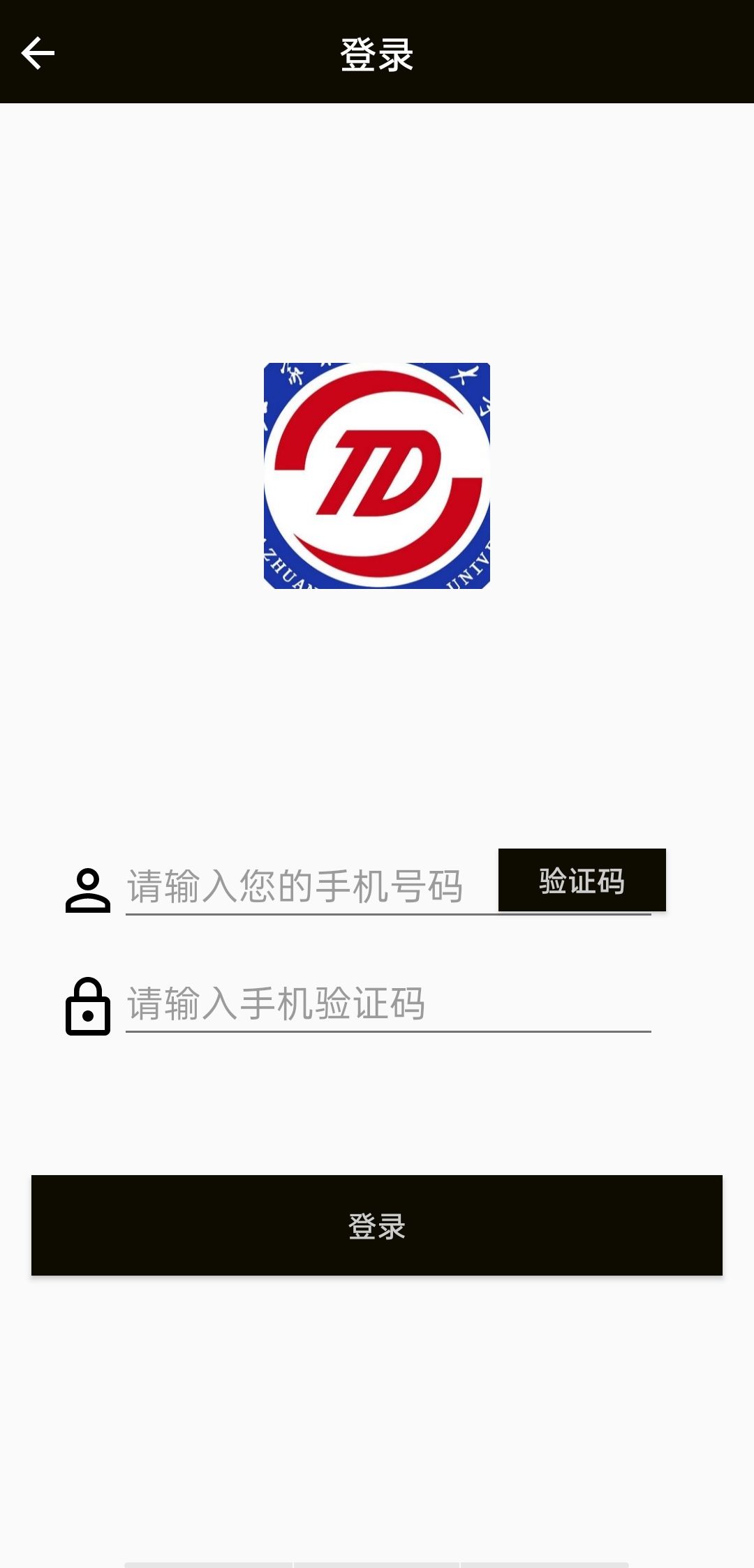
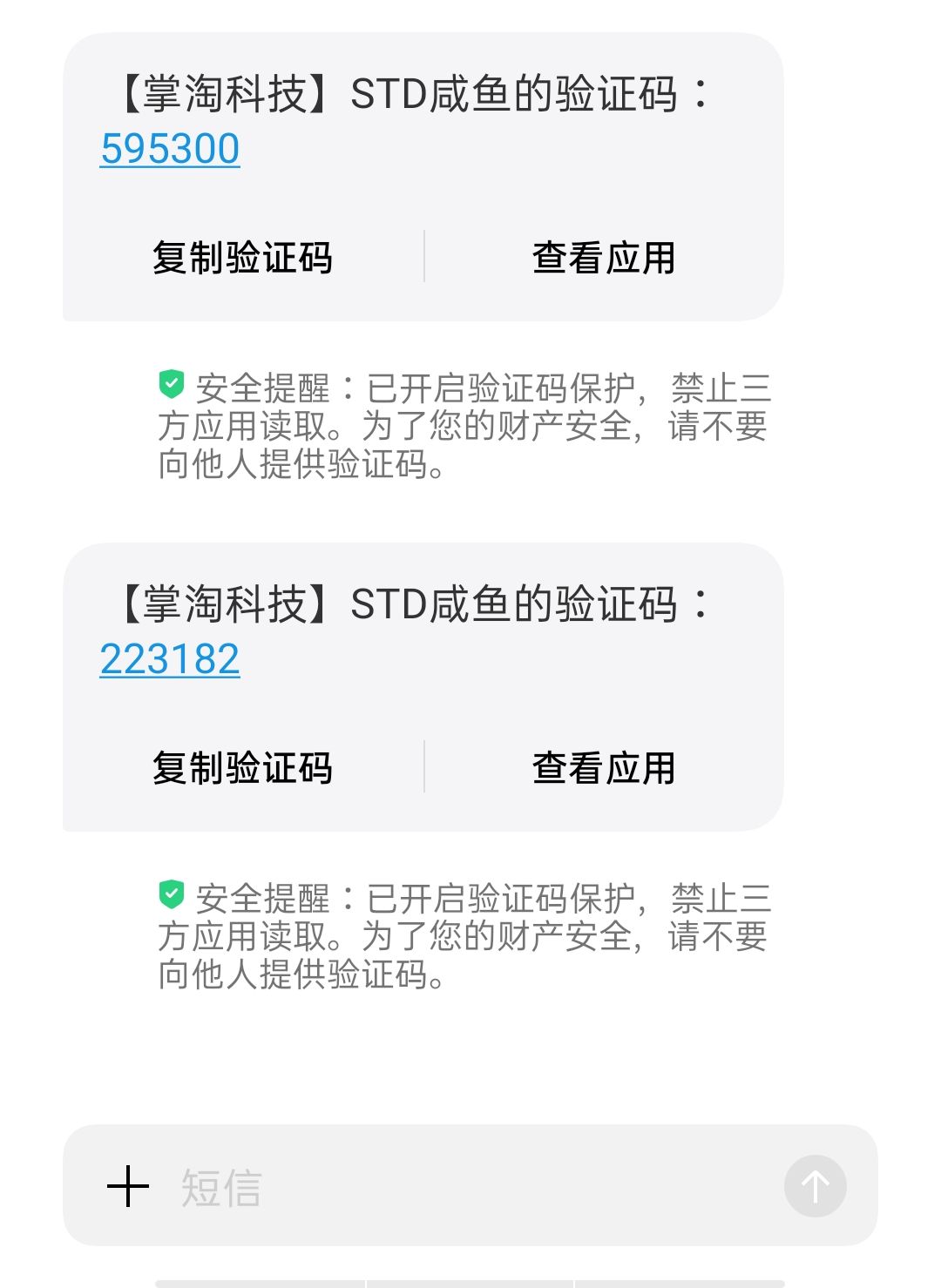

 浙公网安备 33010602011771号
浙公网安备 33010602011771号