TableLayout:表格布局管理器
1、特点:<TableLayout>标记,会采用行、列的形式来管理UI组件
2、TableRow是一个表格行,在<TableRow>标记里添加组件可以控制列
3、常用属性
collapseColumns属性:可以隐藏列单元格
例如:android:collapseColumns="1" 表示隐藏第二列,因为列序号是从0开始的
当隐藏多列时用逗号将列序号隔开
Stretchable属性:可以将列的所有单元格宽度拉伸,保证组件完全填满表格剩余空间
Shrinkable属性:可以将列的所有单元格宽度收缩,保证该表格能适应父容器的宽度
4、实例
1 <?xml version="1.0" encoding="utf-8"?>
2 <TableLayout xmlns:android="http://schemas.android.com/apk/res/android"
3 xmlns:tools="http://schemas.android.com/tools" android:id="@+id/activity_main"
4 android:layout_width="match_parent" android:layout_height="match_parent"
5 android:paddingBottom="@dimen/activity_vertical_margin"
6 android:paddingLeft="@dimen/activity_horizontal_margin"
7 android:paddingRight="@dimen/activity_horizontal_margin"
8 android:paddingTop="@dimen/activity_vertical_margin"
9 android:stretchColumns="0,3"
10 tools:context="com.example.action.MainActivity">
11
12 <TextView
13 android:text="登录"
14 android:gravity="center"
15 android:textSize="18sp"
16 android:textColor="#000000"
17 android:paddingBottom="20dp"/>
18
19 <TableRow>
20 <TextView />
21 <TextView
22 android:layout_width="wrap_content"
23 android:layout_height="wrap_content"
24 android:text="账 号:"
25 android:textSize="18sp"
26 android:gravity="center_horizontal"
27 />
28 <EditText
29 android:layout_width="match_parent"
30 android:layout_height="wrap_content"
31 android:hint="邮箱或手机号"
32 />
33 <TextView />
34 </TableRow>
35 <TableRow>
36 <TextView />
37 <TextView
38 android:layout_width="wrap_content"
39 android:layout_height="wrap_content"
40 android:text="密 码:"
41 android:textSize="18sp"
42 android:gravity="center_horizontal"
43 />
44 <EditText
45 android:layout_width="match_parent"
46 android:layout_height="wrap_content"
47 android:hint="输入6-16位数字或字母"
48 />
49 <TextView />
50 </TableRow>
51 <TableRow>
52 <TextView />
53 <Button
54 android:layout_width="wrap_content"
55 android:layout_height="wrap_content"
56 android:text="注 册"
57 />
58 <Button
59 android:layout_width="match_parent"
60 android:layout_height="wrap_content"
61 android:text="登 录"
62 android:background="#FF8247"
63 />
64 <TextView />
65 </TableRow>
66 <TableRow
67 android:paddingTop="20dp">
68 <TextView />
69 <TextView />
70 <TextView
71 android:layout_width="wrap_content"
72 android:layout_height="wrap_content"
73 android:text="忘记密码?"
74 android:textColor="#FF4500"
75 android:gravity="right"/>
76 <TextView />
77 </TableRow>
78 </TableLayout>

GridLayout:网格布局管理器(Android 4.0提出)
1、与表格布局管理器的区别
网格布局管理器既可以跨行显示,也可以跨列显示,而表格布局管理器只能跨列表示
网格布局管理器当一行组件占满容器后可以自动换行,而表格布局管理器超出部分不会被显示
2、<GridLayout>标记常用属性
android:columnCount:指定网格的最大列数
android:orientation:指定组件的排列方式(水平排列horizontal或垂直排列vertical)
android:rowCount:指定网格的最大行数
3、为控制网格中子组件的分布方式提供了内部类LayoutParams,该类常用XML属性:
android:layout_column 用于指定该子组件位置网格的第几列
android:layout_columnSpan 用于指定该子组件横向跨几列
android:layout_columnWeight 用于指定该子组件在水平方向上的权重,即该组件分配水平剩余空间的比例
android:layout_gravity 用于指定该子组件采用什么方式占据该网格的空间
android:layout_row 用于指定该子组件位于网格的第几行
android:layout_rowSpan 用于指定该子组件纵向跨几行
android:layout_rowWeight 用于指定该子组件在垂直方向上的权重,即该组件分配垂直剩余空间的比例
4、实例
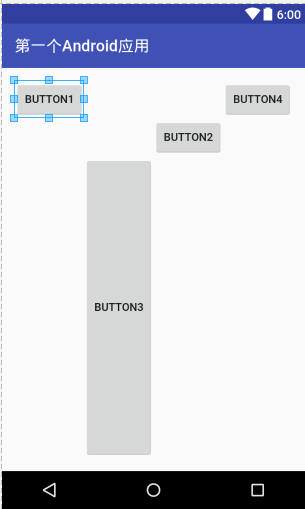



 浙公网安备 33010602011771号
浙公网安备 33010602011771号