微信小程序 tab切换内容及分页
在实际项目中,经常会遇到点击切换不同内容的情况,尤其是个人中心的订单页,还要同时实现滚动分页效果。
效果如下:

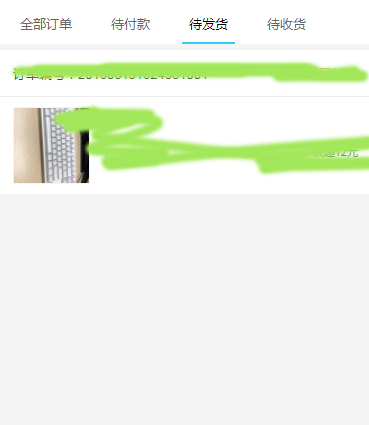
<view class="tabNav">
<view wx:for="{{navTab}}" wx:key="index" data-idx="{{index}}" bindtap="currentTab" class="{{currentTab==index ? 'cur' : ''}}"><text>{{item}}</text></view>
</view>
<view class="orderInfo">
<view class="orderInfo-item" wx:for="{{sendList}}" wx:key="index"> 这是内容{{item.content}} </view>
</view>
.tabNav{z-index: 4; position: fixed; top:0;left:0; width:100%; height:80rpx; line-height: 80rpx; background: #fff; display: flex; padding:0 30rpx; border-bottom:1px solid #f5f5f5; box-sizing: border-box; }
.tabNav> view{text-align: center; margin-right:50rpx;}
.tabNav> view:last-child{ margin-right: 0;}
.tabNav> view text{padding:0 15rpx; height:75rpx; display:inline-block;}
.tabNav .cur text{ border-bottom:5rpx solid #36ccf9; color:#000;}
import cfg from '../../utils/config.js';
import util from '../../utils/util.js';
var app = getApp();
Page({
/**
* 页面的初始数据
*/
data: {
navTab: ['全部订单','待付款','待发货', '待收货'],
currentTab: 0,
sendList:[],
},
select: {
page: 1,
size: 6,
isEnd: false
},
/**
* 生命周期函数--监听页面加载
*/
onLoad: function (options) {
this.getData()
},
/**
* 生命周期函数--监听页面初次渲染完成
*/
onReady: function () {
},
/**
* 页面相关事件处理函数--监听用户下拉动作
*/
onPullDownRefresh: function () {
},
/**
* 页面上拉触底事件的处理函数
*/
onReachBottom: function () {
this.getData()
},
/**
* 用户点击右上角分享
*/
onShareAppMessage: function () {
},
currentTab: function (e) {
if (this.data.currentTab == e.currentTarget.dataset.idx){
return;
}
this.setData({
currentTab: e.currentTarget.dataset.idx
})
this.select={
page: 1,
size: 6,
isEnd: false
}
this.data.sendList=[];
this.getData()
},
getData:function(){
var _this=this;
if (this.select.isEnd){
return
}
var type = this.data.currentTab == 0 ? 'ALL' : this.data.currentTab == 1 ? 'WAIT_DELIVER' : 'DELIVER';
util.request(`你的接口地址,后面的是参数` + type + `/` + this.select.page + `/` + this.select.size, {}, 'GET', function (res) {
var content = res.data.data;
_this.setData({
sendList: (_this.data.sendList).concat(content)
})
if (content.length>0){
_this.select.page++
}else{
_this.select.isEnd=true
}
})
},
})
每次切换tab,要把原本的数据清空,重置select,防止分页时出现数据混乱的情况,发出请求时,根据现在的currentTab值,去对应的设定type值,请求不同的接口。
作者:子钦加油
出处:https://www.cnblogs.com/zmdComeOn/
个性签名:努力生活,努力走路
阿里云拼团:https://www.aliyun.com/1111/home?userCode=f4ee1llo1核2G1M,86一年,229三年;2核4G5M,799三年;2核8G5M,1399三年
腾讯云三月采购计划特价:https://cloud.tencent.com/act/cps/redirect?redirect=1073&cps_key=15d0b1673287c43fe946626d9f4e2eee&from=console1核2G1M,88一年;1核2G1M,268三年;2核4G5M,998一年;4核8G5M,2888元三年
出处:https://www.cnblogs.com/zmdComeOn/
个性签名:努力生活,努力走路
阿里云拼团:https://www.aliyun.com/1111/home?userCode=f4ee1llo1核2G1M,86一年,229三年;2核4G5M,799三年;2核8G5M,1399三年
腾讯云三月采购计划特价:https://cloud.tencent.com/act/cps/redirect?redirect=1073&cps_key=15d0b1673287c43fe946626d9f4e2eee&from=console1核2G1M,88一年;1核2G1M,268三年;2核4G5M,998一年;4核8G5M,2888元三年



 浙公网安备 33010602011771号
浙公网安备 33010602011771号