![]()
MainActivity.class
public class MainActivity extends AppCompatActivity implements View.OnClickListener{
private Button bt1;
private Button bt2;
private Button bt3;
private Button bt4;
private Button bt5;
@Override
protected void onCreate(Bundle savedInstanceState) {
super.onCreate(savedInstanceState);
setContentView(R.layout.activity_main);
bt1 = (Button) findViewById(R.id.bt1);
bt1.setOnClickListener(this);
bt2 = (Button) findViewById(R.id.bt2);
bt2.setOnClickListener(this);
bt3 = (Button) findViewById(R.id.bt3);
bt3.setOnClickListener(this);
bt4 = (Button) findViewById(R.id.bt4);
bt4.setOnClickListener(this);
bt5 = (Button) findViewById(R.id.bt5);
bt5.setOnClickListener(this);
}
@Override
public void onClick(View v) {
switch (v.getId()){
//确认对话框
case R.id.bt1:{
Log.d("xys", "进入了");
//创建Builder构建器
AlertDialog.Builder builder = new AlertDialog.Builder(this);
builder.setTitle("确认对话框!");//设置标题
builder.setIcon(R.mipmap.ic_launcher);//设置图标
builder.setMessage("确认对话框内容。");//设置文本内容
builder.setNegativeButton("取消", new DialogInterface.OnClickListener() {
@Override
public void onClick(DialogInterface dialog, int which) {
Toast.makeText(MainActivity.this, "这里是取消按钮!", Toast.LENGTH_SHORT).show();
}
});
builder.setPositiveButton("确定", new DialogInterface.OnClickListener() {
@Override
public void onClick(DialogInterface dialog, int which) {
Toast.makeText(MainActivity.this, "这里是确定 按钮!", Toast.LENGTH_SHORT).show();
}
});
//创建出dialog并show出来
// AlertDialog dialog = builder.create();
// dialog.show();
builder.create().show();
break;
}
//单选按钮对话框
case R.id.bt2:{
final String[] list = {"男","女","女博士","程序员"};
AlertDialog.Builder builder = new AlertDialog.Builder(this);
builder.setTitle("选择性别");//设置标题
builder.setIcon(R.mipmap.ic_launcher);//设置图标
//数据源,默认选中的项目
builder.setSingleChoiceItems(list, 0, new DialogInterface.OnClickListener() {
@Override
public void onClick(DialogInterface dialog, int which) {
Toast.makeText(MainActivity.this, "你选择的是" + list[which] + "这一项", Toast.LENGTH_SHORT).show();
}
});
builder.create().show();
break;
}
//多选按钮对话框
case R.id.bt3:{
final String[] list = {"口琴","吉他","电脑","跳水"};
AlertDialog.Builder builder = new AlertDialog.Builder(this);
builder.setTitle("爱好");
builder.setIcon(R.mipmap.ic_launcher);
builder.setMultiChoiceItems(list, null, new DialogInterface.OnMultiChoiceClickListener() {
@Override
public void onClick(DialogInterface dialog, int which, boolean isChecked) {
if (isChecked) {
Toast.makeText(MainActivity.this, "我的爱好是" + list[which], Toast.LENGTH_SHORT).show();
} else {
Toast.makeText(MainActivity.this, "关我屁事", Toast.LENGTH_SHORT).show();
}
}
});
builder.setNegativeButton("取消", new DialogInterface.OnClickListener() {
@Override
public void onClick(DialogInterface dialog, int which) {
dialog.dismiss();
}
});
builder.create().show();
break;
}
//列表对话框
case R.id.bt4:{
final String [] list ={"宣传","策划","打酱油","捣糨糊"};
AlertDialog.Builder builder = new AlertDialog.Builder(this);
builder.setTitle("爱好");
builder.setIcon(R.mipmap.ic_launcher);
builder.setItems(list, new DialogInterface.OnClickListener() {
@Override
public void onClick(DialogInterface dialog, int which) {
Toast.makeText(MainActivity.this, "你选择的部门是" + list[which], Toast.LENGTH_SHORT).show();
}
});
builder.create().show();
break;
}
//自定义对话框
case R.id.bt5:{
final String [] list ={"宣传","策划","打酱油","捣糨糊"};
//获取自定义布局
LayoutInflater inflater = LayoutInflater.from(this);
View view = inflater.inflate(R.layout.dialog_layout, null);
final AlertDialog.Builder builder = new AlertDialog.Builder(this);
builder.setView(view);
builder.setTitle("自定义对话框");
//监听自定义按钮
final EditText text = (EditText) view.findViewById(R.id.layout_text);
Button bt = (Button) view.findViewById(R.id.layout_bt1);
bt.setOnClickListener(new View.OnClickListener() {
@Override
public void onClick(View v) {
final String str = text.getText().toString();
Toast.makeText(MainActivity.this, "提交的内容是 " + str, Toast.LENGTH_SHORT).show();
}
});
final AlertDialog dialog = builder.create();
dialog.show();
// builder.create().show();
break;
}
}
}
}
activity_main.xml
<RelativeLayout xmlns:android="http://schemas.android.com/apk/res/android"
xmlns:tools="http://schemas.android.com/tools" android:layout_width="match_parent"
android:layout_height="match_parent" android:paddingLeft="@dimen/activity_horizontal_margin"
android:paddingRight="@dimen/activity_horizontal_margin"
android:paddingTop="@dimen/activity_vertical_margin"
android:paddingBottom="@dimen/activity_vertical_margin" tools:context=".MainActivity">
<Button
android:id="@+id/bt1"
android:text="确认对话框"
android:layout_width="match_parent"
android:layout_height="wrap_content" />
<Button
android:id="@+id/bt2"
android:layout_below="@id/bt1"
android:text="单选对话框"
android:layout_width="match_parent"
android:layout_height="wrap_content" />
<Button
android:id="@+id/bt3"
android:layout_below="@id/bt2"
android:text="多选对话框"
android:layout_width="match_parent"
android:layout_height="wrap_content" />
<Button
android:id="@+id/bt4"
android:layout_below="@id/bt3"
android:text="列表对话框"
android:layout_width="match_parent"
android:layout_height="wrap_content" />
<Button
android:id="@+id/bt5"
android:layout_below="@id/bt4"
android:text="自定义对话框"
android:layout_width="match_parent"
android:layout_height="wrap_content" />
</RelativeLayout>
dialog_layout.xml(自定义布局)
<?xml version="1.0" encoding="utf-8"?>
<LinearLayout xmlns:android="http://schemas.android.com/apk/res/android"
android:orientation="vertical"
android:layout_width="match_parent"
android:layout_height="match_parent">
<LinearLayout
android:layout_width="match_parent"
android:layout_height="wrap_content"
android:orientation="horizontal">
<EditText
android:id="@+id/layout_text"
android:hint="请输入内容"
android:layout_weight="5"
android:layout_width="0dp"
android:layout_height="wrap_content" />
<Button
android:id="@+id/layout_bt1"
android:layout_weight="1.5"
android:text="提交"
android:layout_width="0dp"
android:layout_height="wrap_content" />
</LinearLayout>
<ImageView
android:id="@+id/layout_image"
android:src="@drawable/abc"
android:layout_width="match_parent"
android:layout_height="wrap_content" />
</LinearLayout>
![]()
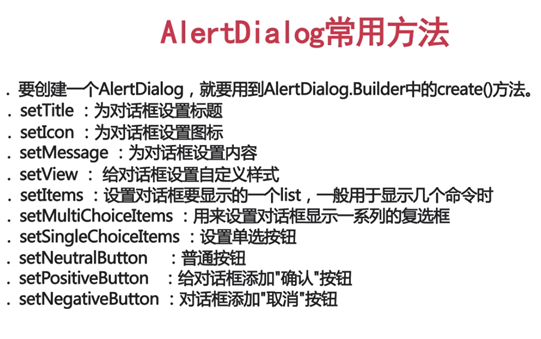
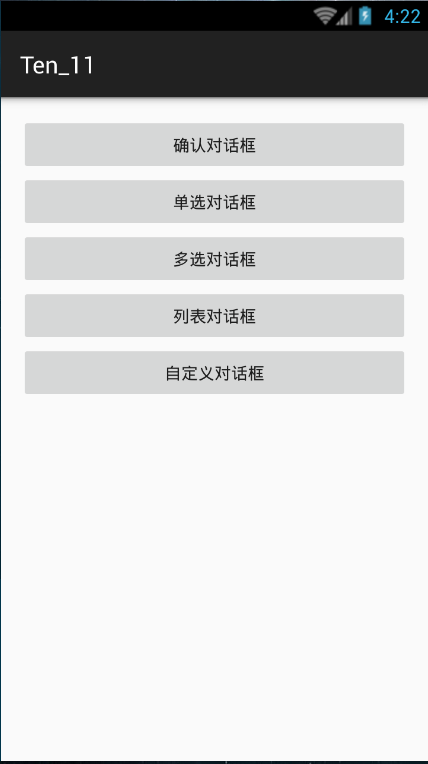




 浙公网安备 33010602011771号
浙公网安备 33010602011771号