AWS EC2 云服务器 Red Hat Enterprise Linux Server release 7.4 (Maipo) vnc远程连接教程
1、AWS亚马逊云端设置完全访问组TCP连接端口
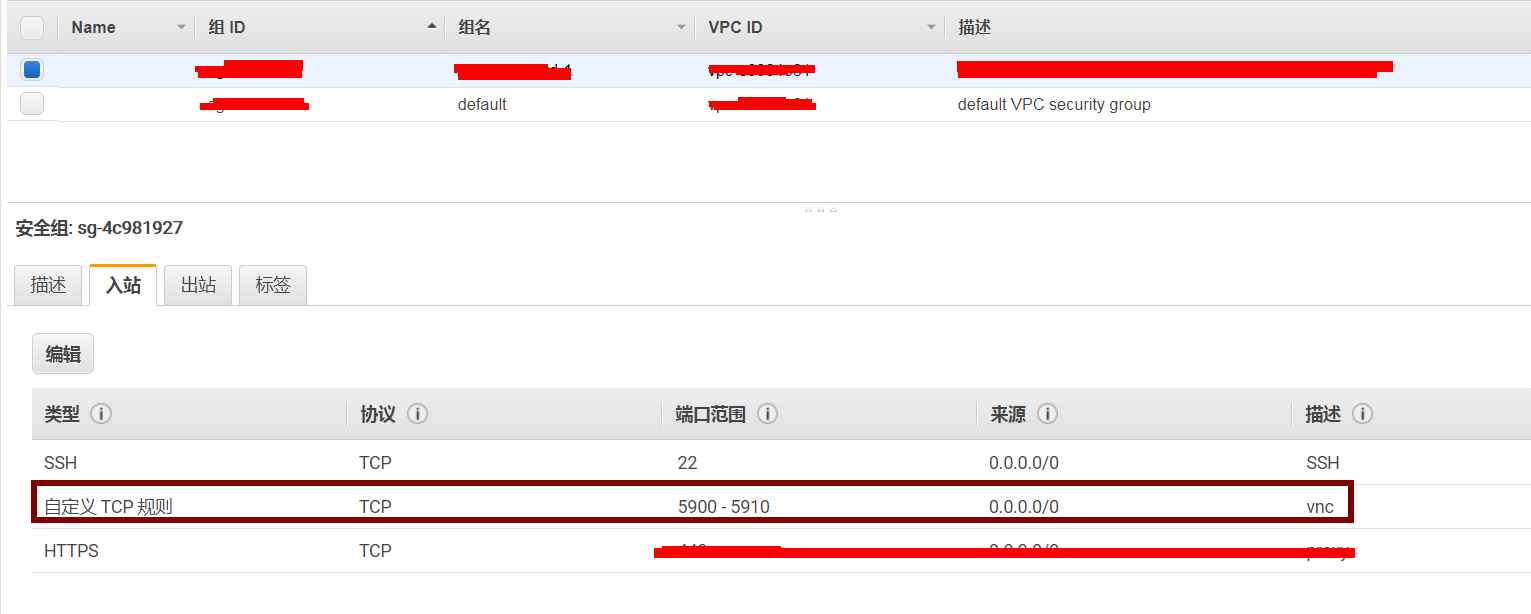
2、使用xshell登录隧道转发5901端口
选择私有认证秘钥
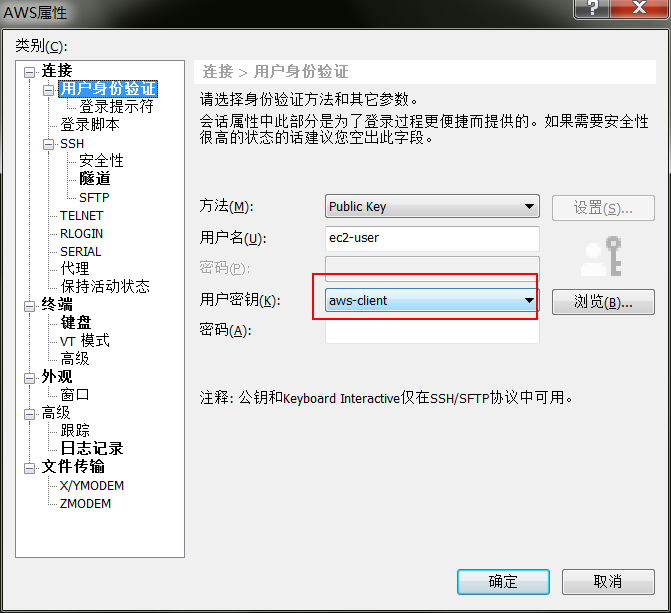
点击隧道进行配置
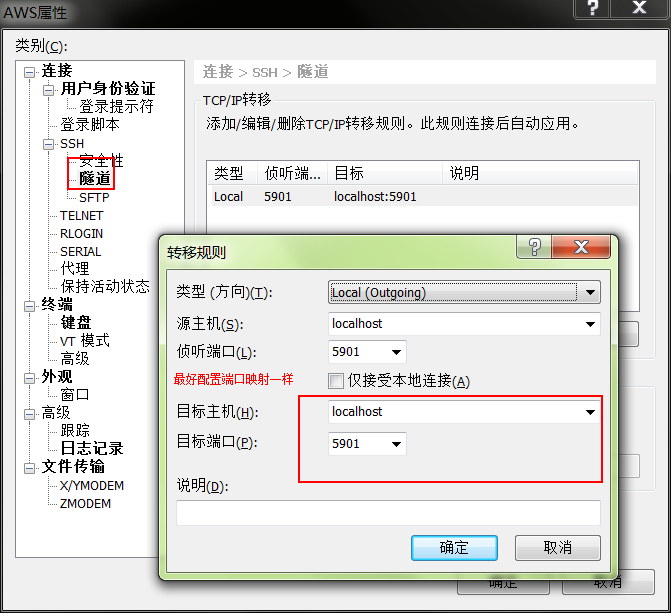
3、下载安装redhat 7.4 gnome及配置
#yum update #yum groupinstall "X Window System" #yum -y groupinstall gnome #yum install tigervnc-server
#vncserver
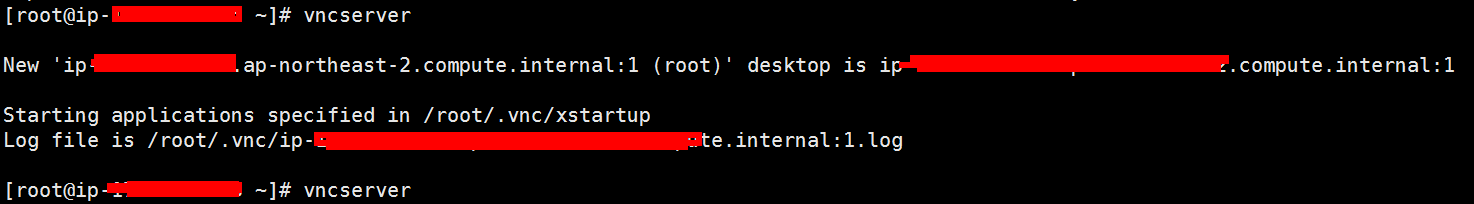
查看端口

vim /root/.vnc/xstartup
exec gnome-session &
#最后一行注释,然后添加一下标记一行。
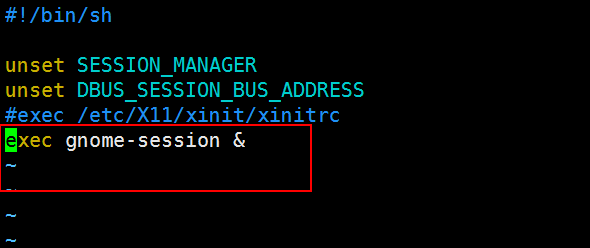
#vim /etc/sysconfig/vncservers 添加以下登录账户 VNCSERVERS="1:ec2-user" VNCSERVERARGS[1]="-geometry 1024x768"
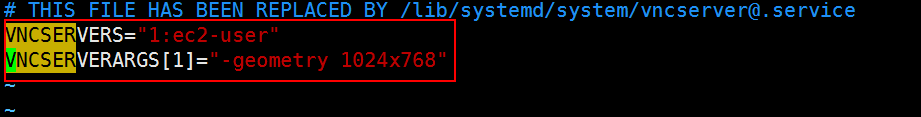
vncserver服务端密码配置
#vncpasswd
输入两次密码即可
4、下载vncview客户端
http://www.tightvnc.com/download.php
5、TightVNC Viewer 使用
先开启xshell并连接AWS,然后再去连接

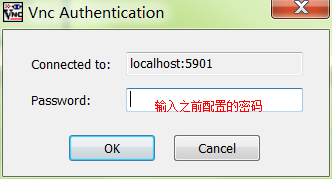
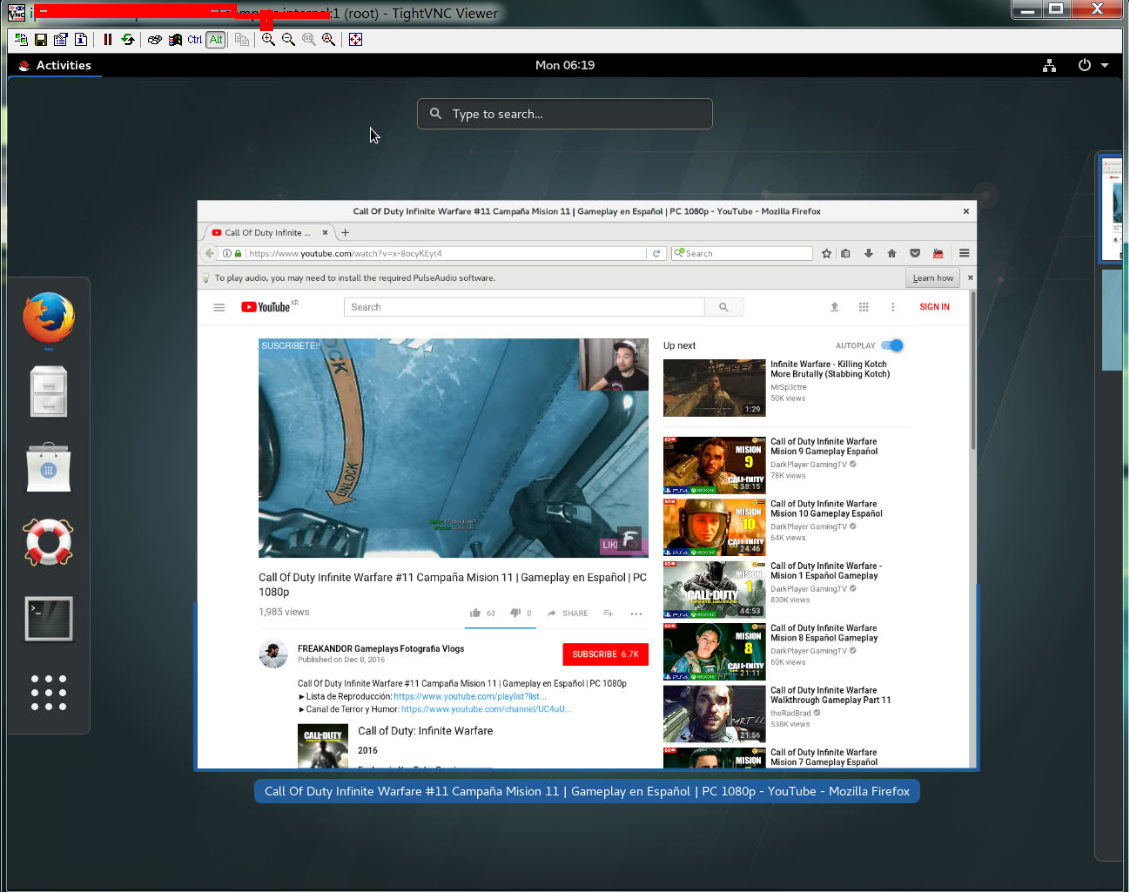
大功告成




 浙公网安备 33010602011771号
浙公网安备 33010602011771号