Rime小狼毫输入法使用
Rime小狼毫输入法
安装软件
方法1
下载安装包https://rime.im/download/
方法2:
Windows PowerShell
winget install --id=Rime.Weasel
配置
1.打开设置
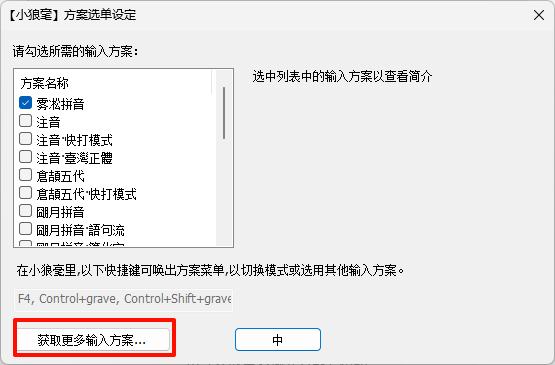
2.安装输入法
薄荷输入法
安装雾凇拼音
方法1
配置官网:https://dvel.me/posts/rime-ice/
iDvel/rime-ice:others/recipes/full
由于资源下载来源为GitHub 所以需要确认好网络是否支持
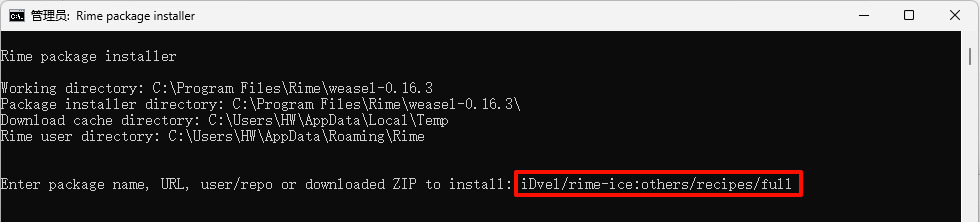
方法2:
下载文件包解压到用户文件夹 如出现网络问题可使用 ghproxy.net服务
https://github.com/iDvel/rime-ice/releases
https://github.com/iDvel/rime-ice/releases/download/nightly/full.zip
直接放在用户文件夹根目录
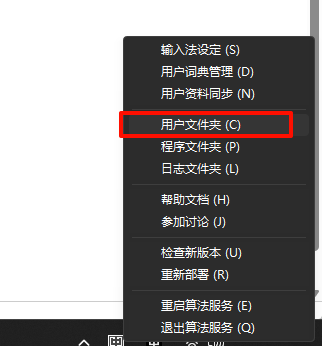
重现部署输入法

确认勾选后
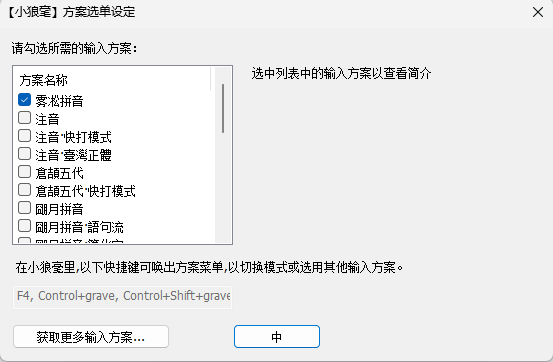
在输入状态按F4可以选择方案
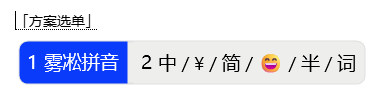
主题-切换横竖排版
修改用户文件夹下 weasel.yaml文件
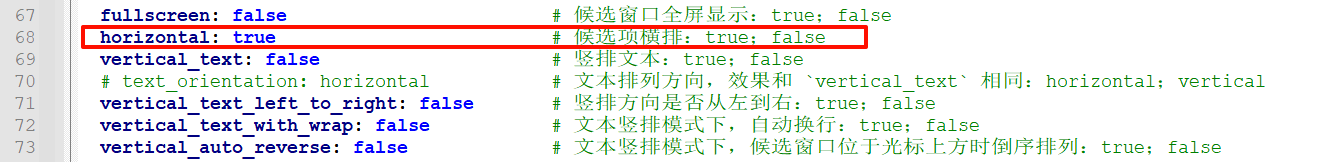



 浙公网安备 33010602011771号
浙公网安备 33010602011771号