报错:unable to access'https://github.com/xxx': Failed to connect to github.com port 443 after 21151 ms: Couldn't connect to serven
输入地址时报错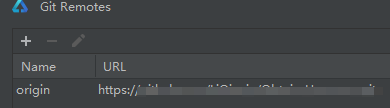
解决:
1.打开C:\Windows\System32\drivers\etc路径下的hosts文件

2.添加代码:140.82.114.4 github.com到最后一行,保存

即可成功提交
参考:https://blog.csdn.net/m0_55097077/article/details/137441948




 浙公网安备 33010602011771号
浙公网安备 33010602011771号