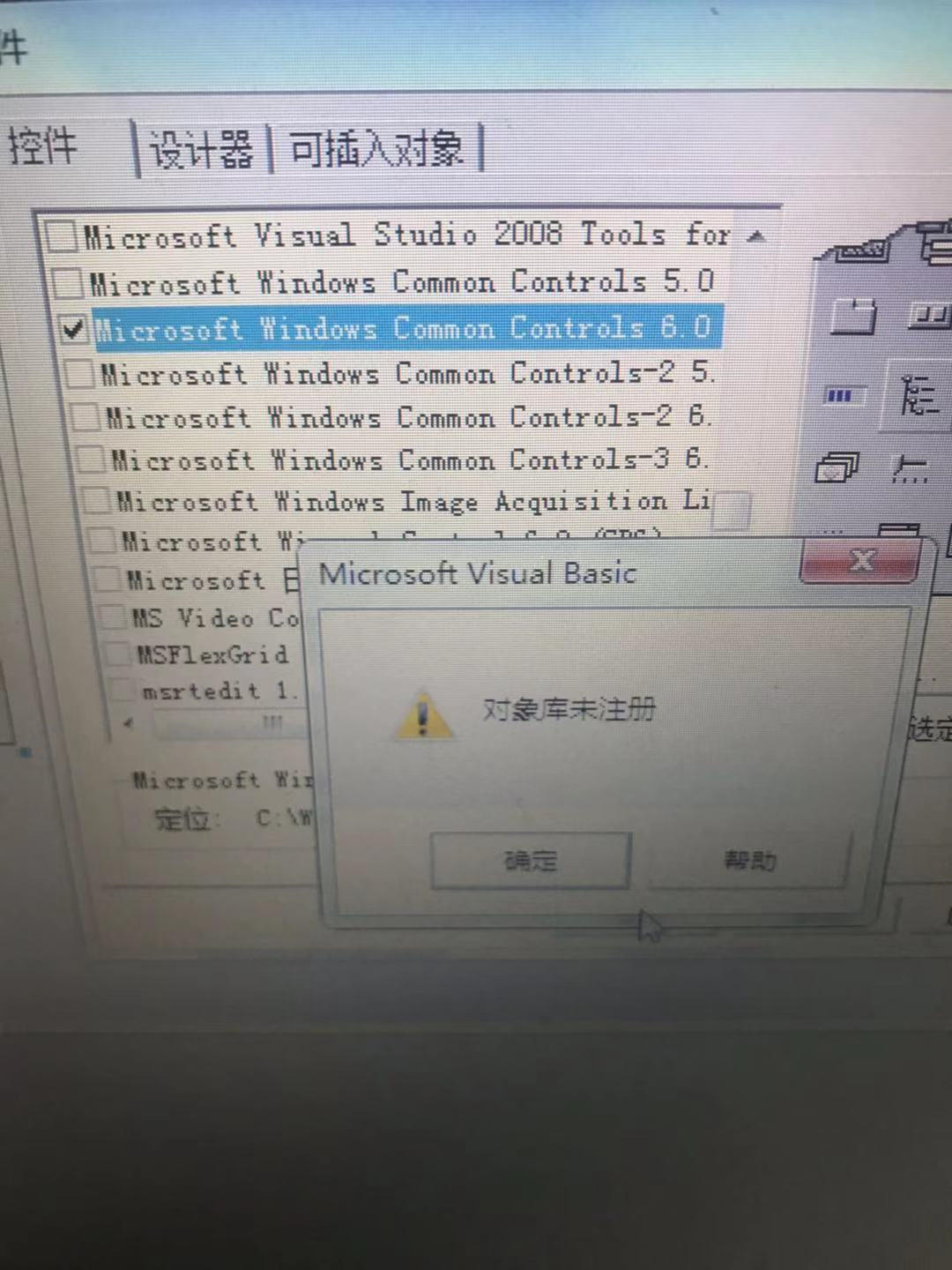
解决方案在这里,中文的资料真的挺垃圾的。(重启几次之后又不行了。。。。怎么回事???)
安装.net framework4.0以上版本,
C:\Windows\System32, C:\Windows\Microsoft.NET\Framework\v4.0.30319\regtlibv12.exe "c:\windows\system32\msdatsrc.tlb"
https://www.fmsinc.com/MicrosoftAccess/controls/mscomctl/index.htm
32 Bit Windows
- Unregister the new OCX file. Open an instance of the Windows Command Prompt, paste the following command, and press <Enter>:
Regsvr32.exe /u C:\Windows\System32\MSCOMCTL.OCX - Make a backup of the OCX file C:\Windows\System32\MSCOMCTL.OCX to C:\Windows\System32\MSCOMCTL.bak
- Copy a legacy version of the MSCOMCTL.OCX file to your C:\Windows\System32 folder. For your convenience, a zipped copy from 2011 is here.
- Register this legacy OCX file with the following command:
Regsvr32.exe C:\Windows\System32\MSCOMCTL.OCX - Unregister this legacy version of the OCX file:
Regsvr32.exe /u C:\Windows\System32\MSCOMCTL.OCX - Delete the legacy OCX file: C:\Windows\System32\MSCOMCTL.OCX
- Rename the new OCX file we renamed in step 2, back to its original name:
C:\Windows\System32\MSCOMCTL.bak to C:\Windows\System32\MSCOMCTL.OCX - Re-register the new version of the OCX file. Paste the following command and press <Enter>:
Regsvr32.exe C:\Windows\System32\MSCOMCTL.OCX - Reboot the computer.
- Open Microsoft Access and then retest the control. It should be working at this point.




 浙公网安备 33010602011771号
浙公网安备 33010602011771号