Elasticsearch-6.7.0系列(八)开启kibana监控
修改ES配置:
修改elasticsearch.yml,添加如下xpack配置:
xpack.security.enabled: true xpack.ml.enabled: true xpack.license.self_generated.type: trial xpack.monitoring.collection.enabled: true
然后重启ES集群
查看kibana里的监控
开启监控的重点是一定要加这个配置:
xpack.monitoring.collection.enabled: true
访问http://192.168.10.110:5601,点击菜单“Monitoring”:
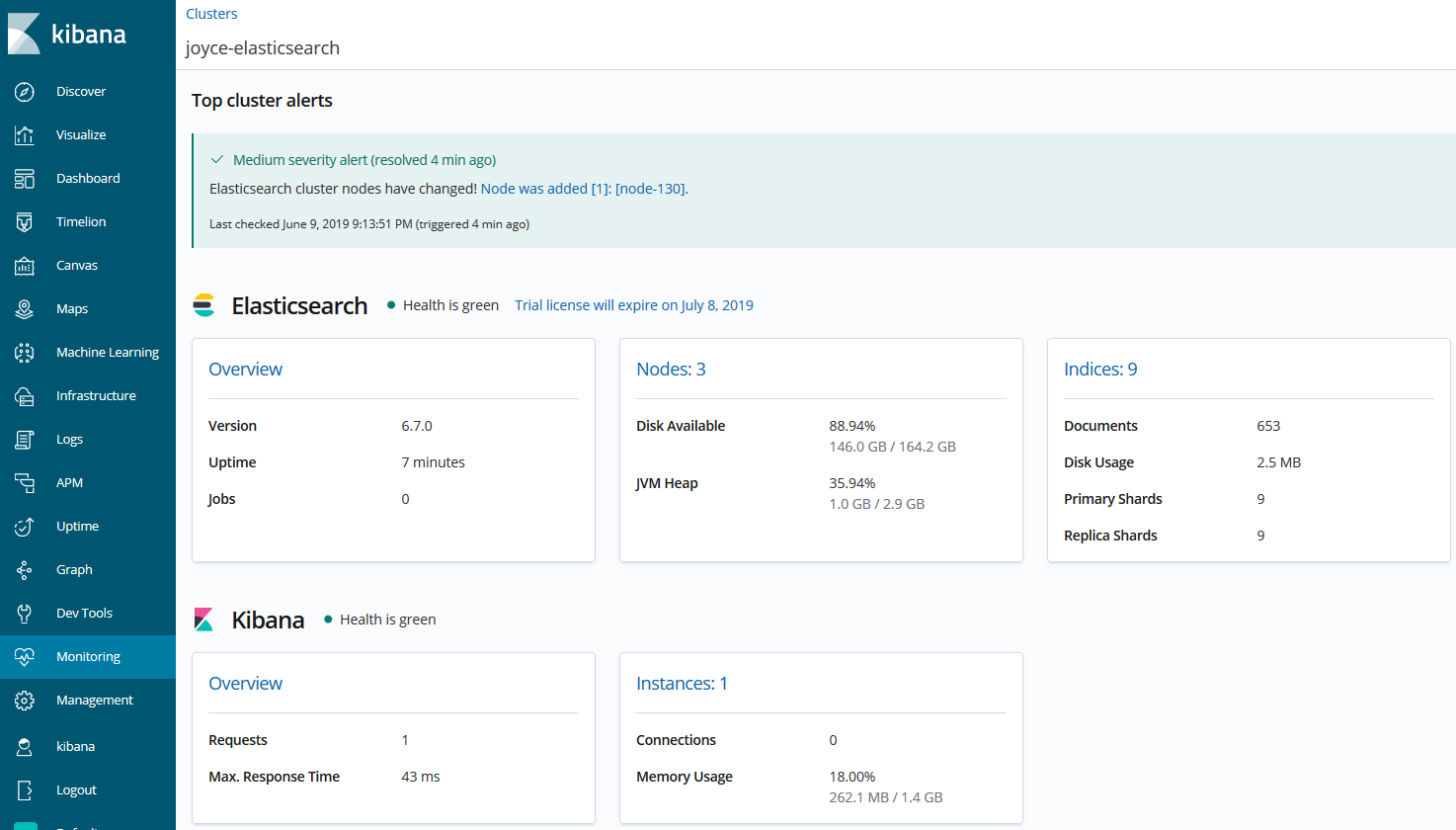
查看节点状态
点击上图的Nodes: 3
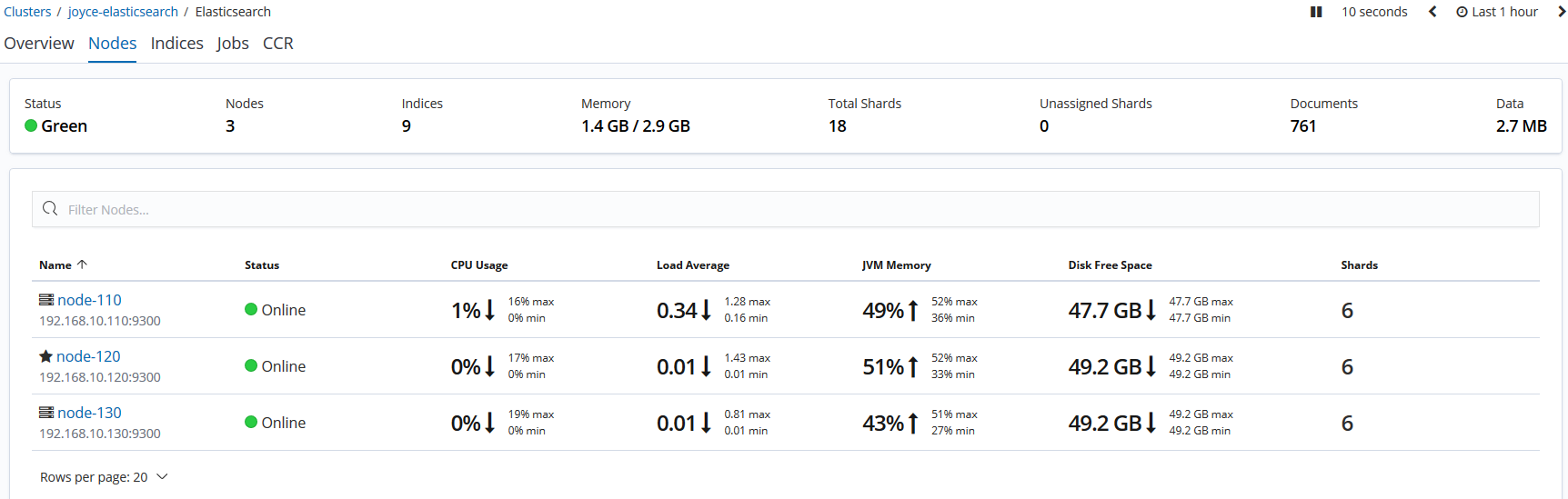



 浙公网安备 33010602011771号
浙公网安备 33010602011771号