各版本系统安装tesseract-ocr
Mac版本
1.tesseract-ocr安装
brew install tesseract-ocr
注意:如果未安装brew命令,可以输入命令:
brew官网:http://brew.sh
/usr/bin/ruby -e “$(curl -fsSL https://raw.githubusercontent.com/Homebrew/install/master/install)”
2.pytesseract安装
sudo pip install pytesseract
3.Pillow 安装
sudo pip install pillow
Ubuntu版本
1.tesseract-ocr安装
sudo apt-get install tesseract-ocr
2.pytesseract安装
sudo pip install pytesseract
3.Pillow 安装
sudo pip install pillow
其他linux版本(如centos)
1.tesseract-ocr安装
没找到直接命令安装,所以需要手动下载安装包。
https://github.com/tesseract-ocr/tesseract
在上述地址中下载最新的tesseract-ocr的安装包,并解压。
通过以下命令安装:
(1)cd tesseract-3.04.01
(2)./autogen.sh
(3)./configure
注意,如果出现error: leptonica not found,需要下载安装leptonica
http://www.leptonica.org/download.html
(4)make
(5)make install
(6)ldconfig
2.pytesseract安装
sudo pip install pytesseract
3.Pillow 安装
sudo pip install pillow
windows版本
1.tesseract-ocr安装
http://digi.bib.uni-mannheim.de/tesseract/tesseract-ocr-setup-3.05.00dev.exe
下载,并安装。
注意:如果是64位的用户,在安装的时需要改变安装目录,如下图所示:
2.pytesseract安装
pip install pytesseract
3.Pillow 安装
pip install pillow
本文来自博客园,作者:''竹先森゜,转载请注明原文链接:https://www.cnblogs.com/zhuminghui/p/9379333.html

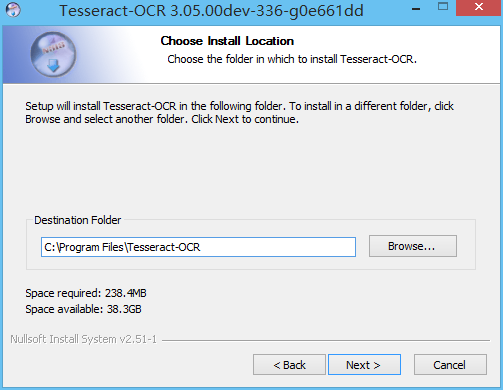

 浙公网安备 33010602011771号
浙公网安备 33010602011771号