win10 开启ssh server服务 远程登录
开启SSH(没测试成功)
安装openssh
设置-应用-应用和功能-管理可选功能-添加功能
安装OpenSSH服务器和客户端
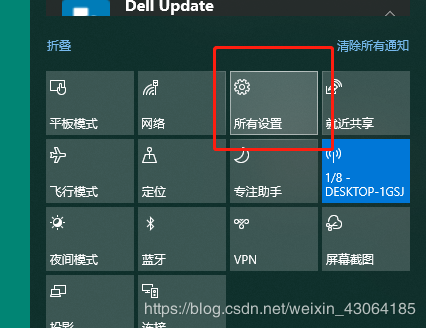
选择: 应用

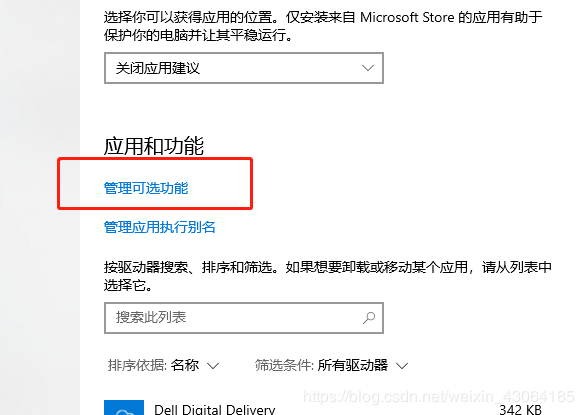
添加功能: 找到openssh 服务器

验证安装
在cmd界面输入ssh,验证客户端
ssh usage: ssh [-46AaCfGgKkMNnqsTtVvXxYy] [-b bind_address] [-c cipher_spec] [-D [bind_address:]port] [-E log_file] [-e escape_char] [-F configfile] [-I pkcs11] [-i identity_file] [-J [user@]host[:port]] [-L address] [-l login_name] [-m mac_spec] [-O ctl_cmd] [-o option] [-p port] [-Q query_option] [-R address] [-S ctl_path] [-W host:port] [-w local_tun[:remote_tun]] destination [command]
SSH服务
同样是命令行界面
启动SSH服务net start sshd
net start sshd
OpenSSH SSH Server 服务正在启动 .
OpenSSH SSH Server 服务已经启动成功。
停止SSH服务net stop sshd
net stop sshd
OpenSSH SSH Server 服务已成功停止
远程SSH
自己百度会详细点,如果是本机请先开启SSH服务,大概如下
命令ssh username@127.0.0.1即ssh 用户名@用户ip
需要注意的是用户名和用户密码,我的用户名是用户C盘用户文件夹下的文件夹名系统自己指定的吧估计,用户密码我试了一下是微软账户的密码,我的微软账户密码也是我的系统密码,应该是系统密码。
参考地址:
Ch3nnnnnnnnnn的博客 https://blog.csdn.net/weixin_43064185/article/details/90080815
原文链接:https://blog.csdn.net/weixin_43064185/article/details/90080815



 浙公网安备 33010602011771号
浙公网安备 33010602011771号