《机器学习Python实现_10_03_集成学习_boosting_adaboost回归实现》
一.算法流程
adaboost回归模型与分类模型类似,主要的不同点在于错误率的计算、基模型的权重计算以及样本权重的更新,下面就直接介绍算法流程部分
输入:训练集\(T=\{(x_1,y_1),(x_2,y_2),...,(x_N,y_N)\}\),其中\(x_i\in R^n,y_i\in R,i=1,2,...,N\)
输出:最终回归模型\(G(x)\)
(1)初始化训练数据的权重分布:
(2)对\(m=1,2,...,M:\)
(2.1)使用具有权重分布\(D_m\)的训练数据集学习,得到基回归模型:\(G_m(x)\)
(2.2)计算\(G_m(x)\)在训练集上的误差率:
(2.2.1)计算训练集上的最大误差:\(E_m=max\mid y_i-G_m(x_i)\mid,i=1,2,...,N\)
(2.2.2)计算每个样本的相对误差,这里有三种计算方式可选:
a)线性误差:\(e_{mi}=\frac{\mid y_i-G_m(x_i)\mid}{E_m},i=1,2,...,N\)
b)平方误差:\(e_{mi}=\frac{(y_i-G_m(x_i))^2}{E_m^2},i=1,2,...,N\)
c)指数误差:\(e_{mi}=1-exp(\frac{-\mid y_i-G_m(x_i)\mid}{E_m}),i=1,2,...,N\)
(2.2.3)计算误差率:\(e_m=\sum_{i=1}^N w_{mi}e_{mi},i=1,2,...,N\)
(2.3)计算\(G_m(x)\)的权重系数:\(\alpha_m=\frac {e_m}{1-e_m}\)
(2.4)更新训练样本权重:
这里\(Z_m\)是归一化因子
(3)最终强学习器:
二.代码实现
import os
os.chdir('../')
from ml_models.tree import CARTRegressor
import copy
import numpy as np
import matplotlib.pyplot as plt
%matplotlib inline
class AdaBoostRegressor(object):
def __init__(self, base_estimator=None, n_estimators=10, learning_rate=1.0):
"""
:param base_estimator: 基学习器,允许异质;异质的情况下使用列表传入比如[estimator1,estimator2,...,estimator10],这时n_estimators会失效;
同质的情况,单个estimator会被copy成n_estimators份
:param n_estimators: 基学习器迭代数量
:param learning_rate: 学习率,降低后续基学习器的权重,避免过拟合
"""
self.base_estimator = base_estimator
self.n_estimators = n_estimators
self.learning_rate = learning_rate
if self.base_estimator is None:
# 默认使用决策树桩
self.base_estimator = CARTRegressor(max_depth=2)
# 同质分类器
if type(base_estimator) != list:
estimator = self.base_estimator
self.base_estimator = [copy.deepcopy(estimator) for _ in range(0, self.n_estimators)]
# 异质分类器
else:
self.n_estimators = len(self.base_estimator)
# 记录estimator权重
self.estimator_weights = []
# 记录最终中位数值弱学习器的index
self.median_index = None
def fit(self, x, y):
n_sample = x.shape[0]
sample_weights = np.asarray([1.0] * n_sample)
for index in range(0, self.n_estimators):
self.base_estimator[index].fit(x, y, sample_weight=sample_weights)
errors = np.abs(self.base_estimator[index].predict(x) - y)
error_max = np.max(errors)
# 计算线性误差,其他误差类型,可以自行扩展
linear_errors = errors / error_max
# 计算误分率
error_rate = np.dot(linear_errors, sample_weights / n_sample)
# 计算权重系数
alpha_rate = error_rate / (1.0 - error_rate + 1e-10)
self.estimator_weights.append(alpha_rate)
# 更新样本权重
for j in range(0, n_sample):
sample_weights[j] = sample_weights[j] * np.power(alpha_rate, 1 - linear_errors[j])
sample_weights = sample_weights / np.sum(sample_weights) * n_sample
# 更新estimator权重
self.estimator_weights = np.log(1 / np.asarray(self.estimator_weights))
for i in range(0, self.n_estimators):
self.estimator_weights[i] *= np.power(self.learning_rate, i)
self.estimator_weights /= np.sum(self.estimator_weights)
def predict(self, x):
return np.sum(
[self.estimator_weights[i] * self.base_estimator[i].predict(x) for i in
range(0, self.n_estimators)],
axis=0)
#构造数据
data = np.linspace(1, 10, num=100)
target = np.sin(data) + np.random.random(size=100)#添加噪声
data = data.reshape((-1, 1))
#训练模型
model=AdaBoostRegressor(base_estimator=CARTRegressor(max_bins=20),n_estimators=10)
model.fit(data,target)
plt.scatter(data, target)
plt.plot(data, model.predict(data), color='r')
[<matplotlib.lines.Line2D at 0x1ae127d3198>]
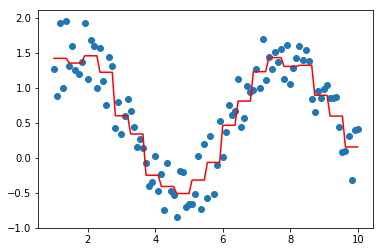
作者: 努力的番茄
出处: https://www.cnblogs.com/zhulei227/
关于作者:专注于机器学习、深度学习、强化学习、NLP等领域!
本文版权归作者和博客园共有,欢迎转载,但未经作者同意必须保留此段声明,且在文章页面明显位置给出.




 浙公网安备 33010602011771号
浙公网安备 33010602011771号