tomcat管理模块报401 Unauthorized
进入tomcat,点击管理模块(Manager App)或者查看服务器状态(Server Status),提示401 Unauthorized
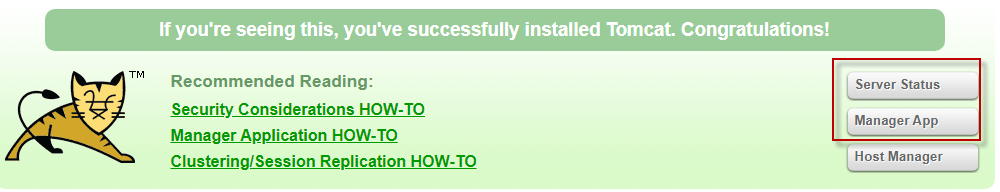
提示如下页面
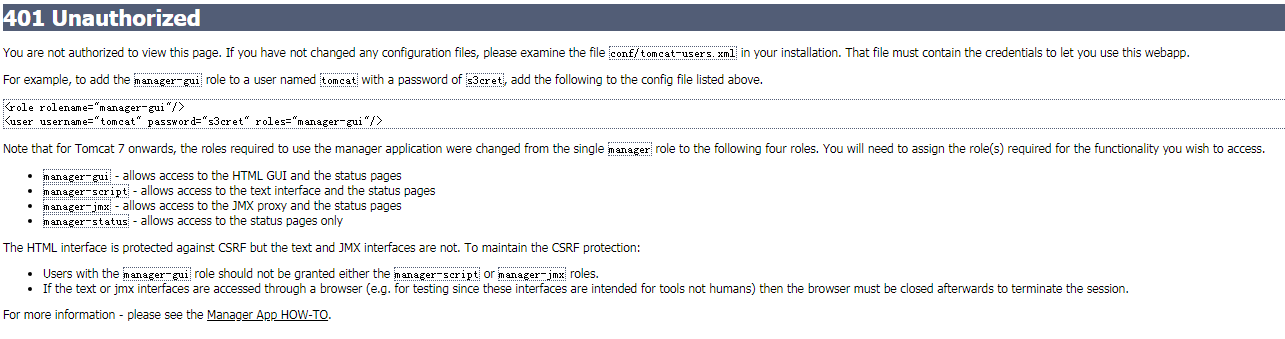
原因是tomat默认没有配置角色和用户,按照提示页面进行配置即可
打开tomcat安装目录,进入到conf\tomact_user.xml
<tomcat-users> <role rolename="manager-gui"/> <role rolename="manager-script"/> <user username="tomcat" password="tomcat" roles="manager-gui"/> <user username="admin" password="123456" roles="manager-script"/> </tomcat-users>
重启tomat服务,使用admin登录即可
角色说明:
manager-gui
允许访问html接口(即URL路径为/manager/html/*)
manager-script
允许访问纯文本接口(即URL路径为/manager/text/*)
manager-jmx
允许访问JMX代理接口(即URL路径为/manager/jmxproxy/*)
manager-status



 浙公网安备 33010602011771号
浙公网安备 33010602011771号