制作登录页
效果展示:
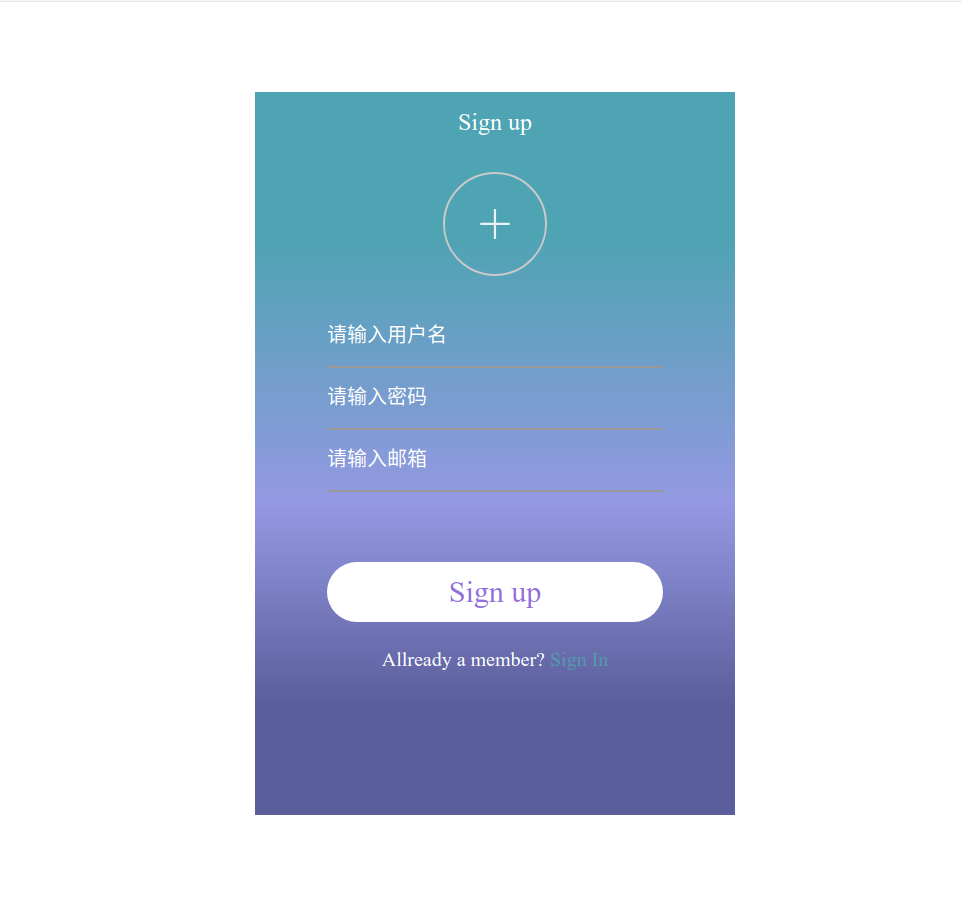
代码演示:
<!DOCTYPE html>
<html lang="en">
<head>
<meta charset="UTF-8">
<title>Title</title>
<style>
*{
margin: 0;
padding: 0;
}
body,
html{
width: 100%;
height: 100%;
}
.content{
color: #FFFFFF;
left: 0;
right: 0;
top: 0;
bottom: 0;
width: 25%;
height: 80%;
position: absolute;
margin: auto;
background-color: #4ea4b3;
background-image: linear-gradient(180deg, #4ea4b3 20%, #9599E2 57%, #5a5e9b 85%);
}
/*.box{*/
/* width: 100%;*/
/* height: 100%;*/
/* margin: 0 auto;*/
/* !*margin-left: 55px;*!*/
/*}*/
.title{
height: 50px;
line-height: 60px;
text-align: center;
}
.photo{
/*.photo input{*/
position: relative;
border-radius: 50%;
border: 2px solid #c9c9c9;
height: 100px;
width: 100px;
margin:30px auto;
/*margin-top: 30px ;*/
background-color: transparent;
font-size: 56px;
color: #ecf1f7;
line-height: 100px;
text-align: center;
z-index: 1;
/*cursor: pointer;*/
}
.photo input{
position: absolute;
border-radius: 50%;
z-index: 9999;
height: 100px;
width: 100px;
opacity: 0;
margin:0px -65px;
}
.add{
float: left;
font-size: 56px;
color: #ecf1f7;
border-radius: 50%;
height: 56px;
width: 56px;
line-height: 56px;
text-align: center;
}
.pp{
margin-top: 30px;
font-size: 20px;
height: 15px;
line-height: 15px;
text-align: center;
background: none;
}
a{
text-decoration: none;
color: #529BAA;
}
.text{
width: 70%;
/*height: 30%;*/
margin: 0 auto;
}
input::-webkit-input-placeholder{
color: #FFFFFF;
}
input{
font-size: 20px;
line-height: 60px;
height: 60px;
width: 100%;
border: 0;
border-bottom: 2px solid #999999;
outline: none;
background-color: transparent;
}
input:focus{
outline: none;
}
.sign{
margin: 0 auto;
height: 60px;
line-height: 60px;
text-align: center;
font-size: 30px;
width: 70%;
color: mediumpurple;
background-color:#FFFFFF;
border-radius: 35px;
margin-top: 70px;
cursor: pointer;
}
</style>
</head>
<body>
<div class="content">
<!-- <div class="box">-->
<div class="title">Sign up</div>
<div class="photo">+
<input type="file">
</div>
<div class="text">
<form action="#" method="post">
<p><input type="text" placeholder="请输入用户名"></p>
<p><input type="password" placeholder="请输入密码"></p>
<p><input type="text" placeholder="请输入邮箱"></p>
</form>
</div>
<div class="sign">Sign up</div>
<p class="pp">Allready a member?
<a href="#">Sign In</a>
</p>
<!-- </div>-->
</div>
</body>
</html>
把最实用的经验,分享给最需要的读者,希望每一位来访的朋友都能有所收获!



 浙公网安备 33010602011771号
浙公网安备 33010602011771号