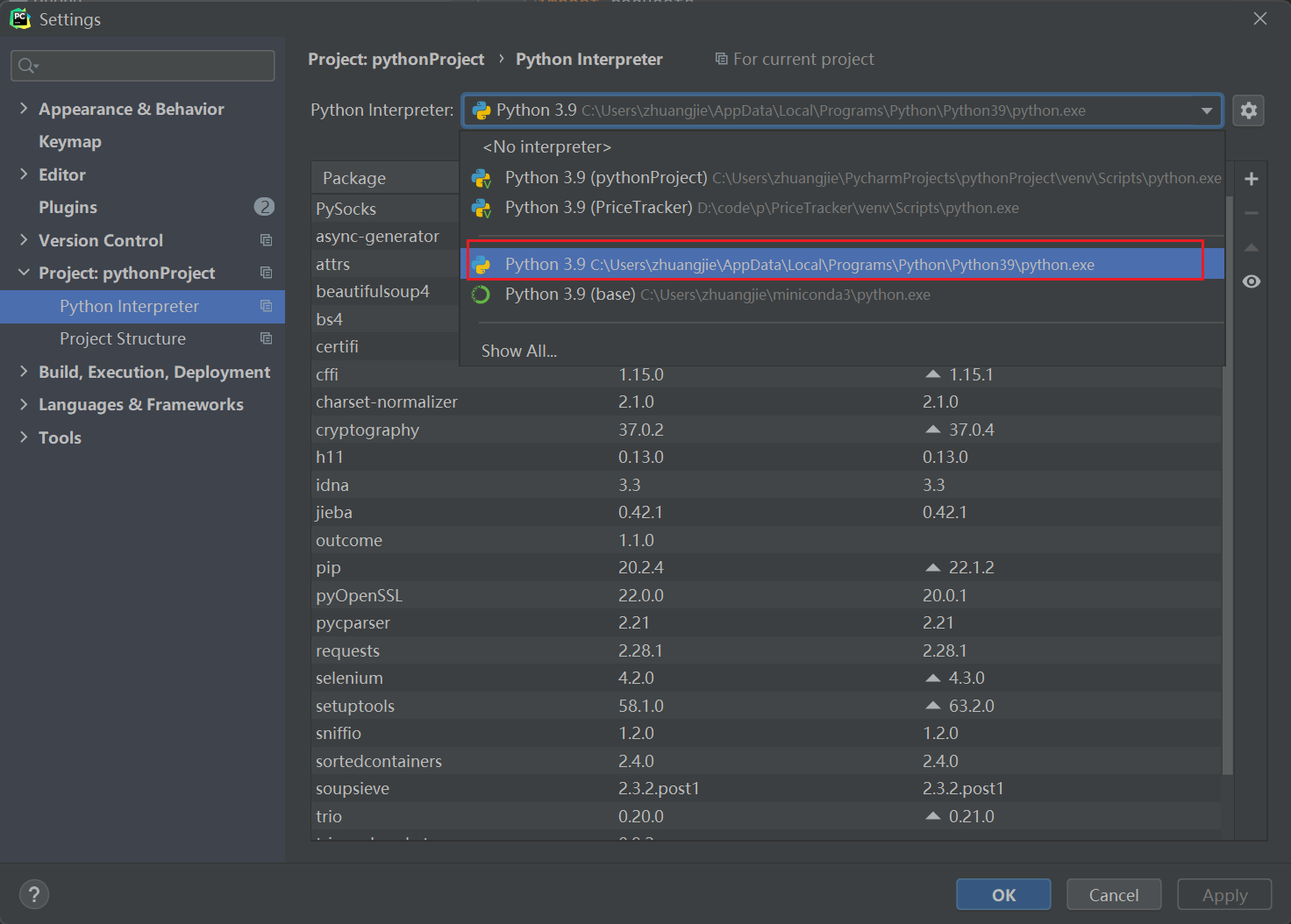
切换后,安装第三方库报错:
Try to run this command from the system terminal. Make sure that you use the correct version of 'pip' installed for your Python interpreter located at 'C:\Users\zhuangjie\AppData\Local\Programs\Python\Python39\python.exe'.、
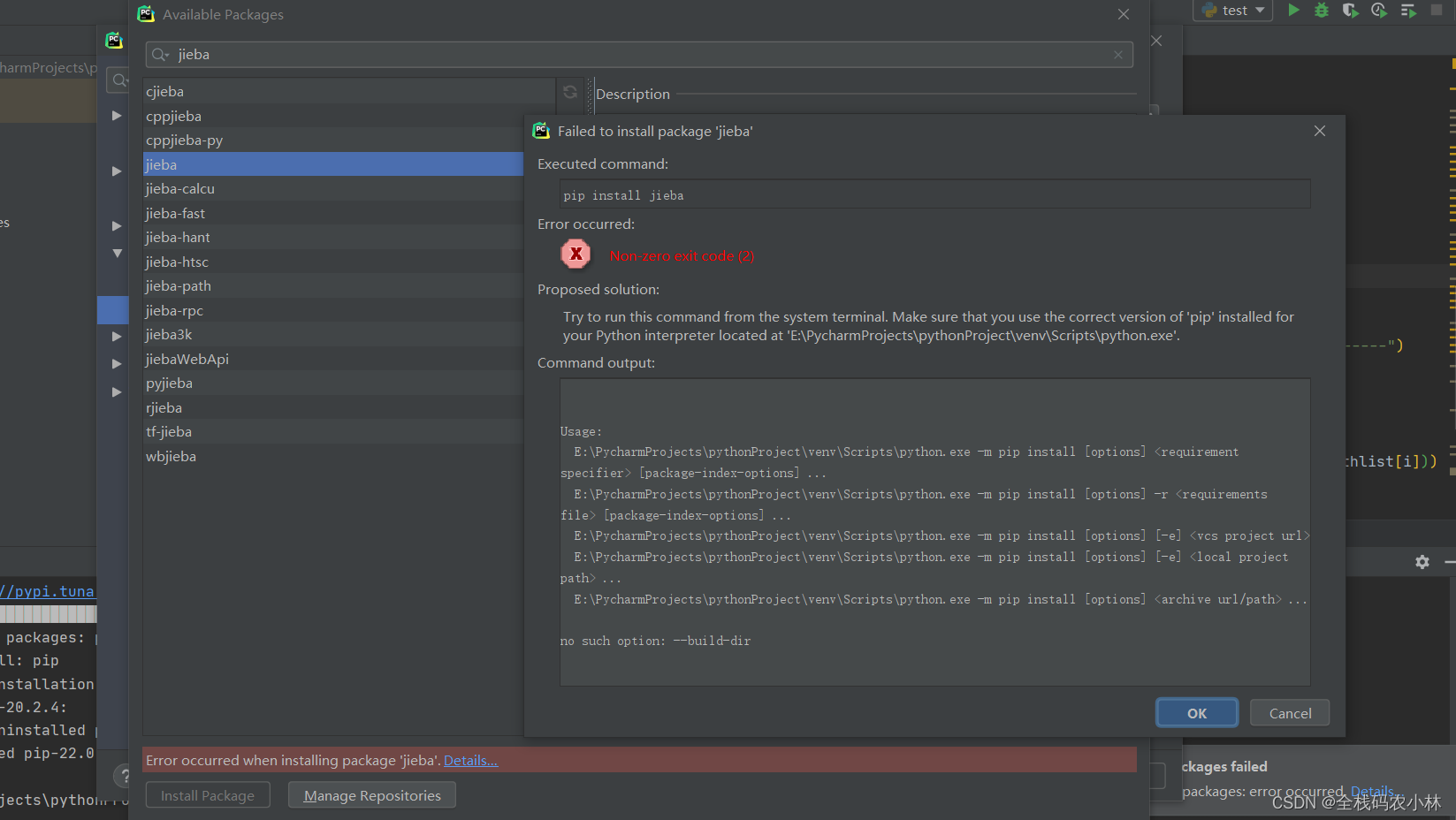
下面解决上面的报错:
1、创建配置文件
第一步,先在我的电脑地址栏当中输入%APPDATA%,进入到文件夹以后新建一个pip文件夹,接着再创建pip.ini文件,如果创建文本看不到后缀名,可点击我的电脑最上面的查看按钮,选择查看文件扩展名
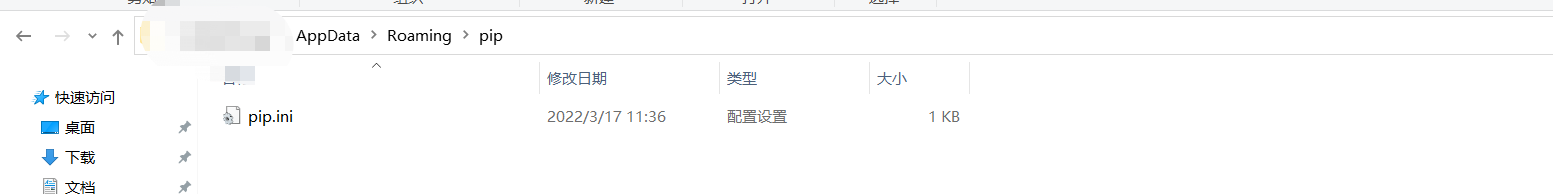
pip.ini
[global] index-url = https://pypi.tuna.tsinghua.edu.cn/simple/ [install] trusted-host=pypi.tuna.tsinghua.edu.cn
2、执行命令
打开一个cmd终端,执行以下命令:
python -m pip install pip==20.2.4
以下说明成功!
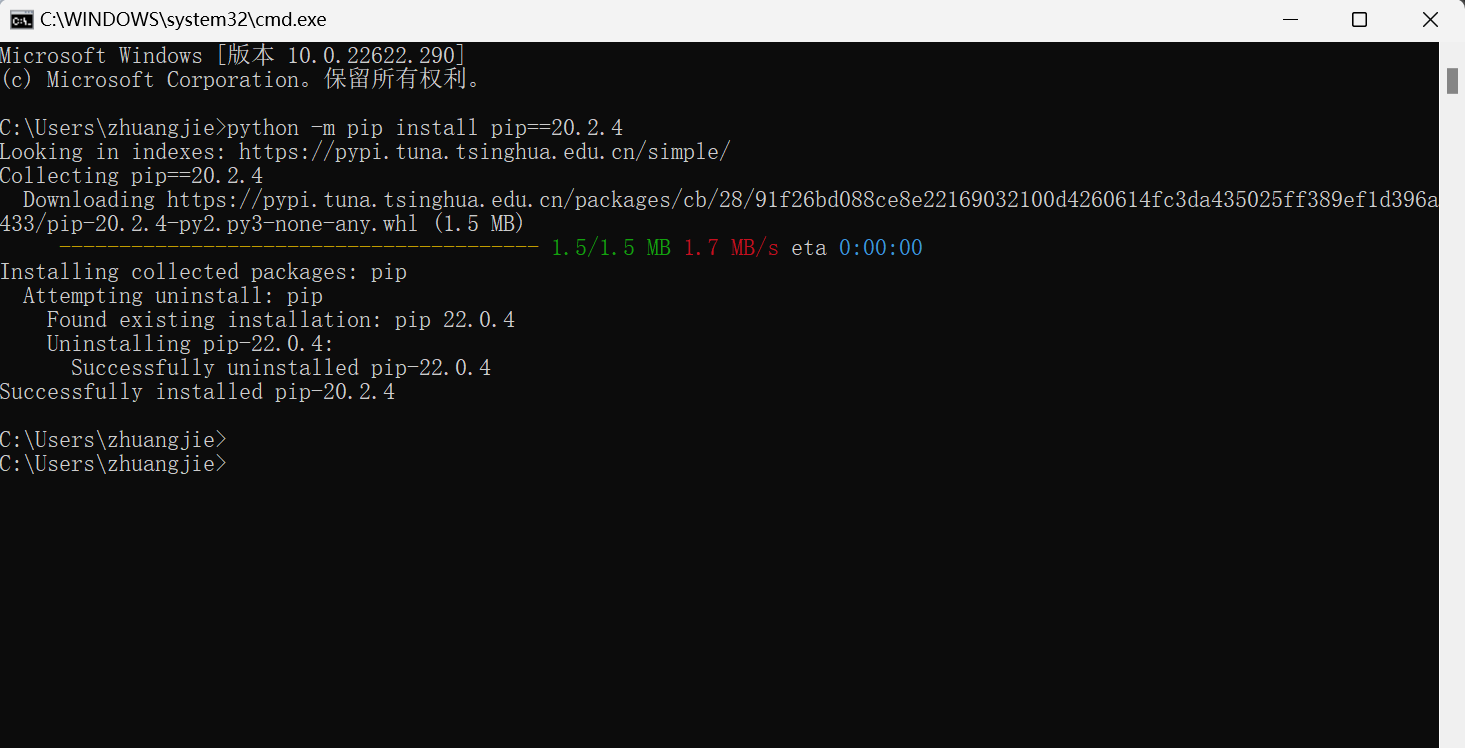
3、安装jieba这个第三方库
最后再安装一下jieba这个第三方库,就可以看到安装成功了!!!
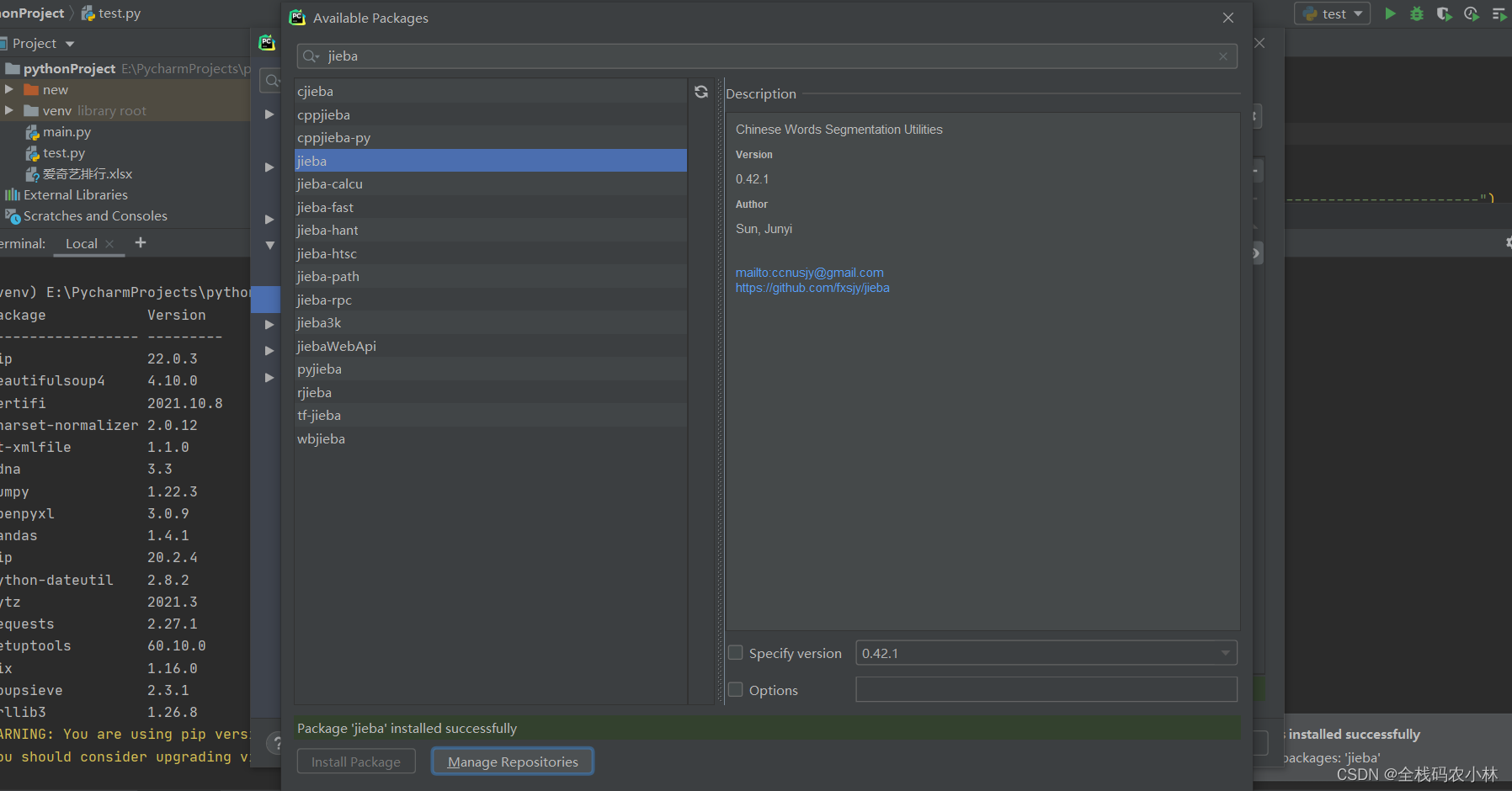
这样你安装其它第三方库的就没问题了~
无脑摘自:https://blog.csdn.net/weixin_48244108/article/details/123548208

 浙公网安备 33010602011771号
浙公网安备 33010602011771号