VS2015+EF+MySql问题
1.出现框架不兼容问题:
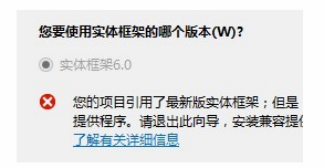
解决方法:a.在web.config或者app.config中加入所示代码:

b.引用mysqlConnector.net中的所有dll,一般路径在D:\Program Files (x86)\MySQL\Connector.NET 6.9\Assemblies\v4.5中:
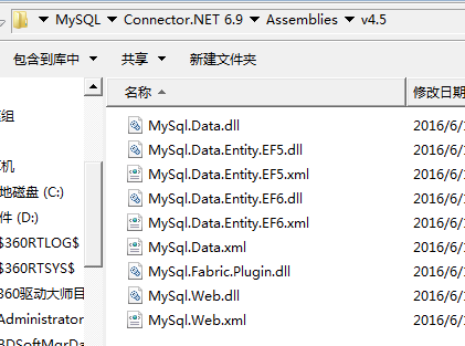
c.是否重新生成了项目
2.出现类型映射错误:
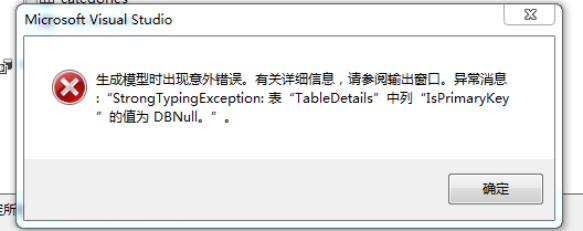
可以用以下命令解决:
1. Open Services (services.msc) and restart MySQL57 service. 2. Execute the following commands in MySQL. use <<database name>>; set global optimizer_switch='derived_merge=OFF'; 3. Update the .edmx.
3.出现codefirst模式错误:

仔细检查连接字符串是否为EF要求的连接字符串。


 浙公网安备 33010602011771号
浙公网安备 33010602011771号