玩转mongodb(三):mongodb项目实战(初战)
说明:
主要功能:对mongodb的集合做增删改查。
项目的运行环境:tomcat6、jdk8。
所用技术:jsp/servlet、前端bootstrap。
mongodb:personmap。
mongodb工具类:
定义一个MongoDBUtil的枚举类,枚举类中定义一个instance实例。
MongoDB工具类 Mongo实例代表了一个数据库连接池,即使在多线程的环境中,一个Mongo实例对我们来说已经足够。
注意Mongo已经实现了连接池,并且是线程安全的。
设计为单例模式, 因 MongoDB的Java驱动是线程安全的,对于一般的应用,只要一个Mongo实例即可。
Mongo有个内置的连接池(默认为10个) 对于有大量写和读的环境中,为了确保在一个Session中使用同一个DB时,DB和DBCollection是绝对线程安全的

1 public enum MongoDBUtil { 2 /** 3 * 定义一个枚举的元素,它代表此类的一个实例 4 */ 5 instance; 6 }
在MongoDBUtil类中,定义一个MongoClient对象,并根据IP和端口获得该对象。

1 private MongoClient mongoClient; 2 static { 3 System.out.println("===============MongoDBUtil初始化========================"); 4 // 从配置文件中获取属性值 5 String ip = "localhost"; 6 int port = 27017; 7 instance.mongoClient = new MongoClient(ip, port); 8 }
根据MongoClient对象,得到MongoDataBase对象和MongoConnection<Document>对象。

1 /** 2 * 获取DB实例 - 指定DB 3 * 4 * @param dbName 5 * @return 6 */ 7 public MongoDatabase getDB(String dbName) { 8 if (dbName != null && !"".equals(dbName)) { 9 MongoDatabase database = mongoClient.getDatabase(dbName); 10 return database; 11 } 12 return null; 13 } 14 /** 15 * 获取collection对象 - 指定Collection 16 * 17 * @param collName 18 * @return 19 */ 20 public MongoCollection<Document> getCollection(String dbName, String collName) { 21 if (null == collName || "".equals(collName)) { 22 return null; 23 } 24 if (null == dbName || "".equals(dbName)) { 25 return null; 26 } 27 MongoCollection<Document> collection = mongoClient.getDatabase(dbName).getCollection(collName); 28 return collection; 29 }
工具类的查询、插入、更新、删除方法。

1 /**条件查询*/ 2 public MongoCursor<Document> find(MongoCollection<Document> coll, Bson filter) { 3 if(null!=filter){ 4 return coll.find(filter).iterator(); 5 }else{ 6 return coll.find().iterator(); 7 } 8 } 9 /**插入一条数据*/ 10 public void insert(MongoCollection<Document> coll,Document doc){ 11 coll.insertOne(doc); 12 } 13 14 /**更新一条数据*/ 15 public void update(MongoCollection<Document> coll,Document querydoc,Document updatedoc){ 16 coll.updateMany(querydoc, updatedoc); 17 } 18 19 /**删除一条数据*/ 20 public void delete(MongoCollection<Document> coll,Document doc){ 21 coll.deleteMany(doc); 22 }
项目中的增删改查:
插入:对应MongoDB中脚本的db.getCollection('person').insert({"name":"ryan1","age":21})

1 String name = request.getParameter("name"); 2 Double age = Double.valueOf(request.getParameter("age")); 3 4 String dbName = "personmap"; 5 String collName = "person"; 6 MongoCollection<Document> coll = MongoDBUtil.instance.getCollection(dbName, collName); 7 8 Document doc = new Document(); 9 doc.put("name", name); 10 doc.put("age", age); 11 MongoDBUtil.instance.insert(coll, doc); 12 13 PrintWriter out = response.getWriter(); 14 out.write("insert success!");

1 <div class="panel panel-warning" style="width:20%"> 2 <div class="panel-heading">删除文档</div> 3 <div class="panel-body"> 4 <form action="InsertPerson"> 5 <input type="text" name="name" class="form-control" placeholder="name" aria-describedby="basic-addon1"> 6 <br/> 7 <input type="text" name="age" class="form-control" placeholder="age" aria-describedby="basic-addon1"> 8 <br/> 9 <button type="submit" class="btn btn-default">插入</button> 10 </form> 11 </div> 12 </div>
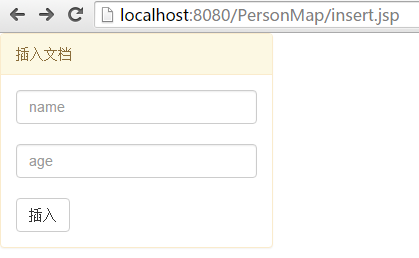
更新:对应MongoDB中脚本的db.getCollection('person').update({"name":"ryan1"}{"$set":{"age":22}})

1 String queryname = request.getParameter("queryname"); 2 Double updateage = Double.valueOf(request.getParameter("updateage")); 3 4 String dbName = "personmap"; 5 String collName = "person"; 6 MongoCollection<Document> coll = MongoDBUtil.instance.getCollection(dbName, collName); 7 8 Document querydoc = new Document(); 9 querydoc.put("name", queryname); 10 11 Document updatedoc = new Document(); 12 updatedoc.put("name", queryname); 13 updatedoc.put("age", updateage); 14 15 MongoDBUtil.instance.update(coll, querydoc , new Document("$set",updatedoc)); 16 17 PrintWriter out = response.getWriter(); 18 out.write("update success!");

1 <div class="panel panel-warning" style="width:20%"> 2 <div class="panel-heading">根据name更新age</div> 3 <div class="panel-body"> 4 <form action="UpdatePerson"> 5 <input type="text" name="queryname" class="form-control" placeholder="queryname" aria-describedby="basic-addon1"> 6 <br/> 7 <input type="text" name="updateage" class="form-control" placeholder="updateage" aria-describedby="basic-addon1"> 8 <br/> 9 <button type="submit" class="btn btn-default">更新</button> 10 </form> 11 </div> 12 </div>

删除:对应MongoDB中脚本的db.getCollection('person').remove({"name":"ryan1"})

1 String name = request.getParameter("name"); 2 3 String dbName = "personmap"; 4 String collName = "person"; 5 MongoCollection<Document> coll = MongoDBUtil.instance.getCollection(dbName, collName); 6 7 Document doc = new Document(); 8 doc.put("name", name); 9 10 MongoDBUtil.instance.delete(coll, doc); 11 12 PrintWriter out = response.getWriter(); 13 out.write("delete success!");

1 <div class="panel panel-warning" style="width:20%"> 2 <div class="panel-heading">删除文档</div> 3 <div class="panel-body"> 4 <form action="DeletePerson"> 5 <input type="text" name="name" class="form-control" placeholder="name" aria-describedby="basic-addon1"> 6 <br/> 7 <button type="submit" class="btn btn-default">删除</button> 8 </form> 9 </div> 10 </div>

查找:对应MongoDB中脚本的db.getCollection('person').find({})

1 String dbName = "personmap"; 2 String collName = "person"; 3 MongoCollection<Document> coll = MongoDBUtil.instance.getCollection(dbName, collName); 4 5 List<Person> personList = new ArrayList<Person>(); 6 // 查询所有 7 //Bson filter = Filters.eq("name", "ryan1"); 8 Bson filter = null; 9 MongoCursor<Document> cursor = MongoDBUtil.instance.find(coll, filter); 10 while(cursor.hasNext()){ 11 Document tempdoc = cursor.next(); 12 Person person = new Person(); 13 person.set_id(tempdoc.get("_id").toString()); 14 person.setName(tempdoc.get("name").toString()); 15 person.setAge(Double.valueOf(tempdoc.get("age").toString())); 16 personList.add(person); 17 } 18 19 Gson gson = new Gson(); 20 21 PrintWriter out = response.getWriter(); 22 out.write(gson.toJson(personList));

1 <div class="panel panel-warning" style="width:50%"> 2 <div class="panel-heading">查找全部数据</div> 3 <div class="panel-body"> 4 <table data-toggle="table" 5 data-url="FindPerson" 6 data-classes="table table-hover table-condensed" 7 data-striped="true"> 8 <thead> 9 <tr> 10 <th class="col-xs-2" data-field="_id">_id</th> 11 <th class="col-xs-2" data-field="name">name</th> 12 <th class="col-xs-2" data-field="age">age</th> 13 </tr> 14 </thead> 15 </table> 16 </div> 17 </div>
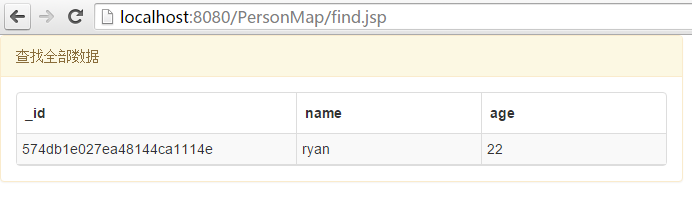
喜欢请微信扫描下面二维码,关注我公众号--“精修Java”,做一些实战项目中的问题和解决方案分享。






 浙公网安备 33010602011771号
浙公网安备 33010602011771号