Oracle 用户密码复杂度的设置
一、修改密码策略
1.创建PASSWORD_VERIFY_FUNCTION相应密码复杂度验证函数(下面会详细看utlpwdmg.sql ) 建议sys用户下创建
SQL> @ $ORACLE_HOME/RDBMS/ADMIN/utlpwdmg.sql → [verify_function|verify_function_11G]
Function created.
Profile altered.
Function created.
2.设置密码策略
SQL> alter system set resource_limit = true;
SQL> alter profile default limit password_verify_function verify_function;
SQL> select * from dba_profiles where resource_NAME='PASSWORD_VERIFY_FUNCTION';
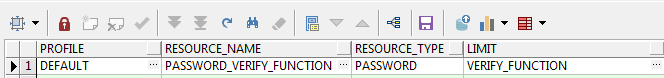
3.测试更新用户密码
①创建用户并使用自己定义的配置文件
SQL>create user test1 identified by test1 default tablespace USERS temporary tablespace TEMP;
②用户授权
grant connect,resource,exp_full_database,imp_full_database to 用户名;
③修改密码策略
SQL> alter profile default limit password_verify_function verify_function;
④更新用户密码为用户名相同
SQL> alter user test1 identified by test1;
alter user test1 identified by test1
*
ERROR at line 1:
ORA-28003: password verification for the specified password failed
ORA-20001: Password same as or similar to user
⑤更新用户密码为敏感关键字
SQL> alter user test1 identified by oracle
2 ;
alter user test1 identified by oracle
*
ERROR at line 1:
ORA-28003: password verification for the specified password failed
ORA-20025: Password must contain at least 1 digit(s)
⑥更新用户密码为纯数字
SQL> alter user test1 identified by 123456;
alter user test1 identified by 123456
*
ERROR at line 1:
ORA-28003: password verification for the specified password failed
ORA-20022: Password must contain at least 1 letter(s)
⑦更新用户密码为字符+数字
SQL> alter user test1 identified by Test1234;
alter user test1 identified by Test1234
*
ERROR at line 1:
ORA-28003: password verification for the specified password failed
ORA-20026: Password must contain at least 1 special character(s)
SQL> alter user test1 identified by Ocl13579;
alter user test1 identified by Ocl13579
*
ERROR at line 1:
ORA-28003: password verification for the specified password failed
ORA-20026: Password must contain at least 1 special character(s)
⑧更新用户密码为复杂字符串
SQL> alter user test1 identified by Ocl_1245;
User altered.
4.取消Oracle密码复杂度检查:
SQL> alter profile default limit password_verify_function null;
再次测试
SQL> alter user test1 identified by test1;
User altered.
其他密码策略详见下面链接(陆续完善)
https://www.cnblogs.com/zhm1985/p/11958078.html
二、详细看下utlpwdmg.sql内容
1.我们先看下Oracle 12C的密码函数,sys用户下有三个不同级别的,不需要我们自己创建了
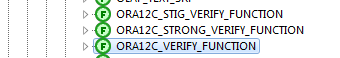
Rem
Rem $Header: rdbms/admin/utlpwdmg.sql /main/13 2016/01/04 21:20:04 sumkumar Exp $
Rem
Rem utlpwdmg.sql
Rem
Rem Copyright (c) 2006, 2015, Oracle and/or its affiliates.
Rem All rights reserved.
Rem
Rem NAME
Rem utlpwdmg.sql - script for Default Password Resource Limits
Rem
Rem DESCRIPTION
Rem This is a script for enabling the password management features
Rem by setting the default password resource limits.
Rem
Rem NOTES
Rem This file contains a function for minimum checking of password
Rem complexity. This is more of a sample function that the customer
Rem can use to develop the function for actual complexity checks that the
Rem customer wants to make on the new password.
Rem
Rem MODIFIED (MM/DD/YY)
Rem sumkumar 12/15/15 - Bug 22369990: Make all PVFs as common objects
Rem so as to make them available inside PDBs
Rem yanlili 09/18/15 - Fix bug 20603202: Handle quoted usernames if
Rem called directly
Rem hmohanku 02/17/15 - bug 20460696: add long identifier support
Rem sumkumar 12/26/14 - Proj 46885: set inactive account time to
Rem UNLIMITED for DEFAULT profile
Rem jkati 10/16/13 - bug#17543726 : remove complexity_check,
Rem string_distance, ora12c_strong_verify_function
Rem since we now provide them by default with new db
Rem creation
Rem skayoor 10/26/12 - Bug 14671375: Execute privilege on pwd verify
Rem func
Rem jmadduku 07/30/12 - Bug 13536142: Re-organize the code
Rem jmadduku 12/02/11 - Bug 12839255: Compliant Password Verify functions
Rem jmadduku 01/21/11 - Proj 32507: Add a new password verify function
Rem STIG_verify_function and enhance functionality of
Rem code that checks distance between old and new
Rem password
Rem asurpur 05/30/06 - fix - 5246666 beef up password complexity check
Rem nireland 08/31/00 - Improve check for username=password. #1390553
Rem nireland 06/28/00 - Fix null old password test. #1341892
Rem asurpur 04/17/97 - Fix for bug479763
Rem asurpur 12/12/96 - Changing the name of password_verify_function
Rem asurpur 05/30/96 - New script for default password management
Rem asurpur 05/30/96 - Created
Rem
-- This script sets the default password resource parameters
-- This script needs to be run to enable the password features.
-- However the default resource parameters can be changed based
-- on the need.
-- A default password complexity function is provided.
Rem *************************************************************************
Rem BEGIN Password Management Parameters
Rem *************************************************************************
-- This script alters the default parameters for Password Management
-- This means that all the users on the system have Password Management
-- enabled and set to the following values unless another profile is
-- created with parameter values set to different value or UNLIMITED
-- is created and assigned to the user.
ALTER PROFILE DEFAULT LIMIT
PASSWORD_LIFE_TIME 180
PASSWORD_GRACE_TIME 7
PASSWORD_REUSE_TIME UNLIMITED
PASSWORD_REUSE_MAX UNLIMITED
FAILED_LOGIN_ATTEMPTS 10
PASSWORD_LOCK_TIME 1
INACTIVE_ACCOUNT_TIME UNLIMITED
PASSWORD_VERIFY_FUNCTION ora12c_verify_function;
/**
The below set of password profile parameters would take into consideration
recommendations from Center for Internet Security[CIS Oracle 11g].
ALTER PROFILE DEFAULT LIMIT
PASSWORD_LIFE_TIME 90
PASSWORD_GRACE_TIME 3
PASSWORD_REUSE_TIME 365
PASSWORD_REUSE_MAX 20
FAILED_LOGIN_ATTEMPTS 3
PASSWORD_LOCK_TIME 1
PASSWORD_VERIFY_FUNCTION ora12c_verify_function;
*/
/**
The below set of password profile parameters would take into
consideration recommendations from Department of Defense Database
Security Technical Implementation Guide[STIG v8R1].
ALTER PROFILE DEFAULT LIMIT
PASSWORD_LIFE_TIME 60
PASSWORD_REUSE_TIME 365
PASSWORD_REUSE_MAX 5
FAILED_LOGIN_ATTEMPTS 3
PASSWORD_VERIFY_FUNCTION ora12c_strong_verify_function;
*/
Rem *************************************************************************
Rem END Password Management Parameters
Rem *************************************************************************
2.Oracle 11g的密码函数就需要自己创建了。可以选择执行utlpwdmg.sql或者手动创建。
执行脚本会verify_function和verify_function_11G两个函数
12C版本及以上的环境我们也可以手工创建。
Rem
Rem $Header: utlpwdmg.sql 02-aug-2006.08:18:05 asurpur Exp $
Rem
Rem utlpwdmg.sql
Rem
Rem Copyright (c) 2006, Oracle. All rights reserved.
Rem
Rem NAME
Rem utlpwdmg.sql - script for Default Password Resource Limits
Rem
Rem DESCRIPTION
Rem This is a script for enabling the password management features
Rem by setting the default password resource limits.
Rem
Rem NOTES
Rem This file contains a function for minimum checking of password
Rem complexity. This is more of a sample function that the customer
Rem can use to develop the function for actual complexity checks that the
Rem customer wants to make on the new password.
Rem
Rem MODIFIED (MM/DD/YY)
Rem asurpur 05/30/06 - fix - 5246666 beef up password complexity check
Rem nireland 08/31/00 - Improve check for username=password. #1390553
Rem nireland 06/28/00 - Fix null old password test. #1341892
Rem asurpur 04/17/97 - Fix for bug479763
Rem asurpur 12/12/96 - Changing the name of password_verify_function
Rem asurpur 05/30/96 - New script for default password management
Rem asurpur 05/30/96 - Created
Rem
-- This script sets the default password resource parameters
-- This script needs to be run to enable the password features.
-- However the default resource parameters can be changed based
-- on the need.
-- A default password complexity function is also provided.
-- This function makes the minimum complexity checks like
-- the minimum length of the password, password not same as the
-- username, etc. The user may enhance this function according to
-- the need.
-- This function must be created in SYS schema.
-- connect sys/<password> as sysdba before running the script
CREATE OR REPLACE FUNCTION verify_function_11G
(username varchar2,
password varchar2,
old_password varchar2)
RETURN boolean IS
n boolean;
m integer;
differ integer;
isdigit boolean;
ischar boolean;
ispunct boolean;
db_name varchar2(40);
digitarray varchar2(20);
punctarray varchar2(25);
chararray varchar2(52);
i_char varchar2(10);
simple_password varchar2(10);
reverse_user varchar2(32);
BEGIN
digitarray:= '0123456789';
chararray:= 'abcdefghijklmnopqrstuvwxyzABCDEFGHIJKLMNOPQRSTUVWXYZ';
-- Check for the minimum length of the password
IF length(password) < 8 THEN
raise_application_error(-20001, 'Password length less than 8');
END IF;
-- Check if the password is same as the username or username(1-100)
IF NLS_LOWER(password) = NLS_LOWER(username) THEN
raise_application_error(-20002, 'Password same as or similar to user');
END IF;
FOR i IN 1..100 LOOP
i_char := to_char(i);
if NLS_LOWER(username)|| i_char = NLS_LOWER(password) THEN
raise_application_error(-20005, 'Password same as or similar to user name ');
END IF;
END LOOP;
-- Check if the password is same as the username reversed
FOR i in REVERSE 1..length(username) LOOP
reverse_user := reverse_user || substr(username, i, 1);
END LOOP;
IF NLS_LOWER(password) = NLS_LOWER(reverse_user) THEN
raise_application_error(-20003, 'Password same as username reversed');
END IF;
-- Check if the password is the same as server name and or servername(1-100)
select name into db_name from sys.v$database;
if NLS_LOWER(db_name) = NLS_LOWER(password) THEN
raise_application_error(-20004, 'Password same as or similar to server name');
END IF;
FOR i IN 1..100 LOOP
i_char := to_char(i);
if NLS_LOWER(db_name)|| i_char = NLS_LOWER(password) THEN
raise_application_error(-20005, 'Password same as or similar to server name ');
END IF;
END LOOP;
-- Check if the password is too simple. A dictionary of words may be
-- maintained and a check may be made so as not to allow the words
-- that are too simple for the password.
IF NLS_LOWER(password) IN ('welcome1', 'database1', 'account1', 'user1234', 'password1', 'oracle123', 'computer1', 'abcdefg1', 'change_on_install') THEN
raise_application_error(-20006, 'Password too simple');
END IF;
-- Check if the password is the same as oracle (1-100)
simple_password := 'oracle';
FOR i IN 1..100 LOOP
i_char := to_char(i);
if simple_password || i_char = NLS_LOWER(password) THEN
raise_application_error(-20007, 'Password too simple ');
END IF;
END LOOP;
-- Check if the password contains at least one letter, one digit
-- 1. Check for the digit
isdigit:=FALSE;
m := length(password);
FOR i IN 1..10 LOOP
FOR j IN 1..m LOOP
IF substr(password,j,1) = substr(digitarray,i,1) THEN
isdigit:=TRUE;
GOTO findchar;
END IF;
END LOOP;
END LOOP;
IF isdigit = FALSE THEN
raise_application_error(-20008, 'Password must contain at least one digit, one character');
END IF;
-- 2. Check for the character
<<findchar>>
ischar:=FALSE;
FOR i IN 1..length(chararray) LOOP
FOR j IN 1..m LOOP
IF substr(password,j,1) = substr(chararray,i,1) THEN
ischar:=TRUE;
GOTO endsearch;
END IF;
END LOOP;
END LOOP;
IF ischar = FALSE THEN
raise_application_error(-20009, 'Password must contain at least one \
digit, and one character');
END IF;
<<endsearch>>
-- Check if the password differs from the previous password by at least
-- 3 letters
IF old_password IS NOT NULL THEN
differ := length(old_password) - length(password);
differ := abs(differ);
IF differ < 3 THEN
IF length(password) < length(old_password) THEN
m := length(password);
ELSE
m := length(old_password);
END IF;
FOR i IN 1..m LOOP
IF substr(password,i,1) != substr(old_password,i,1) THEN
differ := differ + 1;
END IF;
END LOOP;
IF differ < 3 THEN
raise_application_error(-20011, 'Password should differ from the \
old password by at least 3 characters');
END IF;
END IF;
END IF;
-- Everything is fine; return TRUE ;
RETURN(TRUE);
END;
/
-- This script alters the default parameters for Password Management
-- This means that all the users on the system have Password Management
-- enabled and set to the following values unless another profile is
-- created with parameter values set to different value or UNLIMITED
-- is created and assigned to the user.
ALTER PROFILE DEFAULT LIMIT
PASSWORD_LIFE_TIME 180
PASSWORD_GRACE_TIME 7
PASSWORD_REUSE_TIME UNLIMITED
PASSWORD_REUSE_MAX UNLIMITED
FAILED_LOGIN_ATTEMPTS 10
PASSWORD_LOCK_TIME 1
PASSWORD_VERIFY_FUNCTION verify_function_11G;
-- Below is the older version of the script
-- This script sets the default password resource parameters
-- This script needs to be run to enable the password features.
-- However the default resource parameters can be changed based
-- on the need.
-- A default password complexity function is also provided.
-- This function makes the minimum complexity checks like
-- the minimum length of the password, password not same as the
-- username, etc. The user may enhance this function according to
-- the need.
-- This function must be created in SYS schema.
-- connect sys/<password> as sysdba before running the script
CREATE OR REPLACE FUNCTION verify_function
(username varchar2,
password varchar2,
old_password varchar2)
RETURN boolean IS
n boolean;
m integer;
differ integer;
isdigit boolean;
ischar boolean;
ispunct boolean;
digitarray varchar2(20);
punctarray varchar2(25);
chararray varchar2(52);
BEGIN
digitarray:= '0123456789';
chararray:= 'abcdefghijklmnopqrstuvwxyzABCDEFGHIJKLMNOPQRSTUVWXYZ';
punctarray:='!"#$%&()``*+,-/:;<=>?_';
-- Check if the password is same as the username
IF NLS_LOWER(password) = NLS_LOWER(username) THEN
raise_application_error(-20001, 'Password same as or similar to user');
END IF;
-- Check for the minimum length of the password
IF length(password) < 4 THEN
raise_application_error(-20002, 'Password length less than 4');
END IF;
-- Check if the password is too simple. A dictionary of words may be
-- maintained and a check may be made so as not to allow the words
-- that are too simple for the password.
IF NLS_LOWER(password) IN ('welcome', 'database', 'account', 'user', 'password', 'oracle', 'computer', 'abcd') THEN
raise_application_error(-20002, 'Password too simple');
END IF;
-- Check if the password contains at least one letter, one digit and one
-- punctuation mark.
-- 1. Check for the digit
isdigit:=FALSE;
m := length(password);
FOR i IN 1..10 LOOP
FOR j IN 1..m LOOP
IF substr(password,j,1) = substr(digitarray,i,1) THEN
isdigit:=TRUE;
GOTO findchar;
END IF;
END LOOP;
END LOOP;
IF isdigit = FALSE THEN
raise_application_error(-20003, 'Password should contain at least one digit, one character and one punctuation');
END IF;
-- 2. Check for the character
<<findchar>>
ischar:=FALSE;
FOR i IN 1..length(chararray) LOOP
FOR j IN 1..m LOOP
IF substr(password,j,1) = substr(chararray,i,1) THEN
ischar:=TRUE;
GOTO findpunct;
END IF;
END LOOP;
END LOOP;
IF ischar = FALSE THEN
raise_application_error(-20003, 'Password should contain at least one \
digit, one character and one punctuation');
END IF;
-- 3. Check for the punctuation
<<findpunct>>
ispunct:=FALSE;
FOR i IN 1..length(punctarray) LOOP
FOR j IN 1..m LOOP
IF substr(password,j,1) = substr(punctarray,i,1) THEN
ispunct:=TRUE;
GOTO endsearch;
END IF;
END LOOP;
END LOOP;
IF ispunct = FALSE THEN
raise_application_error(-20003, 'Password should contain at least one \
digit, one character and one punctuation');
END IF;
<<endsearch>>
-- Check if the password differs from the previous password by at least
-- 3 letters
IF old_password IS NOT NULL THEN
differ := length(old_password) - length(password);
IF abs(differ) < 3 THEN
IF length(password) < length(old_password) THEN
m := length(password);
ELSE
m := length(old_password);
END IF;
differ := abs(differ);
FOR i IN 1..m LOOP
IF substr(password,i,1) != substr(old_password,i,1) THEN
differ := differ + 1;
END IF;
END LOOP;
IF differ < 3 THEN
raise_application_error(-20004, 'Password should differ by at \
least 3 characters');
END IF;
END IF;
END IF;
-- Everything is fine; return TRUE ;
RETURN(TRUE);
END;
/
-- This script alters the default parameters for Password Management
-- This means that all the users on the system have Password Management
-- enabled and set to the following values unless another profile is
-- created with parameter values set to different value or UNLIMITED
-- is created and assigned to the user.
-- Enable this if you want older version of the Password Profile parameters
-- ALTER PROFILE DEFAULT LIMIT
-- PASSWORD_LIFE_TIME 60
-- PASSWORD_GRACE_TIME 10
-- PASSWORD_REUSE_TIME 1800
-- PASSWORD_REUSE_MAX UNLIMITED
-- FAILED_LOGIN_ATTEMPTS 3
-- PASSWORD_LOCK_TIME 1/1440
-- PASSWORD_VERIFY_FUNCTION verify_function;


 浙公网安备 33010602011771号
浙公网安备 33010602011771号