Python3学习之路~5.2 time & datetime模块
time模块
时间相关的操作,时间有三种表示方式:
- 时间戳 1970年1月1日之后的秒,即:time.time()
- 格式化的字符串 2014-11-11 11:11, 即:time.strftime('%Y-%m-%d')
- 结构化时间 元组包含了:年、日、星期(取值0-6, Monday is 0)等... time.struct_time 即:time.localtime()
time模块下常用方法:
asctime([tuple]) -> string(e.g. 'Sat Jun 06 16:26:11 1998')
ctime(seconds) -> string
gmtime([seconds]) -> (tm_year, tm_mon, tm_mday, tm_hour, tm_min, tm_sec, tm_wday, tm_yday, tm_isdst)
localtime([seconds]) -> (tm_year,tm_mon,tm_mday,tm_hour,tm_min,tm_sec,tm_wday,tm_yday,tm_isdst)
mktime(tuple) -> floating point number
sleep(seconds)
strftime(format[, tuple]) -> string
strptime(string, format) -> struct_time
time() -> floating point number
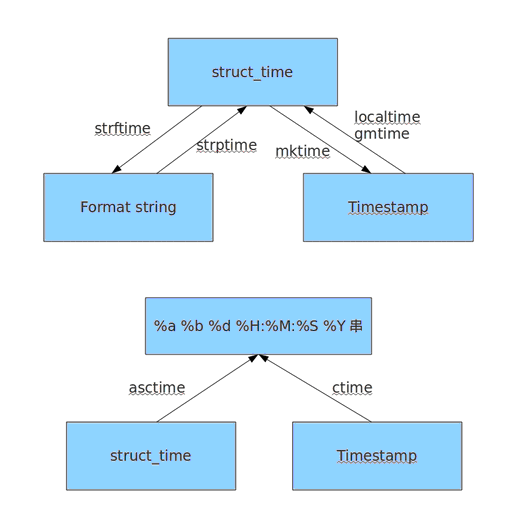
常用的格式代码:

格式参照: %a 本地(Locale)简化星期名称 %A 本地完整星期名称 %b 本地简化月份名称 %B 本地完整月份名称 %c 本地相应的日期和时间表示 %d 一个月中的第几天(01-31) %H 一天中的第几个小时(24小时制,00-23) %I 第几个小时(12小时制,01-12) %j 一年中的第几天(001-366) %m 月份(01-12) %M 分钟数(00-59) %p 本地AM或PM的相应符 %S 秒(01-61) %U 一年中的星期数(00-53,星期天是一个星期的开始)第一个星期天之前的所有天数都放在第0周 %w 一个星期中的第几天(0-6,0是星期天) %W 和%U基本相同,不同的是%W以星期一为一个星期的开始 %x 本地相应日期 %X 本地相应时间 %y 去掉世纪的年份(00-99) %Y 完整的年份 %z 时区偏移量,指示格式为+ HHMM或-HHMM的UTC / GMT的正负时差,其中H表示小时数,M表示分钟数(-23:59 - +23:59) %Z 时区的名字(如果不存在则为空字符) %% ‘%’字符
代码举例:

import time # print(help(time)) #查看time的帮助文档 print(time.timezone) # -28800,time模块下的变量,返回difference in seconds between UTC and local standard time,-28800s=-28800/3600=-8h,即东八区,比UTC早8小时 print(time.altzone) # --32400,time模块下的变量,返回difference in seconds between UTC and local DST time,-32400s=--32400/3600=-9h,即比标准时间早9小时, # 所谓的DST(夏令时),就是利用夏季天亮得早这一自然现象,人为地将时间提前一小时,即比当地标准时间(东八区)早1小时 print(time.time()) #当前时间戳,是一个整数或浮点数,单位秒,如1529976123.6539726 # time.sleep(3) # 当前程序睡眠3秒 print(time.gmtime()) # 返回当前时间的元组,可加时间戳参数 print(time.gmtime(0)) # 返回utc时间的struct time对象格式,即一个代表1970年1月1日的元组: # time.struct_time(tm_year=1970, tm_mon=1, tm_mday=1, tm_hour=0, tm_min=0, tm_sec=0, tm_wday=3, tm_yday=1, tm_isdst=0) print(time.gmtime(1529976123.6539726)) # gmtime([seconds]) -> time tuple print(time.localtime()) # 返回本地时间的struct time对象格式, localtime([seconds]) -> time tuple print(time.clock()) # 返回处理器时间,3.3开始已废弃 , 改成了time.process_time()测量处理器运算时间,不包括sleep时间,不稳定,mac上测不出来 print(time.asctime()) # asctime([tuple]) -> string(e.g."Tue Jun 26 09:54:52 2018") print(time.asctime(time.localtime())) # 同上,返回时间格式"Tue Jun 26 09:54:52 2018" print(time.ctime()) # ctime(seconds) -> string(e.g."Tue Jun 26 09:54:52 2018") # 日期字符串 转成 时间戳 string_struct_time = time.strptime("2018/06/26","%Y/%m/%d") #将 日期字符串 转成 struct时间对象格式 print(string_struct_time) # time.struct_time(tm_year=2018, tm_mon=6, tm_mday=26, tm_hour=0, tm_min=0, tm_sec=0, tm_wday=1, tm_yday=177, tm_isdst=-1) struct_stamp_time = time.mktime(string_struct_time) #将struct时间对象转成时间戳 mktime(tuple) -> floating point number print(struct_stamp_time) # 1529942400.0 # 时间戳 转为 字符串格式 print(time.gmtime(time.time()-86640)) #将utc时间戳转换成struct_time格式 print(time.strftime("%Y-%m-%d %H:%M:%S",time.gmtime()) ) # 将utc struct_time格式转成指定的字符串格式 print(time.strftime('%Y-%m-%d') ) # 默认当前时间,2018-06-26
datetime模块

import datetime import time ''' datetime.date:表示日期的类。常用的属性有year, month, day datetime.time:表示时间的类。常用的属性有hour, minute, second, microsecond datetime.datetime:表示日期时间 datetime.timedelta:表示时间间隔,即两个时间点之间的长度 timedelta([days[, seconds[, microseconds[, milliseconds[, minutes[, hours[, weeks]]]]]]]) strftime("%Y-%m-%d") ''' print(datetime.datetime.now()) # 当前时间,2018-06-26 10:40:16.553391 #时间加减 print(datetime.datetime.now() + datetime.timedelta(3)) #当前时间+3天 print(datetime.datetime.now() + datetime.timedelta(-3)) #当前时间-3天 print(datetime.datetime.now() - datetime.timedelta(days=5)) # 当前时间-5天 print(datetime.datetime.now() + datetime.timedelta(hours=3)) #当前时间+3小时 print(datetime.datetime.now() + datetime.timedelta(minutes=30)) #当前时间+30分 print(datetime.date.fromtimestamp(time.time()) ) # 时间戳直接转成日期格式 2018-06-26 c_time = datetime.datetime.now() print(c_time.replace(minute=3,hour=2)) #时间替换,2018-06-26 02:03:27.844764




 浙公网安备 33010602011771号
浙公网安备 33010602011771号