对没错,这次又是ElementUI的问题,在使用ElementUI中的 tree 树形控件时需要动态添加DOM元素,但是在使用文档中给出的案例的时候会报错。
案例:ElementUI树形控件 - 自定义节点内容
<el-tree :data="data4" :props="defaultProps" show-checkbox node-key="id" default-expand-all :expand-on-click-node="false" :render-content="renderContent"> </el-tree> <script> let id = 1000; export default { data() { return { data4: [{ id: 1, label: '一级 1', children: [{ id: 4, label: '二级 1-1', children: [{ id: 9, label: '三级 1-1-1' }, { id: 10, label: '三级 1-1-2' }] }] }, { id: 2, label: '一级 2', children: [{ id: 5, label: '二级 2-1' }, { id: 6, label: '二级 2-2' }] }, { id: 3, label: '一级 3', children: [{ id: 7, label: '二级 3-1' }, { id: 8, label: '二级 3-2' }] }], defaultProps: { children: 'children', label: 'label' } } }, methods: { append(data) { const newChild = { id: id++, label: 'testtest', children: [] }; if (!data.children) { this.$set(data, 'children', []); } data.children.push(newChild); }, remove(node, data) { const parent = node.parent; const children = parent.data.children || parent.data; const index = children.findIndex(d => d.id === data.id); children.splice(index, 1); }, renderContent(h, { node, data, store }) { return ( <span style="flex: 1; display: flex; align-items: center; justify-content: space-between; font-size: 14px; padding-right: 8px;"> <span> <span>{node.label}</span> </span> <span> <el-button style="font-size: 12px;" type="text" on-click={ () => this.append(data) }>Append</el-button> <el-button style="font-size: 12px;" type="text" on-click={ () => this.remove(node, data) }>Delete</el-button> </span> </span>); } } }; </script>
其中 renderContent 函数中返回的内容会报错,于是在网络上寻找答案,不然组件是不能使用的。
原来是缺少相应的依赖,因为 renderContent 方法用到了jsx语法,所以需要要引入babel的JSX解析器,把JSX转化成JS语法,这个工作会由babel自动完成。
解决办法:
step1:安装相应依赖。
npm install babel-plugin-transform-vue-jsx npm install babel-helper-vue-jsx-merge-props npm install babel-plugin-syntax-jsx
step2:配置插件
在 .babelrc 文件中配置插件
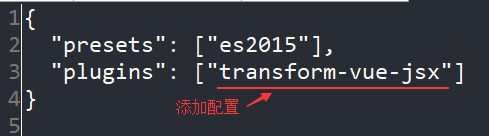

 浙公网安备 33010602011771号
浙公网安备 33010602011771号