Visual Studio的代码清理功能介绍
自Visual Studio 2019起,加入了一个新功能:代码清理
它的作用是格式化代码并应用当前设置中配置的代码修复程序。
可以通过如下方式启动
1、【分析】菜单->代码清理
2、状态栏代码清理按钮
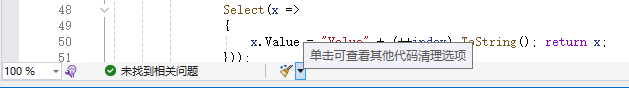
默认情况下,Visual Studio为代码清理功能配置了如下的修复程序

执行【代码清理】功能后,将会自动执行上面的修复程序。
我们也可以对【代码清理】功能进行配置
1、通过【分析】菜单->代码清理->配置代码清理
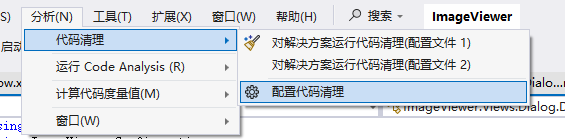
2、通过状态栏按钮
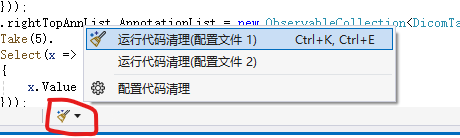
可以配置的项较多,可以根据自已需求进行添加或删除。
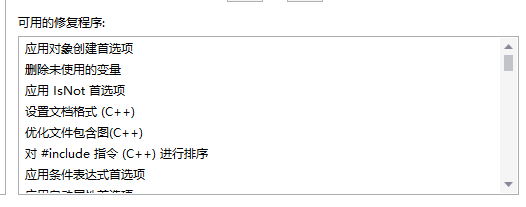
参考资料:



 浙公网安备 33010602011771号
浙公网安备 33010602011771号